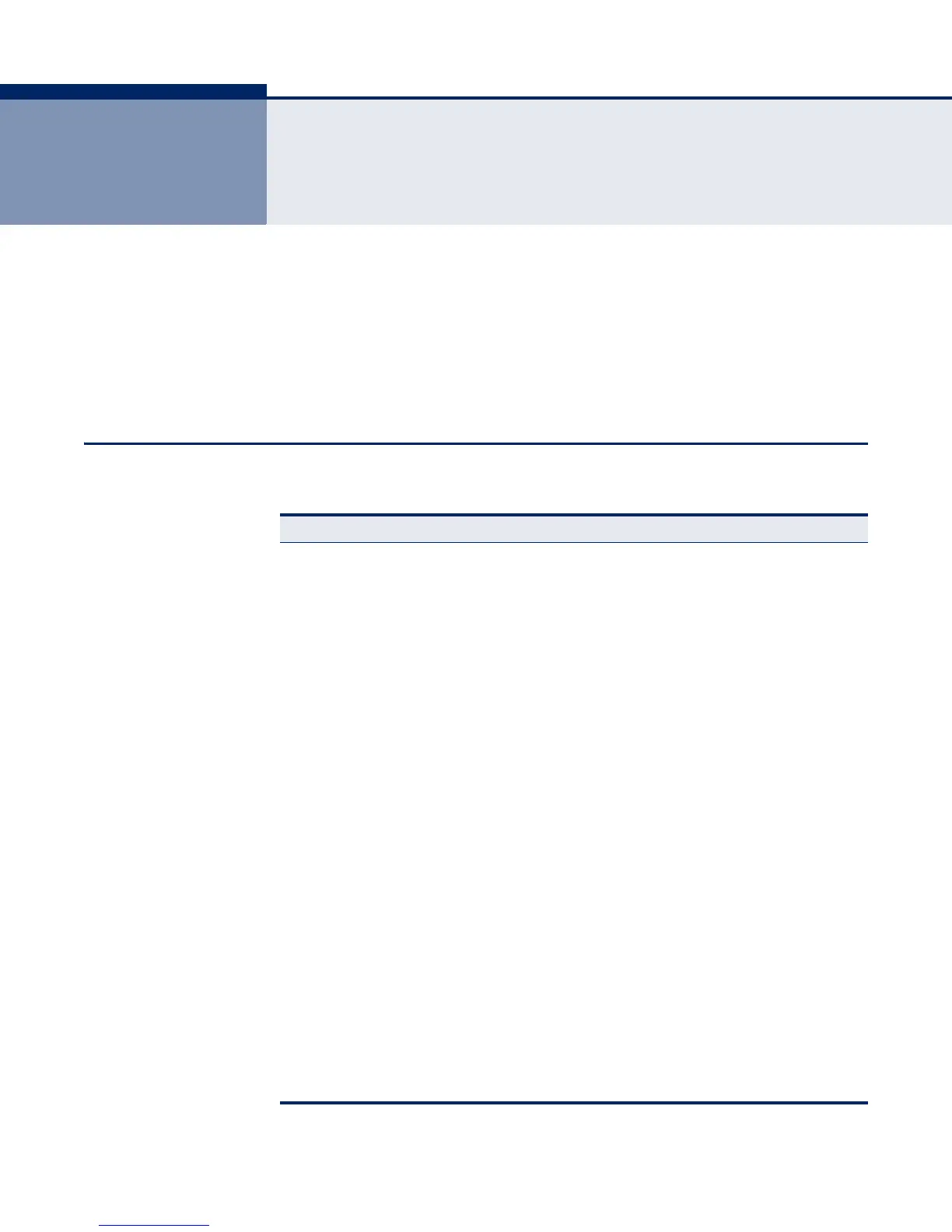– 17 –
1 INTRODUCTION
This switch provides a broad range of features for Layer 2 switching. It
includes a management agent that allows you to configure the features
listed in this manual. The default configuration can be used for most of the
features provided by this switch. However, there are many options that you
should configure to maximize the switch’s performance for your particular
network environment.
KEY FEATURES
Table 1: Key Features
Feature Description
Configuration Backup
and Restore
Backup to management station or TFTP server
Authentication Web – user name/password, RADIUS
SNMP v1/2c - Community strings
Port – IEEE 802.1X, MAC address filtering
DHCP Snooping (with Option 82 relay information)
IP Filter
DHCP Client Supported
Port Configuration Speed, duplex mode, flow control
Rate Limiting Input rate limiting per port
Port Mirroring One or more ports mirrored to single analysis port
Port Trunking Supports up to 8 trunks using either static or dynamic trunking
(LACP)
Storm Control Throttling for broadcast, multicast, and unknown unicast storms
Address Table Up to 16K MAC addresses in the forwarding table, 1024 static MAC
addresses
IP Version 4 and 6 Supports IPv4 and IPv6 addressing
IEEE 802.1D Bridge Supports dynamic data switching and addresses learning
Store-and-Forward
Switching
Supported to ensure wire-speed switching while eliminating bad
frames
Spanning Tree Algorithm Supports Rapid Spanning Tree Protocol (RSTP), which includes
STP backward compatible mode
Virtual LANs Up to 256 using IEEE 802.1Q, port-based, and QinQ VLAN
Stacking
Traffic Prioritization Queue mode and CoS configured by port or DSCP
Multicast Filtering Supports IGMP snooping and query
