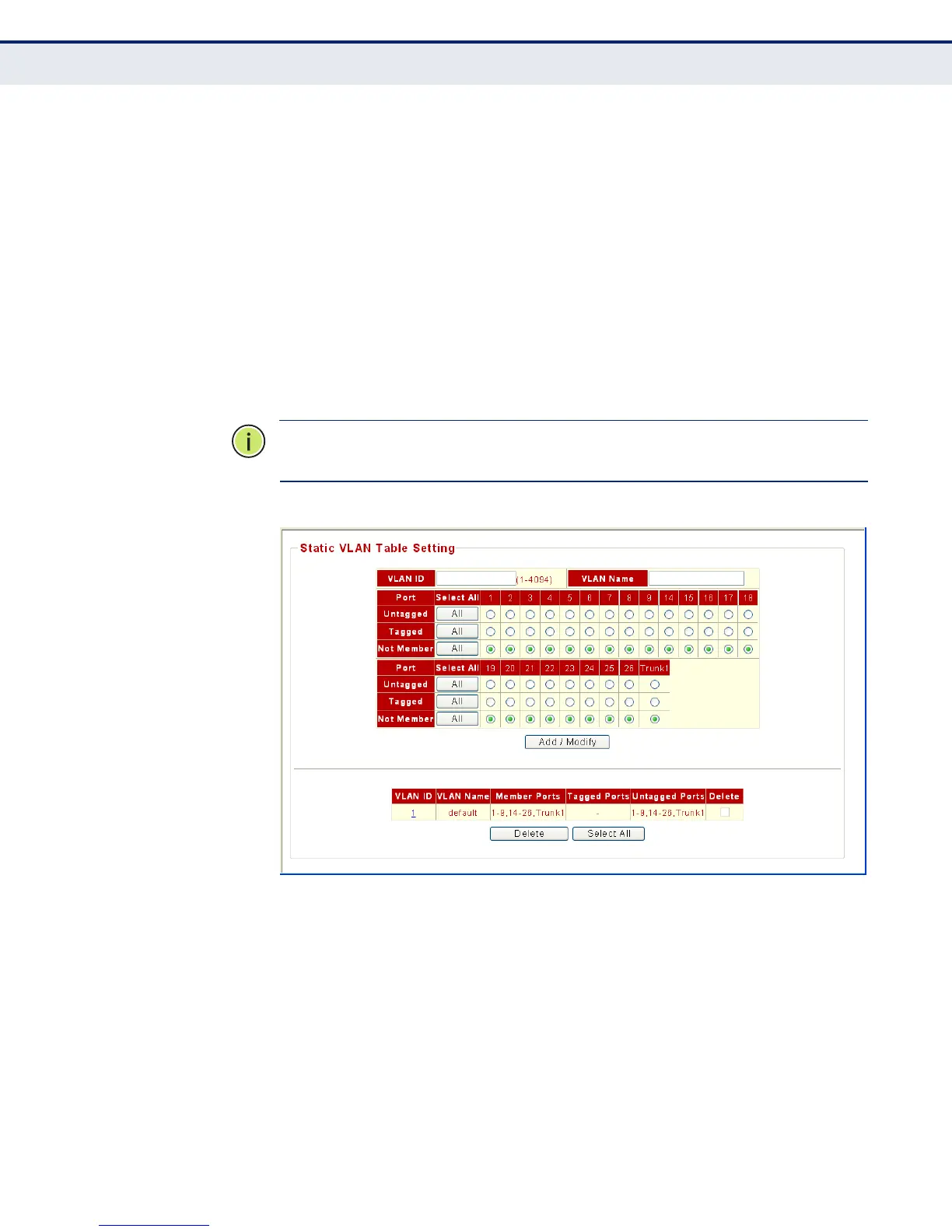C
HAPTER
7
| Creating VLANs
Assigning Ports to VLANs
– 59 –
WEB INTERFACE
To configure IEEE 802.1Q VLAN groups:
1. Click Configuration, VLAN, Static VLAN.
2. Select a VLAN ID number.
3. Define a name to identify the VLAN.
4. Mark the ports to be assigned to the new VLAN as tagged or untagged
members.
5. Click Add/Modify.
N
OTE
:
To modify a created VLAN, click on the VLAN ID in the current VLAN
list to display the current settings.
Figure 15: VLAN Membership Configuration
