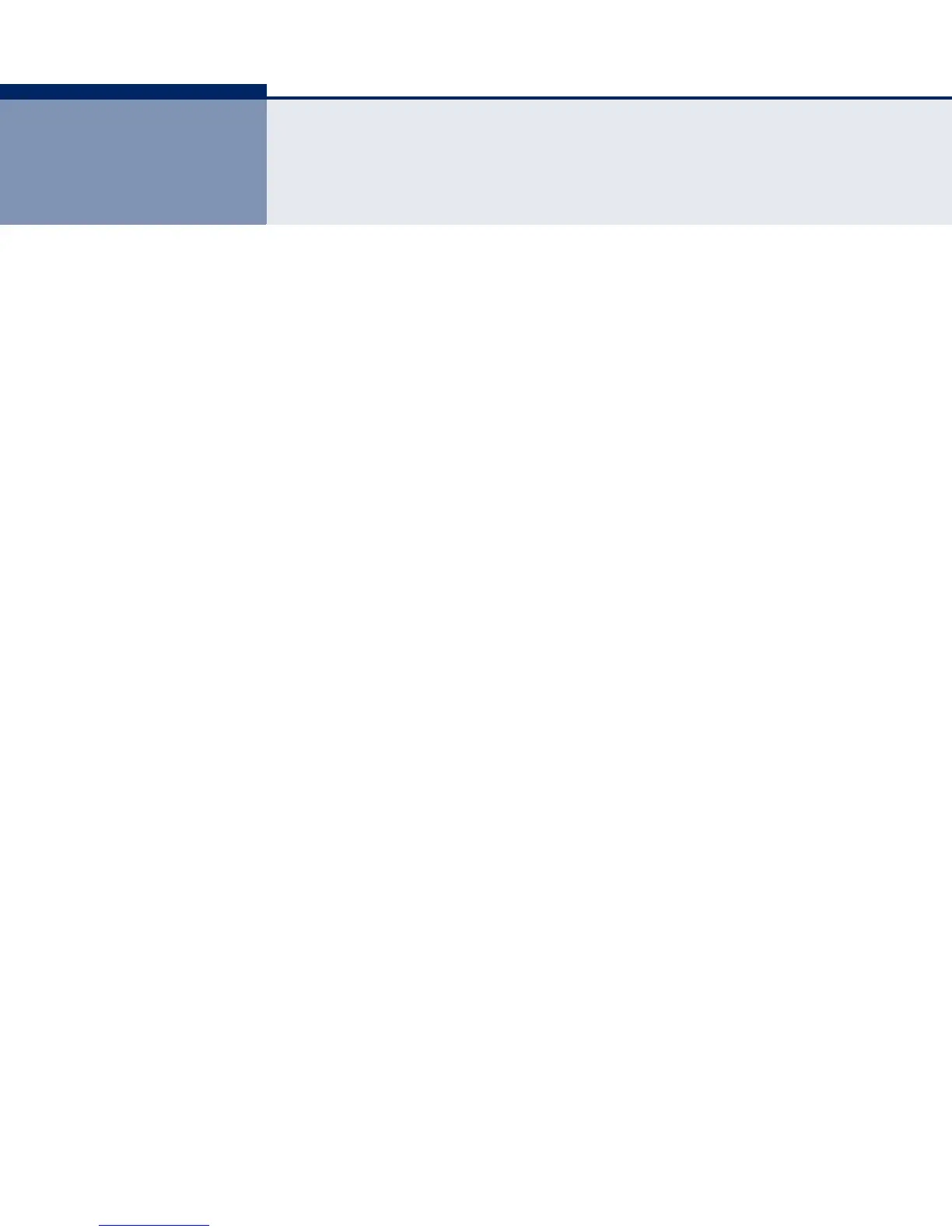– 11 –
FIGURES
Figure 1: Login Page 24
Figure 2: Web Interface Home Page 24
Figure 3: IP Settings Page 25
Figure 4: User Accounts Page 26
Figure 5: Home Page 32
Figure 6: Front Panel Indicators 33
Figure 7: System Information 38
Figure 8: System Password 39
Figure 9: IPv4 Address Configuration 41
Figure 10: IPv6 Address Configuration 43
Figure 11: Port Configuration 47
Figure 12: Trunk Group Setting 51
Figure 13: Trunk Distribution Algorithm Setting 53
Figure 14: LACP Port Configuration 55
Figure 15: VLAN Membership Configuration 59
Figure 16: VLAN Port Configuration 60
Figure 17: VLAN Stacking Table 63
Figure 18: VLAN Stacking Settings 64
Figure 19: Multicast Entry Table 67
Figure 20: IGMP Snooping Global Settings 69
Figure 21: IGMP Snooping VLAN Settings 70
Figure 22: STP Global Setting 74
Figure 23: STP Port Setting 78
Figure 24: Port-Based Priority Setting 81
Figure 25: DSCP-Based Priority Setting 82
Figure 26: Priority-to-Queue Mapping 84
Figure 27: Packet Scheduling 85
Figure 28: LLDP Settings 88
Figure 29: LLDP Neighbors 90
Figure 30: SNMP Settings 93
Figure 31: SNMP Trap Receiver Settings 94
