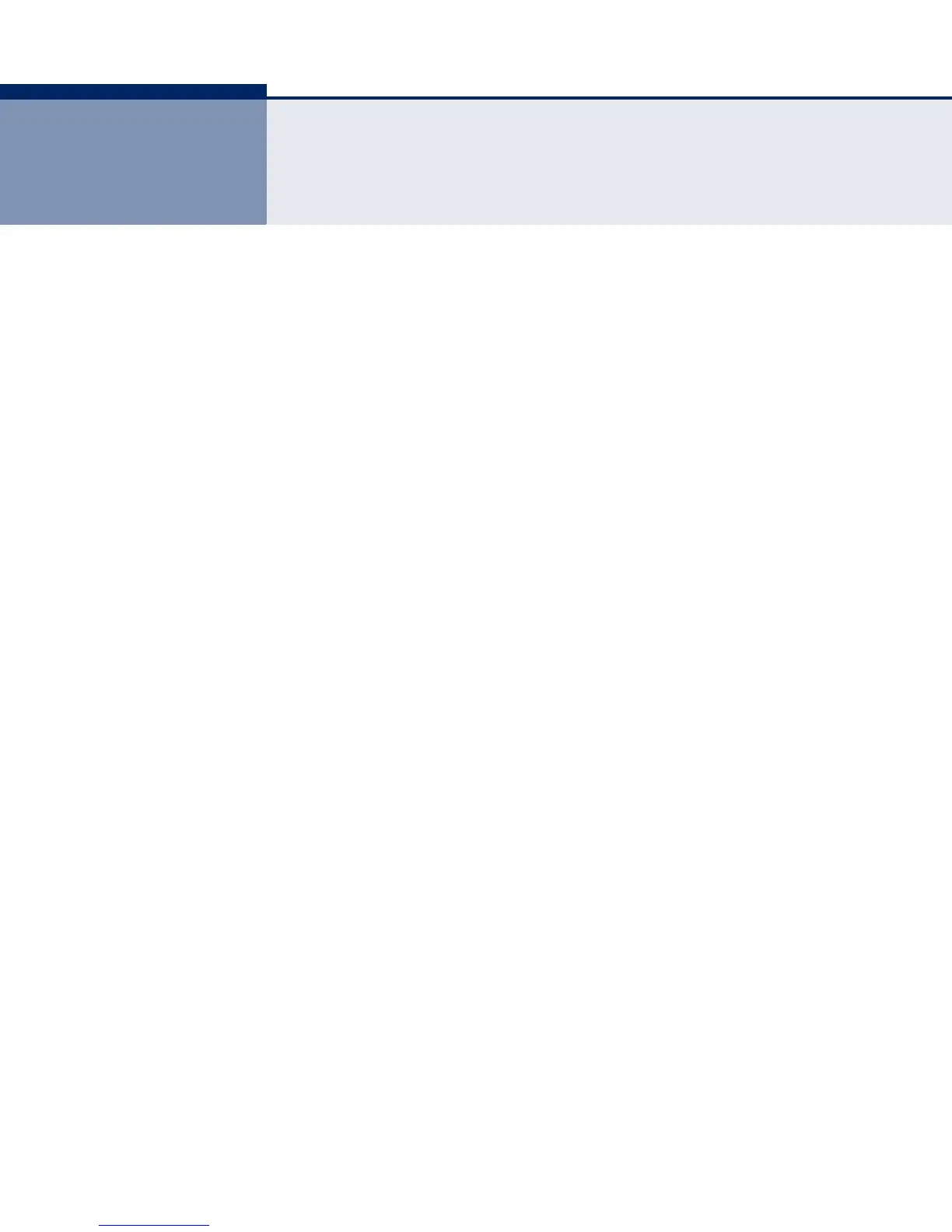– 95 –
14 PORT MIRRORING
You can mirror traffic from one or more source ports to a target port for
real-time analysis. You can then attach a logic analyzer or RMON probe to
the target port and study the traffic crossing the source ports in a
completely unobtrusive manner.
USAGE GUIDELINES
◆ The destination port speed should match or exceed source port speed,
otherwise traffic may be dropped from the monitor port.
◆ Two mirror sessions can be configured.
◆ All mirrored ports share the same destination port.
PARAMETERS
The following parameters are displayed on the Port Mirroring page:
◆ Mirror Set Index — Displays a list of current mirror sessions.
◆ Mirror Direction — Allows you to select which traffic to mirror to the
target port, Rx (receive) or Tx (transmit). (Default: Rx)
◆ Mirrored Port List — One or more source ports whose traffic will be
monitored. (Range: 1-26 and configured trunks)
◆ Mirroring Port — The target port that will mirror the traffic on the
source ports. (Range: 1-26)
WEB INTERFACE
To configure port mirroring:
1. Click Configuration, Port Mirroring.
2. Select the Mirror Set Index.
3. Select the Mirror Direction.
4. Select the Mirroring (target) port.
5. Select the one or more mirrored (source) ports.
6. Click Apply.
