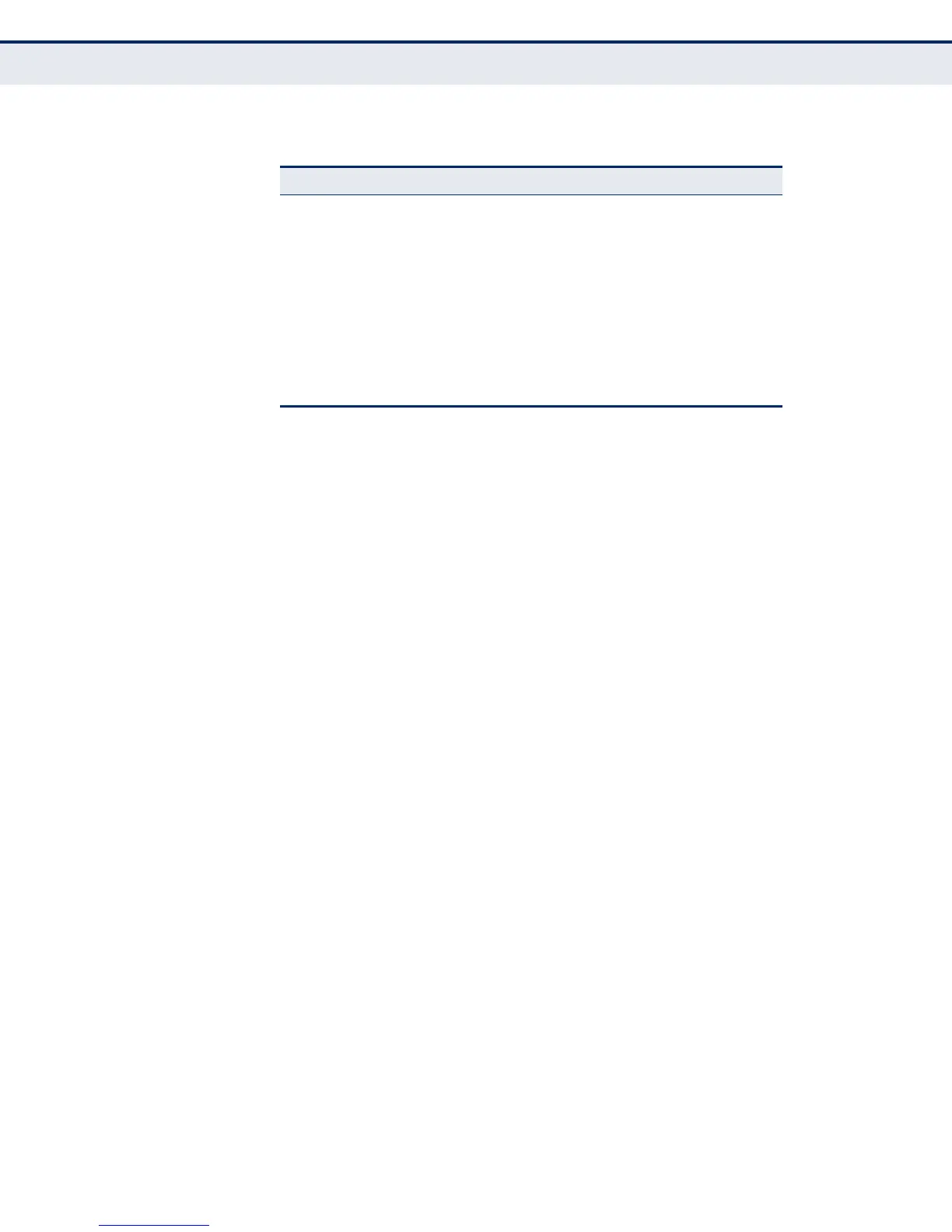C
HAPTER
11
| Quality of Service
Priority-to-Queue Mapping
– 83 –
PARAMETERS
◆ Priority — CoS value. (Range: 0-7, where 7 is the highest priority)
◆ Queue ID — Output queue buffer. (Range: 1-8, where 8 is the highest
priority queue)
WEB INTERFACE
To configure port-level DSCP remarking:
1. Click Configuration, QoS, Priority to Queue Mapping.
2. Map one or more priority values to a queue ID.
3. Click Apply.
Table 9: CoS Priority Levels
Priority Level Traffic Type
1Background
2(Spare)
0 (default) Best Effort
3 Excellent Effort
4Controlled Load
5 Video, less than 100 milliseconds latency and jitter
6 Voice, less than 10 milliseconds latency and jitter
7Network Control
