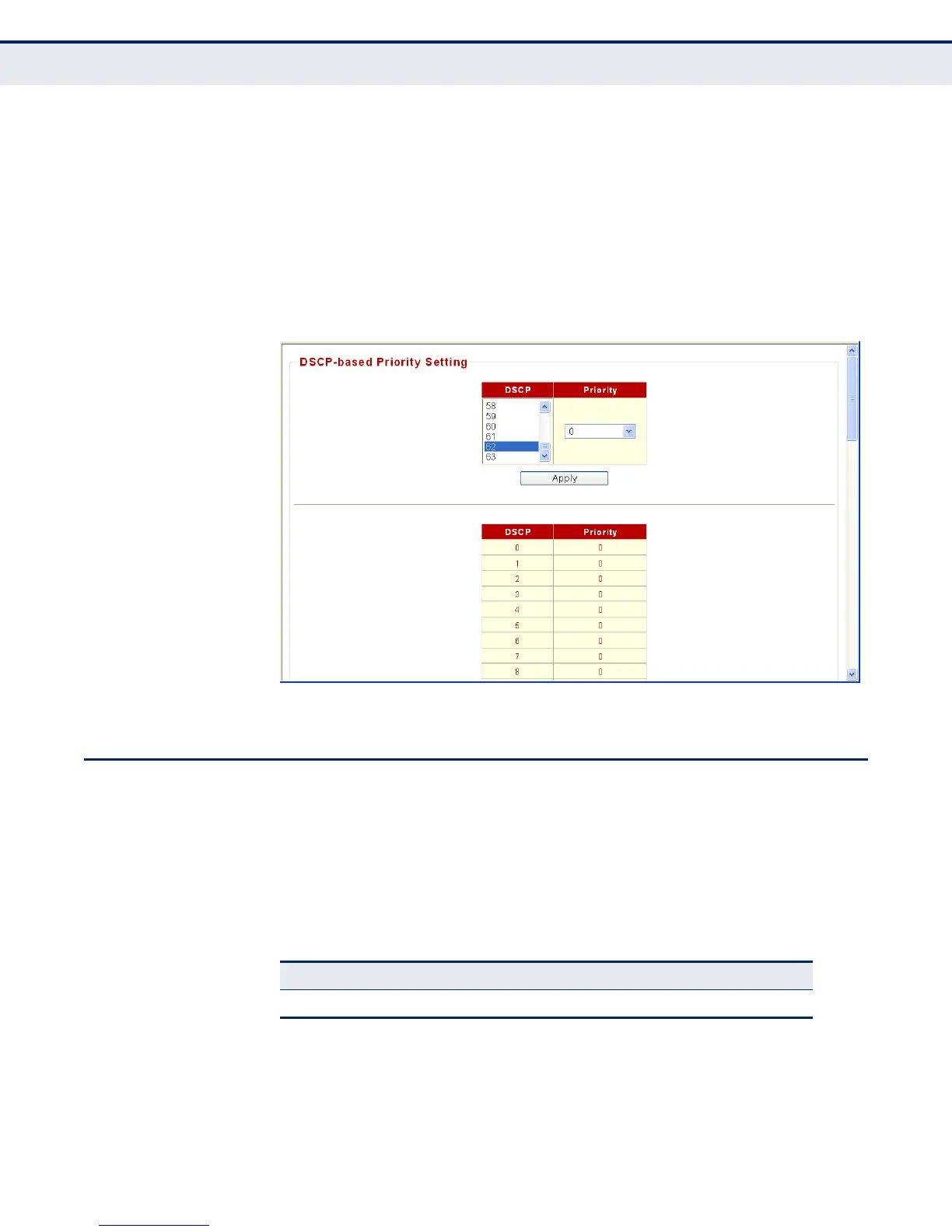C
HAPTER
11
| Quality of Service
Priority-to-Queue Mapping
– 82 –
WEB INTERFACE
To configure port-level DSCP remarking:
1. Click Configuration, QoS, DSCP-based Priority.
2. Map one or more DSCP values to a priority value.
3. Click Apply.
Figure 25: DSCP-Based Priority Setting
PRIORITY-TO-QUEUE MAPPING
This switch processes Class of Service (CoS) priority tagged traffic by using
eight priority queues for each port, with service schedules based on
Weighted Fair Queuing (WFQ) or Weighted Round Robin (WRR). Up to eight
separate traffic priorities are defined in IEEE 802.1p. The default priority
levels are assigned according to recommendations in the IEEE 802.1p
standard as shown in the following table.
The priority levels recommended in the IEEE 802.1p standard for various
network applications are shown in the following table. However, you can
map the priority levels to the switch’s output queues in any way that
benefits application traffic for your own network.
Table 8: Default Mapping of CoS Values to Egress Queues
Priority
0 1 2 3 4 5 6 7
Queue
12345678
