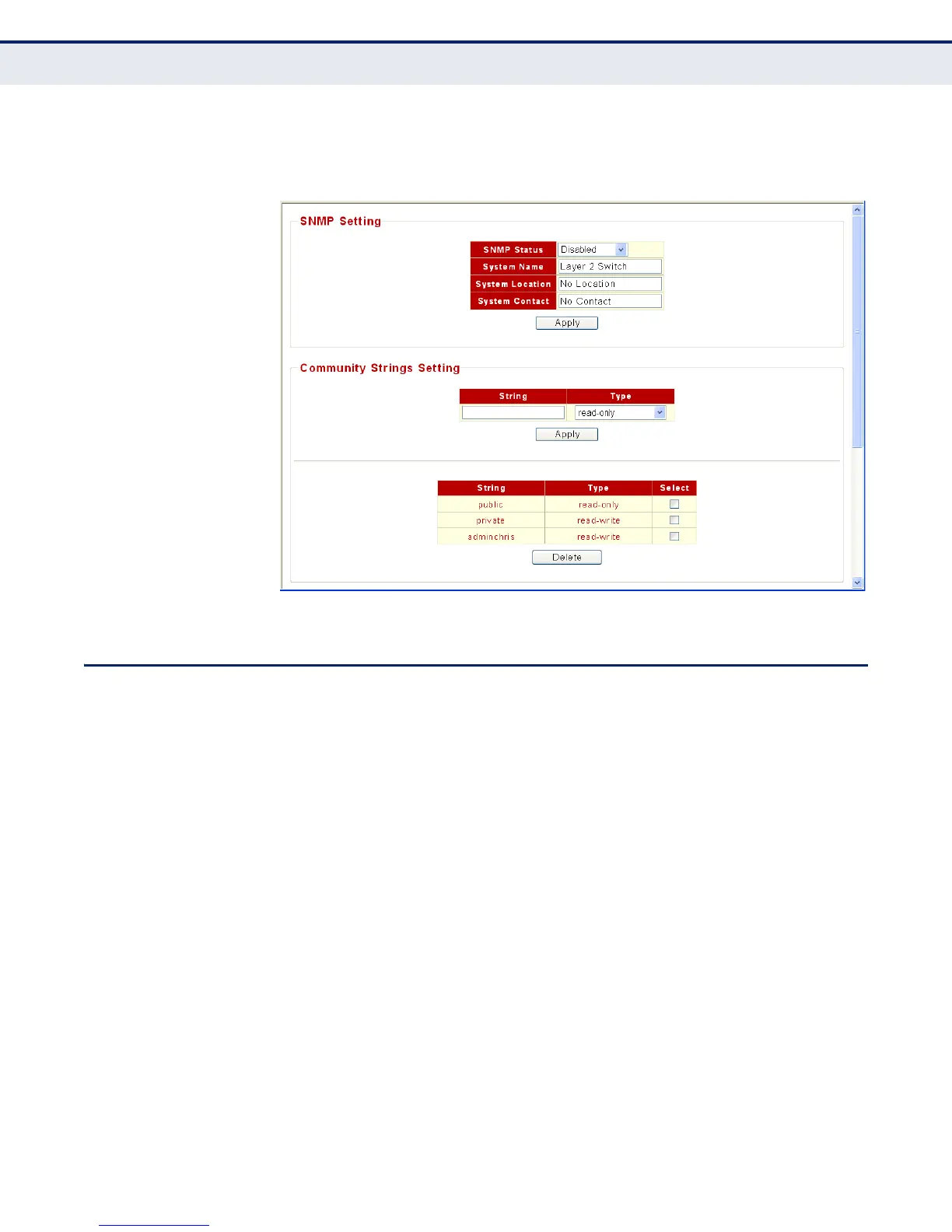C
HAPTER
13
| SNMP Settings
Specifying SNMP Trap Receivers
– 93 –
6. Click Apply.
Figure 30: SNMP Settings
SPECIFYING SNMP TRAP RECEIVERS
Traps indicating status changes are issued by the switch to specified trap
managers. You must specify trap managers so that key events are reported
by this switch to your management station (using network management
software).
PARAMETERS
The following parameters are displayed on the SNMP Setting page for trap
receiver configuration:
◆ IP Address – IP address of a new management station to receive
notification messages.
◆ Community String – Specifies a valid community string for the new
trap manager entry. The string must already be defined in the
Community String Setting section. (Range: 1-32 characters, case
sensitive)
WEB INTERFACE
To configure SNMP system settings:
1. Click Configuration, SNMP Setting.
