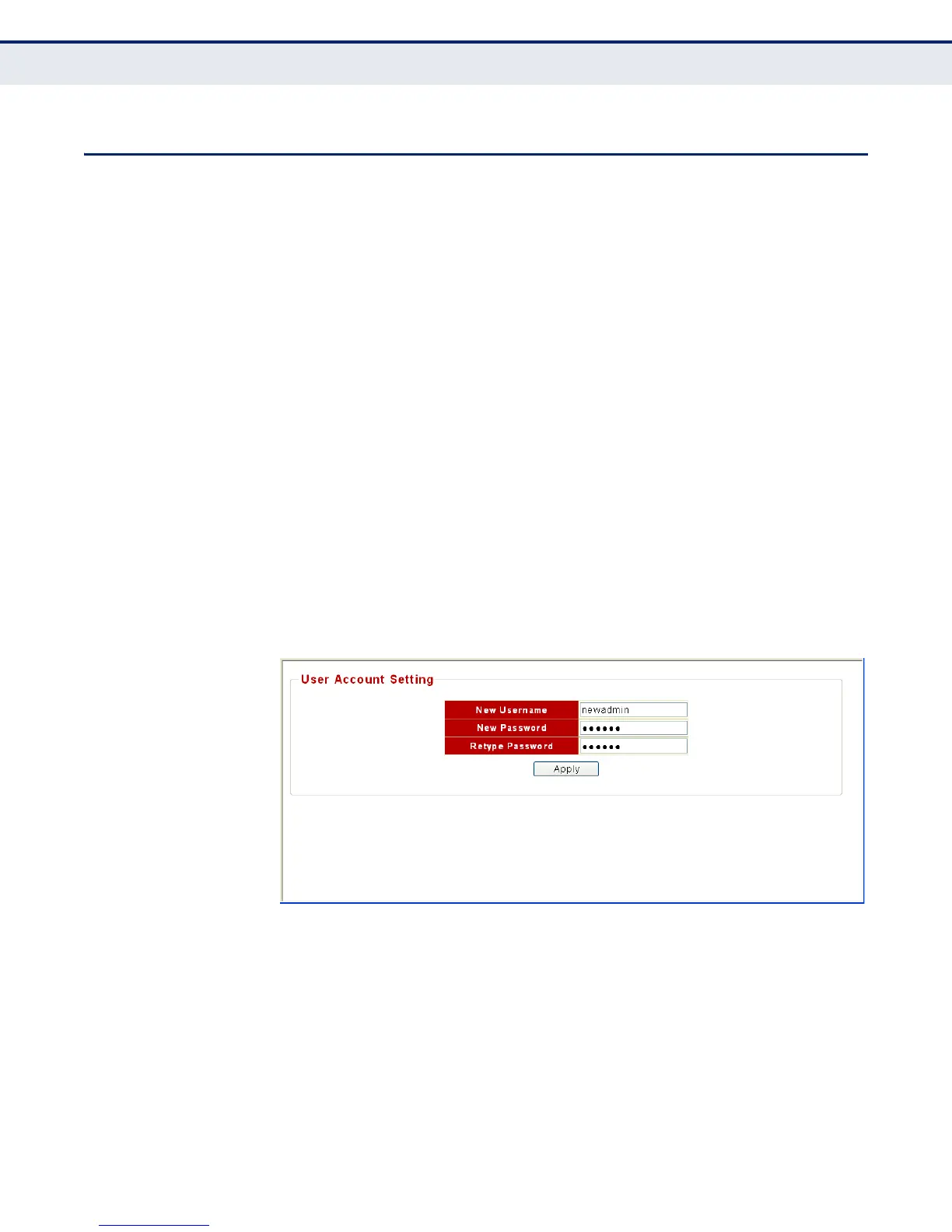C
HAPTER
4
| System Settings
Setting a User Account
– 39 –
SETTING A USER ACCOUNT
The administrator has read/write access for all parameters governing the
onboard agent. You should therefore assign a new administrator user name
and password as soon as possible, and store them in a safe place.
The default administrator user name is “admin” and password is “admin.”
User names can consist of up to 16 alphanumeric characters, and
passwords can be up to 8 characters. Both user names and passwords are
case sensitive.
WEB INTERFACE
To configure the System Password in the web interface:
1. Click System, then User Account.
2. Enter the new user name.
3. Enter the new password.
4. Enter the new password again to confirm your input.
5. Click Save.
Figure 8: System Password
