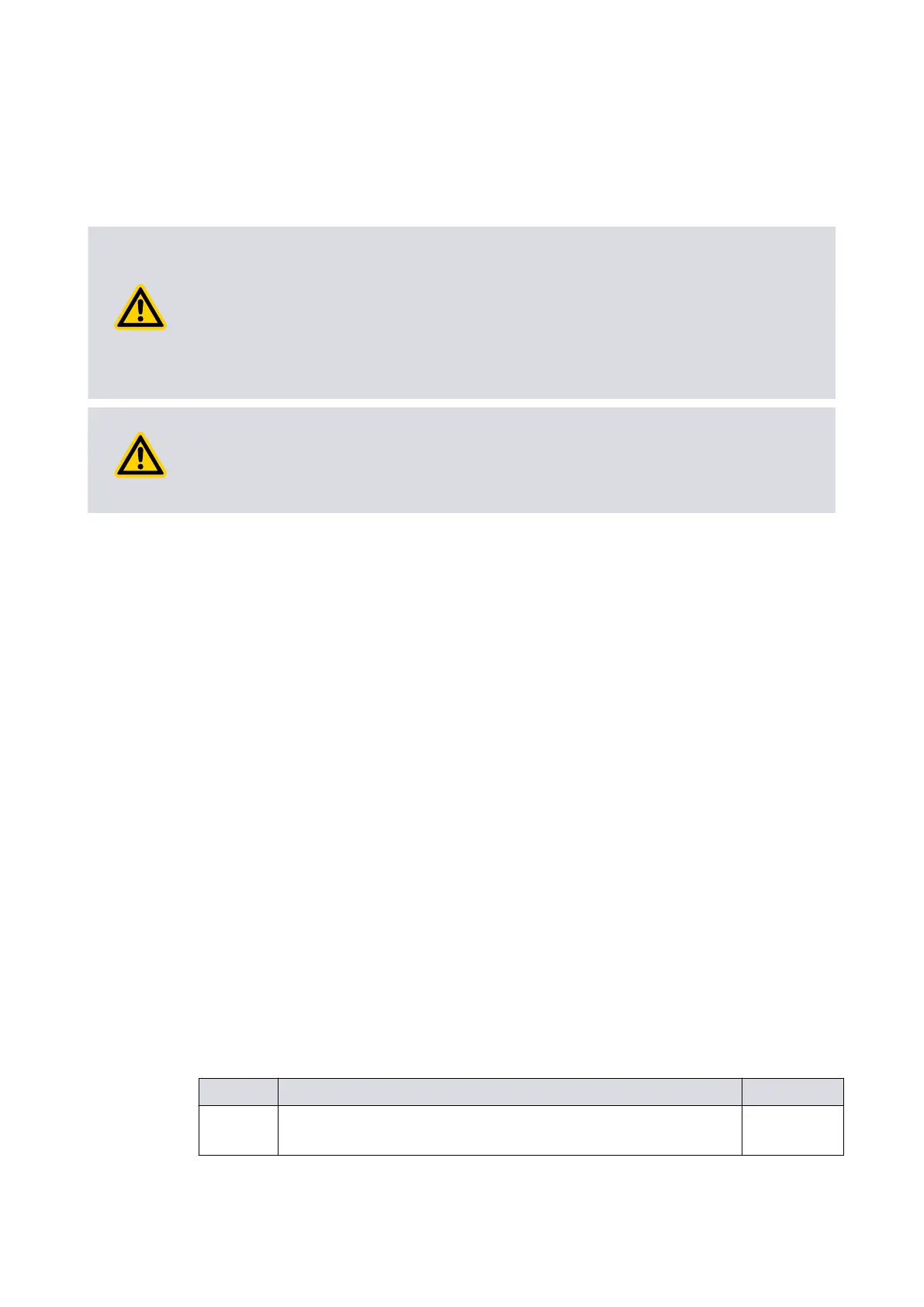4. Installaon
4.1 Unpack and inspect
WARNING: HEAVY OBJECT
Risk of injury and damag
e to equipment. Use applicable liing equipment to move
the pump. Failure to do so can cause injury to people and damage to the equipment.
Refer to Pumping media on page 29 for the mass of the pump.
Do not use the controller cable as a liing device. Do not use the cable to li or
support the pump.
WARNING: FINGER GUARD
Risk of injury
. The inlet screen is a coarse lter for debris. Do not use the inlet screen
as a nger guard.
1. Store the pump in its sealed bag unl it is installed.
2. Be careful when you unpack the pump to prevent the excessive shocks. The
excessive shocks can damage the bearings and decrease the life of the pump. The
pump is supplied with sealed inlets and outlets to prevent the entry of dust and
vapour.
3. Do not remove the seals unl the pump is inst
alled on the vacuum system.
4. Remove the packing materials from the pump.
5. Check the pump.
6. Keep all the packing materials for use in inspecon and in case the pump is
returned for the service.
7. If the pump is damaged, nofy your supplier and the carrier immediately. Give the
supplier and the carrier the informaon that follows:
▪ part number of the pump
▪ serial number of the pump
▪ order number
▪ supplier's invoice number
8. Do not use the pump if the pump is damaged.
9. Check that the package has the items given in Table: Checklis
t of components. If
the items are missing, nofy the supplier in wring in three days.
10. If the pump is not to be used immediately, store the pump in condions as given in
Storage on page 93.
Table 14
Checklist of components
Quanty
Descripon
Check (ü)
1
nEXT pump with inlet screen ed (ins
t
alled to CF pumps on-
ly)
r
04/2022 - ©Edwards Limited
Page 37B80000880_G
B80000880_G - Inst
allaon