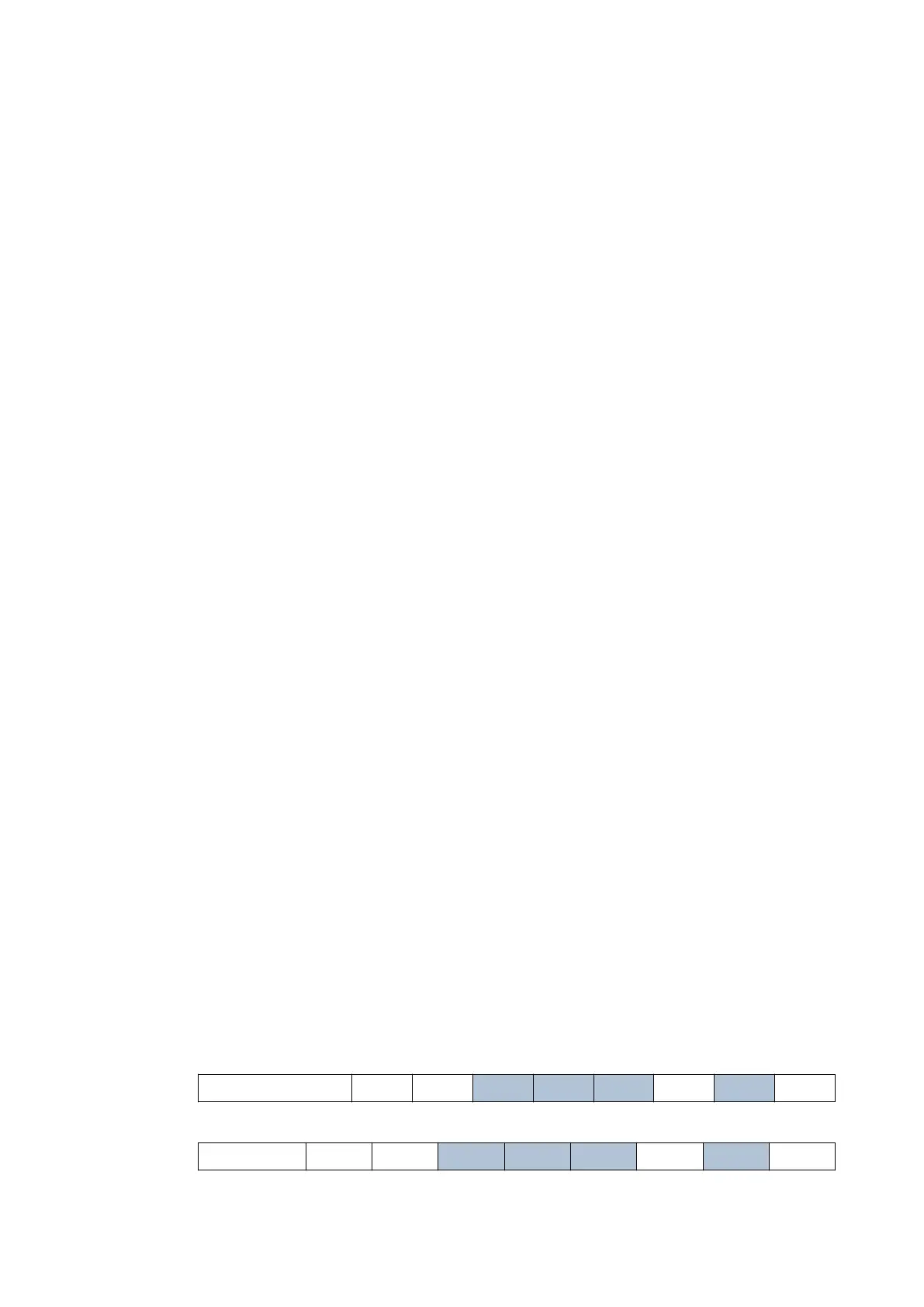6.2 Operaon with par
allel control and monitoring
6.2.1 Start the pump
To start the pump, link the start/stop control input to the 0 V control reference on the
logic interface connector. The pump will accelerate to full operang speed.
The green indicator on the controller will illuminate when the pump reaches to normal
speed. This is 80% of full rotaonal speed by default, but a dierent value can be
selected to suit the applicaon.
6.2.2 Running at standby speed
If the pump operates at less than or more than the standby speed it will accelerate or
decelerate unl standby speed is reached.
1. To operate the pump at standby speed, link the standby control input to the 0 V
control reference on the logic interface connector.
2. To return the pump to the full speed, disconnect the standby control input from
the 0 V control reference on the logic interface connector.
6.2.3 Stop the pump
To stop the pump, disconnect the start/stop control input from the 0 V control reference
on the logic interface connector. The pump rotor will decelerate and stop.
6.2.4 Parallel monitoring
The parameters that follows can be monitored:
▪ Analogue output
▪ Normal signal
▪ Fail signal
Re
fer to Connect the parallel control and monitoring on page 46 for instrucons on how
to monitor the signals. Refer to Table: Logic interface technical data for the analogue
output.
6.3 Operaon with serial control and monitoring
6.3.1 Delayed start
If using a TAV solenoid valve controlled by the controller, it can be necessary to close it
before you start the pump. This allows the backing pump to decrease the pressure in the
vacuum system.
To close the vent valve, send the command that follows:
Command ! C 8 7 5 sp 1 cr
The reply is as follows:
Reply * C 8 7 5 sp r cr
04/2022 - ©Edwards Limited
Page 71B80000880_G
B80000880_G - Operaon