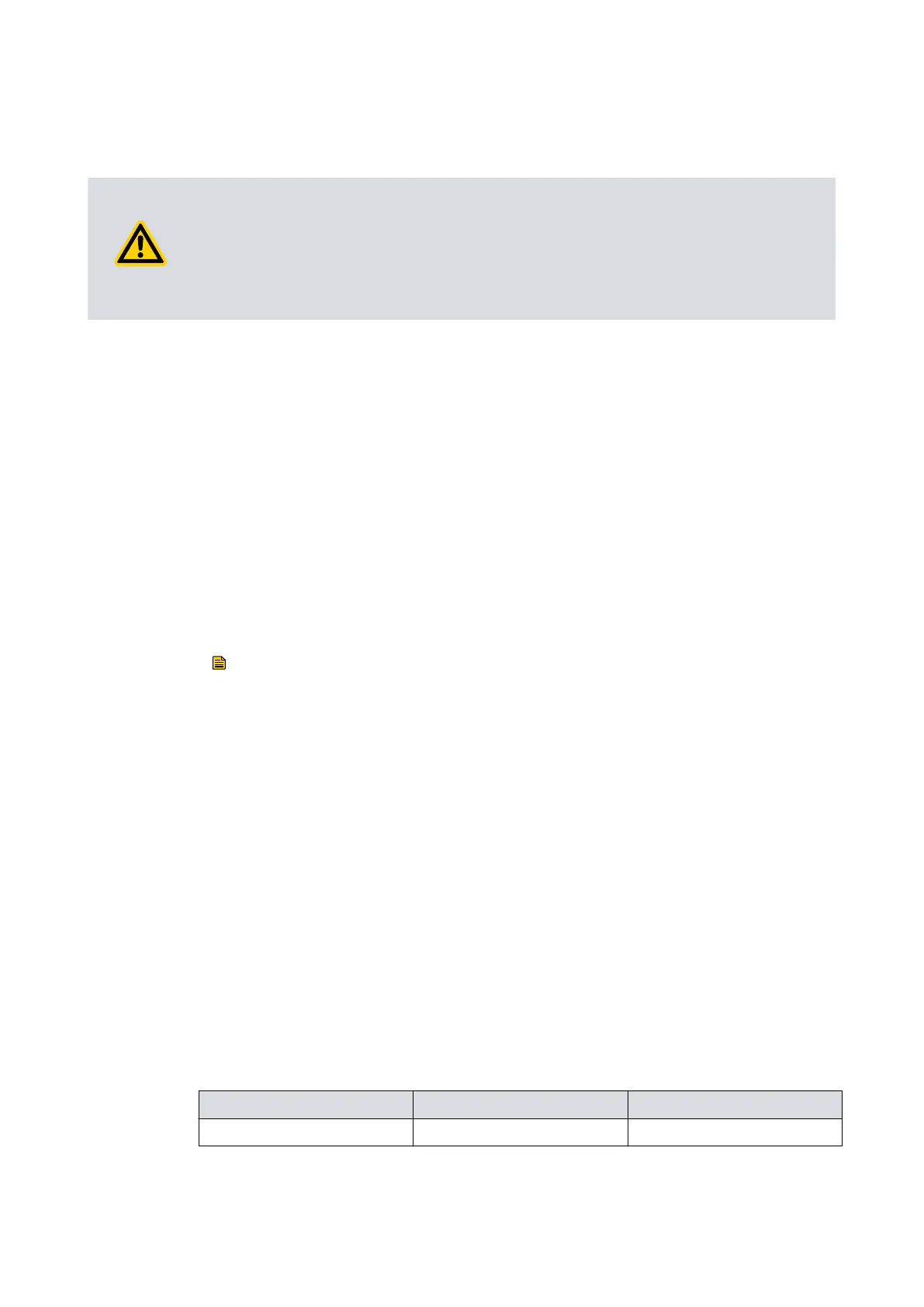5. Conguraon
WARNING: CONNECTION TO THE VACUUM SYSTEM
Risk of injury and damag
e to equipment. Do not operate the pump if it is not
connected to the vacuum system. The pump rotor rotates at high speeds and the
rotang blades are not visible. If the pump is operated without connecon, the pump
rotor can cause injury.
Before you operate the pump, congure the motor controller sengs that are applicable
for the applicaon.
If the system is designed to operate with parallel control and monitoring, you cannot
change the motor controller sengs when the pump is installed on the system. The
pump is supplied with the sengs at factory default values, as shown in Table: Summary
of commands that can be sent to the nEXT pump. If you want to change the motor
controller sengs, change the sengs before you install the pump on the system.
To congure the pump, use one of the methods that follows:
▪ Use the customer serial system. Refer to Congure the pump using serial
commands on page 63 for the necessary commands to congure the motor
controller.
▪ Use manufacturer's TIC Turbo and Instrument Controller or TIC Turbo Controller.
Re
fer to Conguring the nEXT pump using a TIC on page 68 for more informaon.
Note:
Use the buon on the con
troller to adjust the standby speed. Refer to Standby
speed seng on page 65.
If the pump is operated with parallel control and monitoring and the controller sengs
will not be recongured, refer to Before starng the pump on page 70.
5.1 Congure the pump using serial commands
Refer to Table: Summary of commands that can be sent to the pump for the summary of
the serial commands, parameter ranges and factory defaults for each seng. Refer to
the secons that follows for more informaon about sengs.
5.1.1 Power limit seng
Table: Power limit seng shows the power limit seng opons for the pumps. The
pump is supplied with a default power limit as shown. If this limit is not suitable for the
applicaon, change it to value between the maximum and minimum shown.
Table 20
Power limit seng
Maximum value seng Minimum value seng Default power seng
200 W 50 W 160 W*
* This is the most common sengs. Some specic customer pump opons may have a
dierent value. Refer to Pump model descripon on page 12 for details.
04/2022 - ©Edwards Limited
Page 63B80000880_G
B80000880_G - Congur
aon
