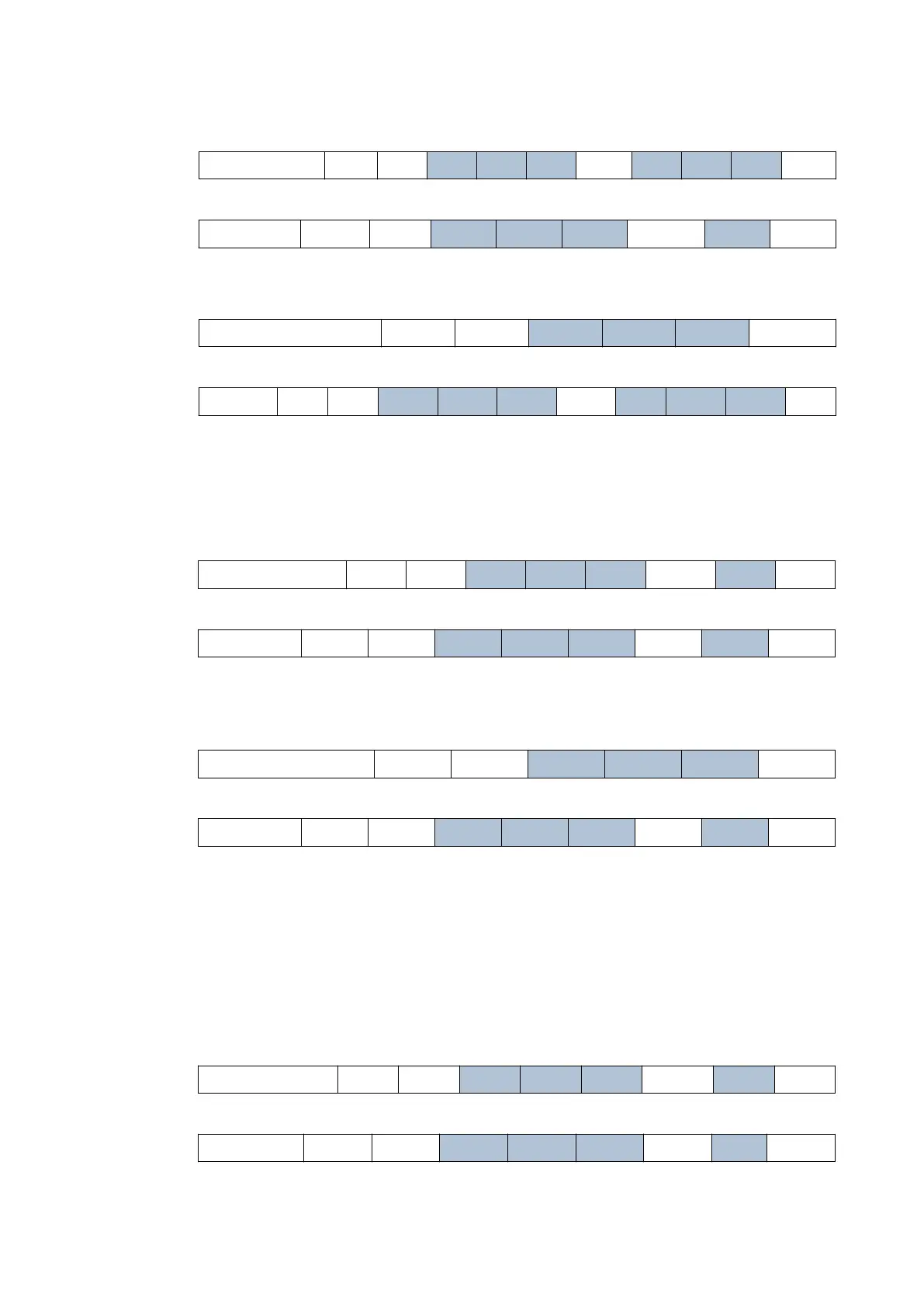Send the command as follows (the 'd' characters shows the value in Was
that will be
set. For example, to set the limit to 90 W, type 90).
Command ! S 8 5 5 sp d d d cr
The reply is as follows:
Reply
*
S 8 5 5 sp r cr
The power limit seng is now stored in memory of the pump.
To check what power limit is set, send a query as follows:
Command ? S 8 5 5 cr
The reply is as follows:
Reply = S 8 5 5 sp d d d cr
5.1.2 Power supply to the fan from the controller
If the controller is not used to control a vent valve, the controller can supply the power
to the fan.
To enable the fan, send the command:
Command ! S 8 5 3 sp 8 cr
The reply is as follows:
Reply * S 8 5 3 sp r cr
The permanently enabled fan seng is now s
tored in the memory of the pump.
When the pump is shipped, it is set up to operate a vent valve. Send a query that follows
to nd the seng:
Command ? S 8 5 3 cr
The reply as follows:
Reply = S 8 5 3 sp d cr
If the character 'd' is 8, the fan is enabled. If the character 'd' is other than 8, con
gure
the motor controller to operate the fan.
5.1.3 Controlled venng opons
Number of vent opons are available if you use the motor controller to automacally
control a vent valve. Refer to Table: Vent opons.
To set a vent opon, send the command that follows, (character 'd' refers to the opon
number shown in Table: Vent opons):
Command ! S 8 5 3 sp d cr
The reply as follows:
Reply * S 8 5 3 sp r cr
The venng opon is now stored in the memory of the pump.
04/2022 - ©Edwards Limited
Page 64B80000880_G
B80000880_G - Congur
aon
