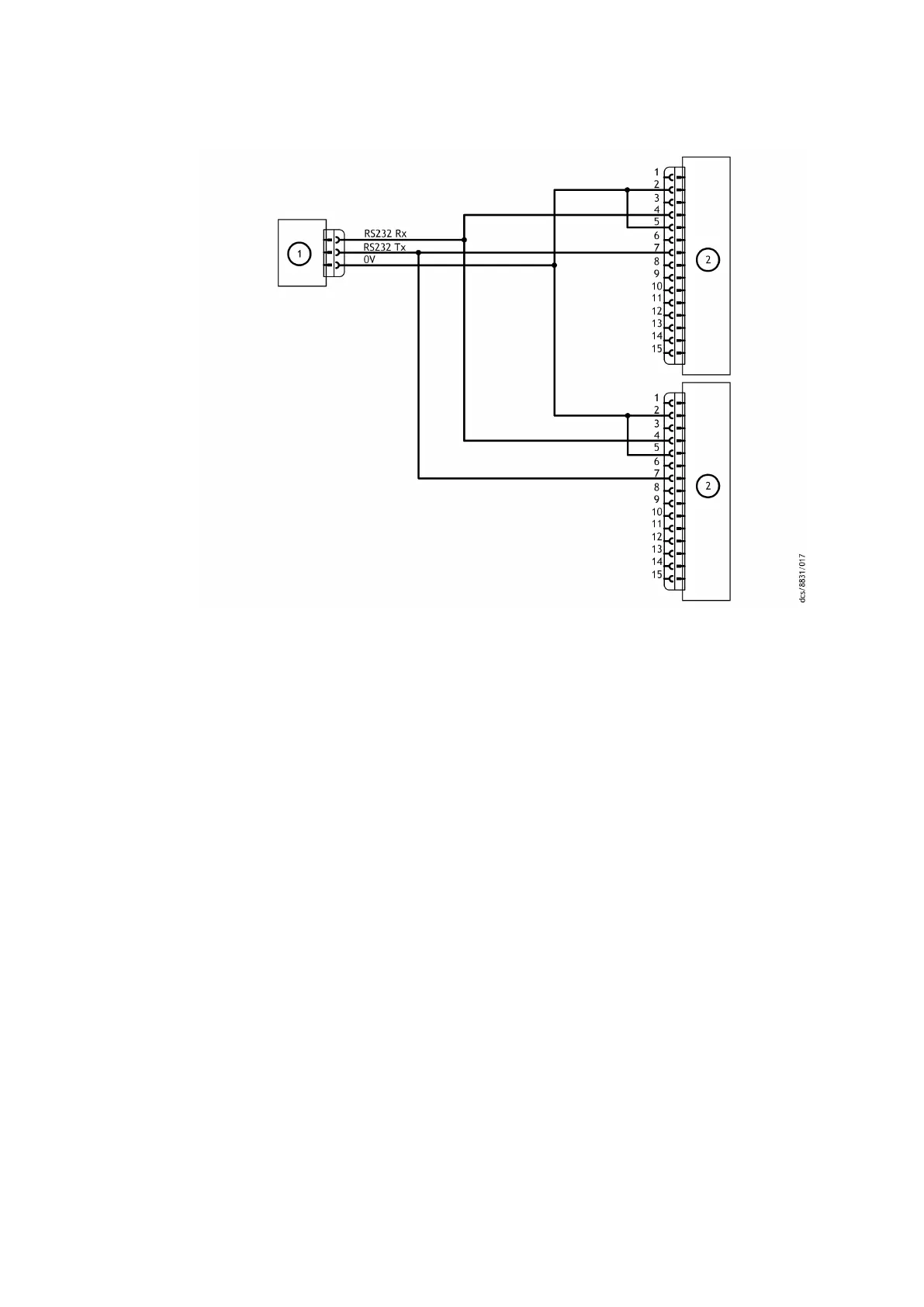Figure 18 RS485 mul-drop
connecon
1. RS485 interface on control equipment 2. pump logic interface1. RS485 interface on control equipment 2. pump logic interface
4.7.4 Message structure
The message s
tructure and command set are the same for RS485 and RS232 opons. To
communicate a message to the pump, send the characters in a specic order. If the
message is not in a correct structure, the message will be ignored and the pump will not
send the reply.
The correct structure of the message is as follows:
▪ a valid start character:
▪ '!' character for a store operaon or
▪ '?' char
acter for a query operaon followed by
▪ a command: an upper case alphabecal character, followed by
▪ an object number: has three decimal digits, followed by
▪ a data eld (only for some commands): has a sequence of characters separated
from the object number by a space, followed by
▪ a terminang carriage return.
The message protocol in mul‑drop mode is dierent. Refer to Mul‐drop operaon on
page 55.
4.7.5 Command set
Refer to Table: Summary of commands that can be sent to the nEXT pump for the
summary of the full set of commands available to control and monitor the pump.
04/2022 - ©Edwards Limited
Page 52B80000880_G
B80000880_G - Installaon
