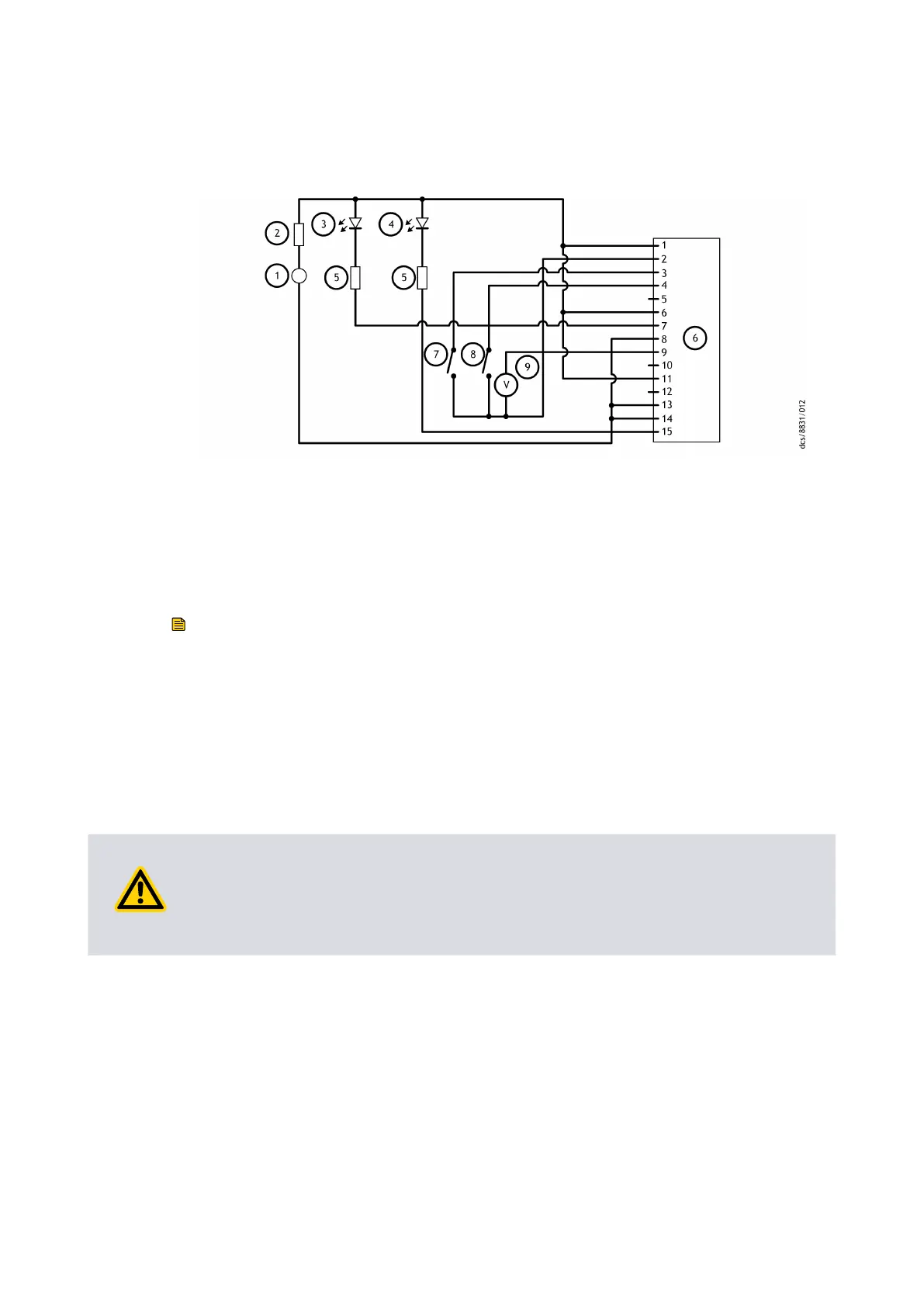Refer to Table: Logic interface connector pins when y
ou connect the electrical supply to
the customer connector mang half.
Figure 13 Logic interface connecons - parallel control
1. 24 V d.c. electrical supply 2. Fuse
3. Oponal LED indicat
or ‑ system OK 4. Oponal LED indicator ‑ normal speed
5. Current limit resistor for LED 6. nEXT pump logic interface
7. Start switch 8. Oponal standby switch
9. Oponal voltmeter to monitor analogue
output
1. 24 V d.c. electrical supply 2. Fuse
3. Oponal LED indicator ‑ system OK 4. Oponal LED indicator ‑ normal speed
5. Current limit resistor for LED 6. nEXT pump logic interface
7. Start switch 8. Oponal standby switch
9. Oponal voltmeter to monitor analogue
output
Note:
The volt
age supply to the pump controller can be more than 24 V. But the circuits
connected to the normal and fail line must have maximum external pull‑up voltage
rang as given in Table: Logic interface technical data.
4.6 Connect the parallel control and monitoring
To make the connecons for the parallel control and monitoring, use an applicable
mang half (not supplied).
CAUTION: BACK EMF SUPPRESSION DIODE
Risk of damage t
o equipment. If the normal and fail lines are used to drive the coils of
the d.c. relays, install a back EMF suppression diode in parallel with each relay coil to
protect the pump.
Connect the customer control equipment to the control input pins of the customer logic
interface mang half. Refer to Table: Logic interface connector pins to idenfy the
connector pins of the logic interface.
The control inputs are:
▪ Start
▪ Standby speed
To acvate one of the control inputs, connect the control input pin to the 0 V control
reference. To start the pump, connect the pin 3 (Start / Stop) to the pin 2 (0 V reference).
To stop the pump, remove the connecon between the pin 3 and pin 2. To put the pump
in standby, connect the pin 4 (Standby) and pin 3 (Start / Stop) to pin 2 (0 V reference).
04/2022 - ©Edwards Limited
Page 46B80000880_G
B80000880_G - Ins
t
allaon