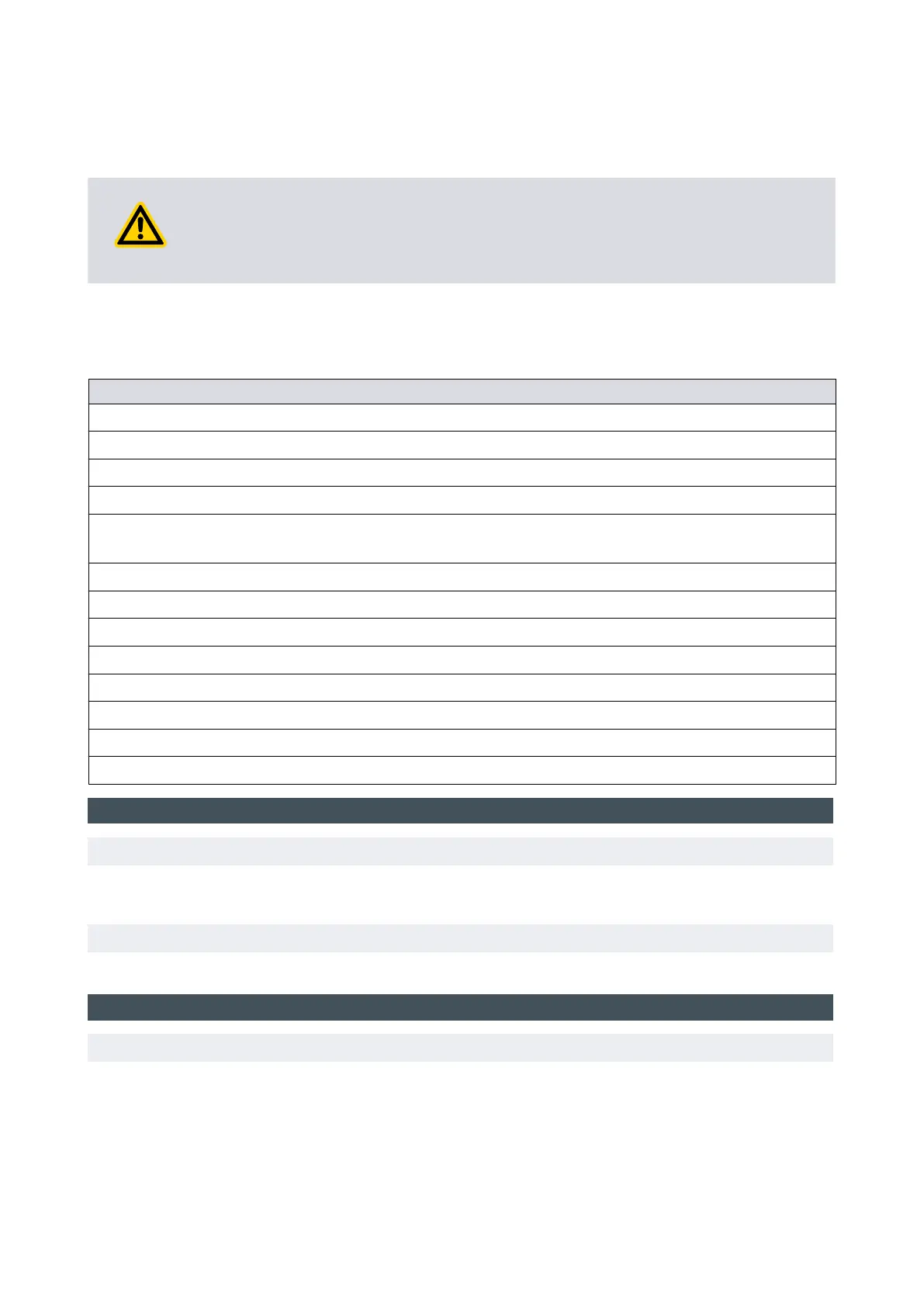8. Fault nding
CAUTION: CONTROLLER SAFETY
Risk of damage t
o equipment. Do not remove the controller from the pump as the
controller may be damaged.
Refer to Table: Fault nding for the possible causes of faults and the recommended
acons to recfy faults.
Table 24
Fault nding
Symptom
The controller LEDs do not ash for 0.5 seconds when the system is set to on on page 82
The pump does not rotate aer a parallel start command is sent on page 82
The pump does not rotate aer a serial start command is sent on page 83
The pump does not respond in mul‐ drop mode on page 83
The green Normal LED does not light or the pump does not rotate at full speed or the pump fails while
in operaon on page 83
Ulmate pressure cannot be reached on page 83
The pump is very noisy or there is excessive vibraon or both on page 84
No serial comms on page 84
Fail signal or standby signal not working on page 85
Yellow service LED is ashing a repeated sequence on page 85
The red alarm LED is on on page 85
The red alarm LED is ashing on page 85
Other problems on page 85
Fault The controller LEDs do not ash for 0.5 sec
onds when the system is set to on
Cause The electrical supply has failed.
Remedy Make sure that the electrical supply is set to on and the fuses (and current liming
devices) ar
e not tripped.
Cause The pump rotor is rot
ang.
Remedy The LEDs can possibly not ash if the pump is in operaon.
Fault The pump does not rotate aer a parallel s
tart command is sent
Cause Check that the electricity supply is on. Check if the fail output is acve.
R
emedy If there is a fail signal, check if the red alarm LED is ashing. If yes, refer to Flashing
error codes on page 88. If the power is supplied and fail signal is not given, but the
rotor does not rotate, the fault is in the pump.
04/2022 - ©Edwards Limited
Page 82B80000880_G
B80000880_G - Fault nding