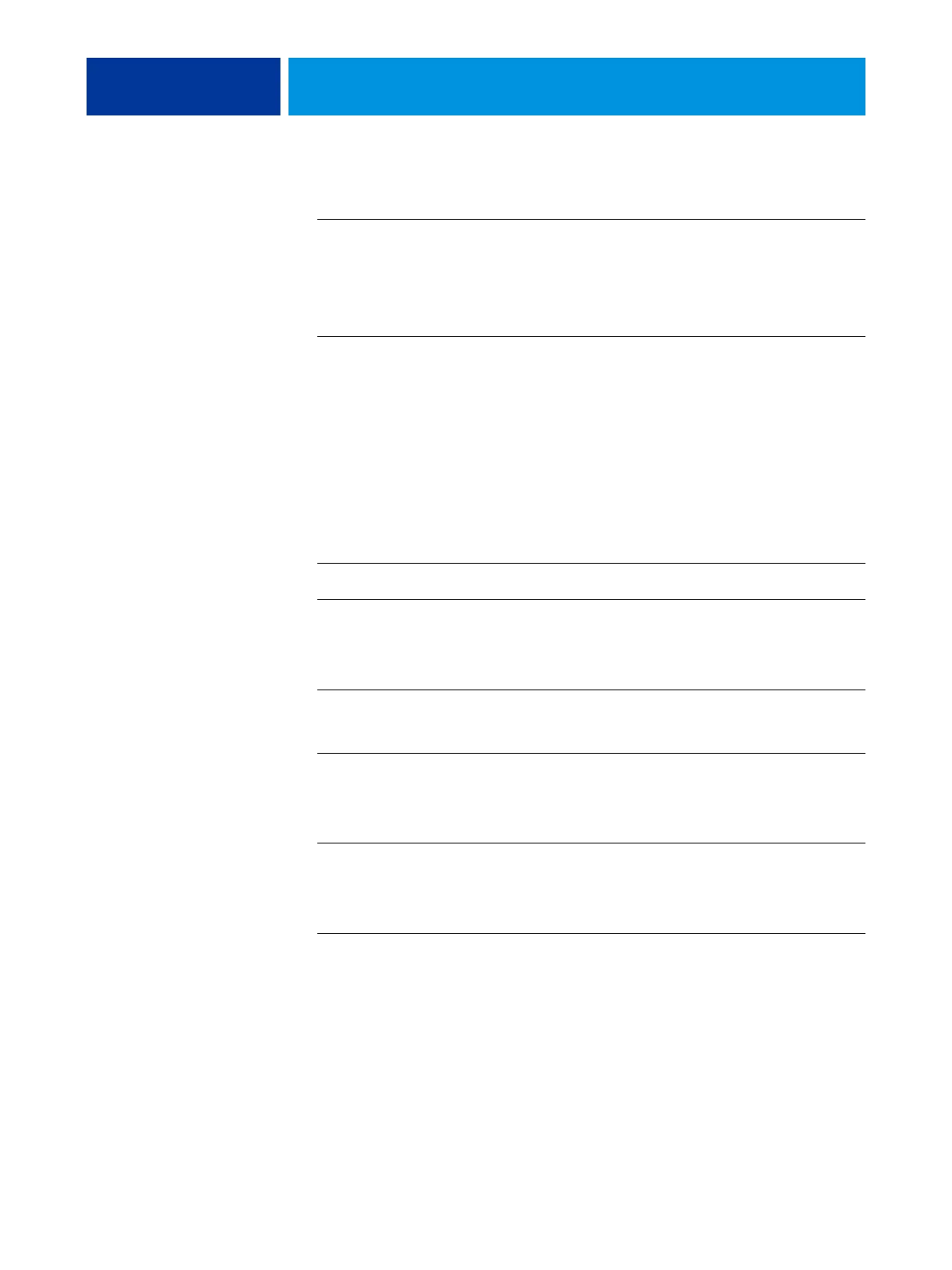CONTENTS 4
USING THE E-42B 24
Using the E-42B control panel 24
Buttons 25
Activity light 25
E-42B control panel Functions menu 26
Using the copier control panel 27
Main tab 27
PrintMe tab 27
Job List tab 28
Tools tab 28
Scan tab 28
Fiery tab 29
Printable Info menu 30
Network status LEDs 31
Starting, shutting down, restarting, and rebooting 32
REPLACING PARTS 35
Overview 35
E-42B overview diagrams 36
Accessing internal components 40
Shutting down the system 40
Opening the E-42B 43
Removing and replacing boards 48
Printer interface board 48
User interface board assembly 50
Motherboard 53
Motherboard replacement overview 54
Removing the motherboard 55
Replacing the motherboard 59
Verifying new motherboard installation, and transferring options and BIOS information 63