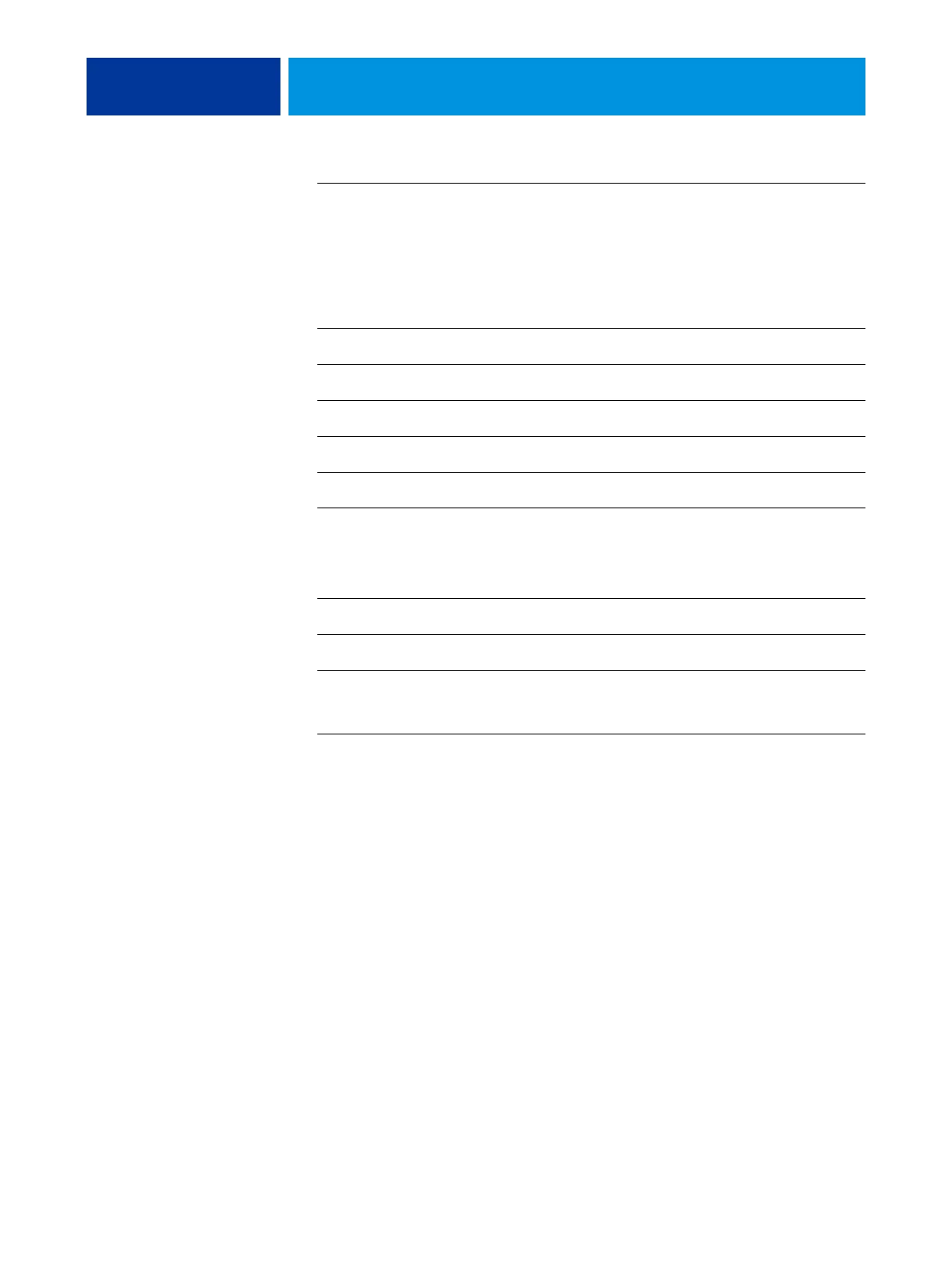CONTENTS 5
Replacing parts on the motherboard 65
DIMMs 65
CPU 66
Battery 70
Jumpers 71
Fan 72
Power supply 73
Hard disk drive 76
Switch bank assembly 80
DVD drive 84
Restoring and verifying functionality after service 85
SYSTEM SOFTWARE INSTALLATION 87
Before installing system software 87
Changing the factory default language 89
Installing system software 89
System updates 92
Updating E-42B system and user software 92
Before updating the E-42B 92
System Updates 93
Check for Product Updates (Software Downloads Site) 99
About backing up and restoring the E-42B and the system configuration 101