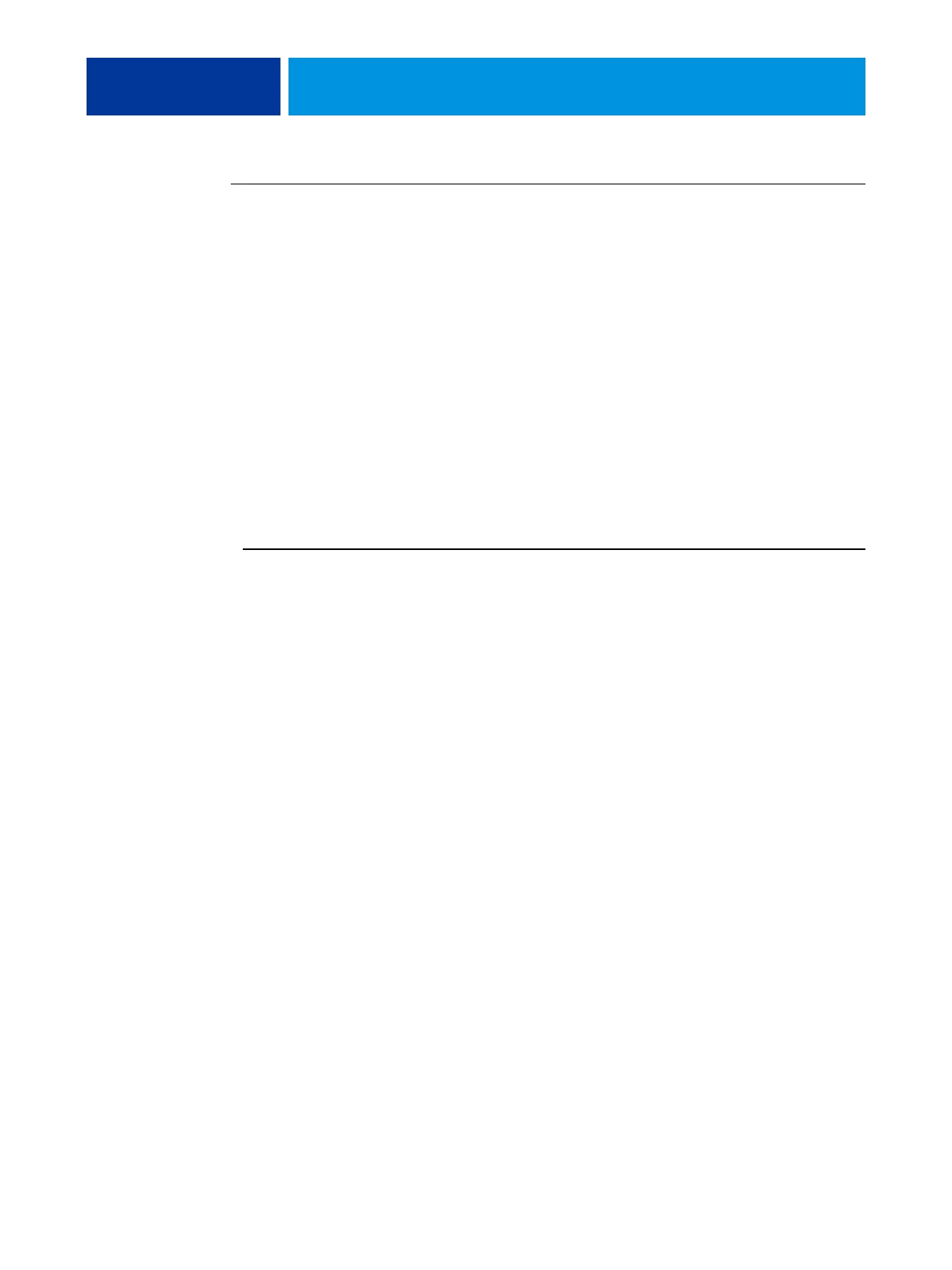SYSTEM SOFTWARE INSTALLATION 94
TO SCHEDULE SYSTEM UPDATES
1. Access System Update.
You can access System Updates directly from a FACI-equipped E-42B, a Remote Desktop
connection from a client computer (see page 98), or a client computer using WebTools or
Command WorkStation.
If you access System Updates directly from a FACI-equipped E-42B or through Remote
Desktop, an additional feature, Check Now, is available (see page 96). Check Now lists the
updates that are currently available (Patches tab) and the updates that have already been
installed (History tab).
NOTE: Check Now is not available when you access System Updates from Command
WorkStation or WebTools.
NOTE: While updates are being installed, you cannot print to the E-42B. Schedule the
automatic updates when no one plans to print. The E-42B may also need to reboot several
times during the update process.
From the E-42B
(requires FACI
or Remote Desktop)
From a Client using
Command WorkStation
From a client using WebTools
• Click Start > All Programs >
Fiery > System Updates.
NOTE: If the E-42B is not equipped with
FACI, you can access System Updates
on the E-42B from a client computer
using Remote Desktop
(see page 98).
• Start Command
WorkStation.
• Log on with Administrator
privileges.
• Choose Server > Setup.
• Choose Server > System
Update.
• Open your web browser, type
the IP address or DNS name
of the E-42B, and then press
Enter.
• Click the Configure tab, and
then click Launch Configure.
• Log on with Administrator
privileges.
• Choose Configure > Server >
System Update.
• Choose Server > System
Update.