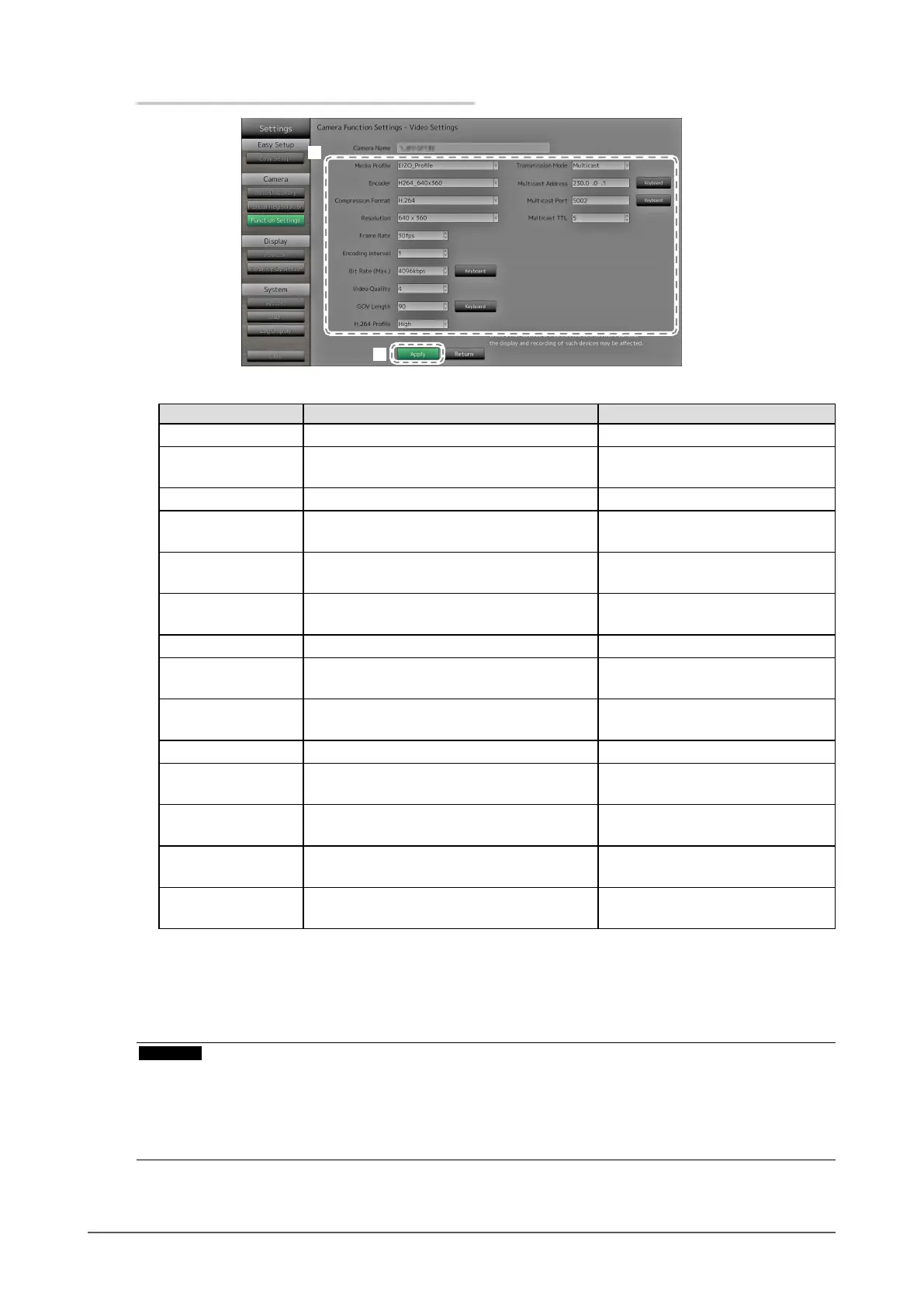21
Chapter 2 Conguring from the monitor screen
ONVIFProleS-compatiblenetworkcameras
2
1
1. Congure the items.
Item Detail Setting range
Media Prole Select the ONVIF image prole. EIZO_Prole / camera prole
Encoder Select the encoder settings of ONVIF images. According to the camera
specication
Compression Format Select compression format of ONVIF images. H.264 / MJPEG
Resolution Set the resolution of ONVIF images. According to the camera
specication
Frame Rate Set the frame rate (image update interval) of
ONVIF images.
1 to 30 fps
Encoding Interval Set the encoder interval of ONVIF images. According to the camera
specication
Bit Rate (Max.) Set the maximum ONVIF image bit rate. 0 to 8192 kbps
Video Quality Set the ONVIF image quality. The higher the
value, the higher the image quality.
According to the camera
specication
GOV Length*
1
Set the I-frame interval of ONVIF images. According to the camera
specication
H.264 Prole*
1
Select a H.264 standard prole. Baseline / Main / Extended / High
Transmission Mode Select the transmission format of ONVIF
images.
Unicast / Multicast
Multicast Address*
2
Set the multicast address for multicast
transmission of ONVIF images.
224.0.0.0 to 239.255.255.255
Multicast Port*
2
Set the multicast port number for multicast
transmission of ONVIF images.
1824 to 65534 even numbers only
Multicast TTL*
2
Set the network TTL value for multicast
transmission of ONVIF images.
According to the camera
specication
*1 Displays when “H.264” is selected in “Compression Format”.
*2 Displays when “Multicast” is selected in “Transmission Mode”.
2. Select “Apply”.
The setting complete screen is displayed. Select “OK”.
Attention
• Depending on the network camera type, some set values may not be reected. Check the specications of
the camera.
• When changes are made to the image quality settings such as resolution, this may impact on the image
quality of other recording devices and display devices using the same ”Encoder”. Check the impact of
changes to the image quality settings before conguring the settings.
