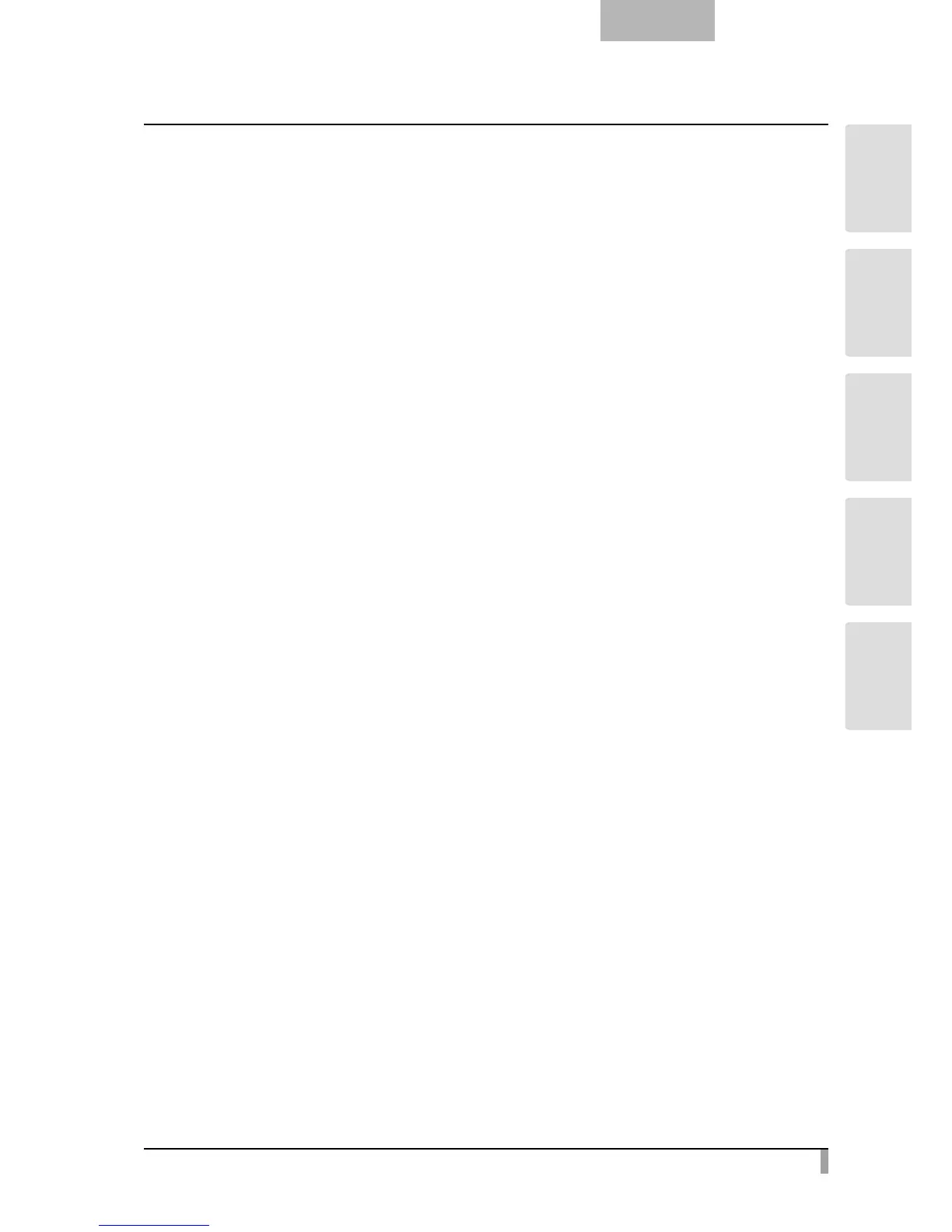3
English
BUNDLED
ITEMS
ADVANCED
OPERATIONS
BASIC
OPERATIONS
TROUBLE
SHOOTING
SPECIFICA-
TIONS
Details of Each Function ........................................................................................................................ 28
Highlight Function ......................................................................................................................... 28
Mask Function ............................................................................................................................... 30
Scroll Function .............................................................................................................................. 31
Compare Picture Function ............................................................................................................ 32
Picture in Picture Function ............................................................................................................ 33
Mosaic Function ............................................................................................................................ 35
Marker Mask Function ................................................................................................................... 36
3. ADVANCED OPERATIONS ......................................................................................................... 37
3-1 Using an SD card/USB flash drive ......................................................................................................... 37
Saving images ....................................................................................................................................... 38
Picture ........................................................................................................................................... 38
Movie ............................................................................................................................................. 39
Displaying the stored data ..................................................................................................................... 41
Thumbnail display (list of pictures/movies) ................................................................................... 41
Displaying a picture full-screen .................................................................................................... 45
Playing a movie full-screen ........................................................................................................... 50
3-2 Saving data stored on an SD card to PC via USB cable ....................................................................... 53
3-3 Presentation using a USB-connected PC with the supplied software ................................................... 55
3-4 Using the ELMO Wireless Slate/Tablet (CRA-1) with the equipment ..................................................... 56
Connecting the ELMO Wireless Slate/Tablet (CRA-1) ........................................................................... 56
Basic operations .................................................................................................................................... 57
Selecting how to use the pen tablet from the tablet menu ................................................................... 59
Writing to camera images ...................................................................................................................... 60
Menu descriptions ....................................................................................................................... 60
Using as a whiteboard ........................................................................................................................... 64
Menu descriptions ........................................................................................................................ 64
Using the SD card ................................................................................................................................. 66
Menu descriptions ........................................................................................................................ 67
3-5 Displaying enlarged images using a microscope ................................................................................. 70
Procedure .............................................................................................................................................. 70
Exiting the Microscope mode ................................................................................................................ 72
4. TROUBLE SHOOTING ................................................................................................................. 74
4-1 Symptoms and Confirmation ................................................................................................................. 74
5. SPECIFICATIONS ........................................................................................................................ 76
5-1 General .................................................................................................................................................. 76
5-2 Main Camera ......................................................................................................................................... 77
5-3 Illumination Device ................................................................................................................................. 78
5-4 Trademarks · License ............................................................................................................................. 79