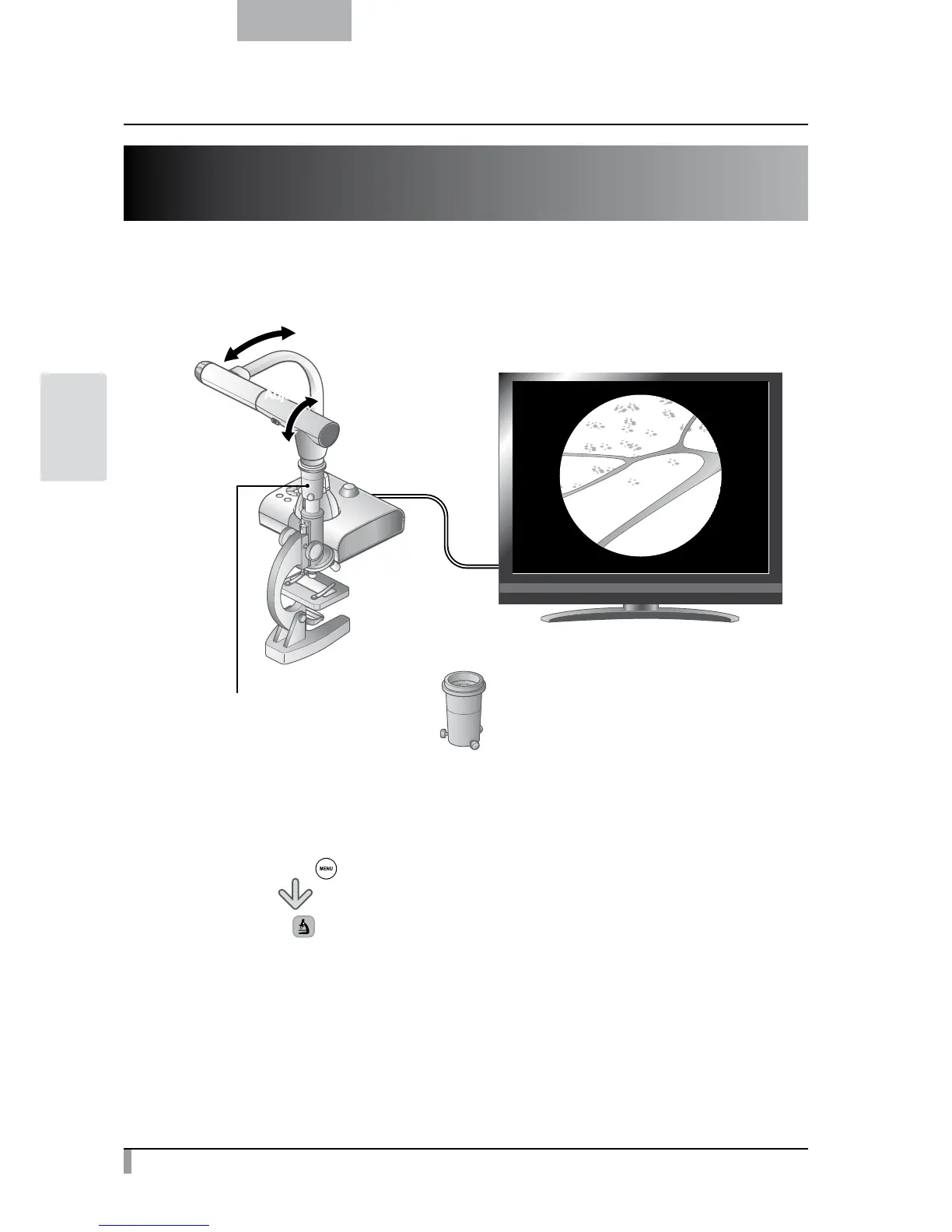70
English
ADVANCED
OPERATIONS
3-5 Displaying enlarged images using a
microscope
By attaching the separately sold microscope attachment lens to a microscope, you can display the enlarged
image through the document camera lens.
Adjust
Adjust
(Option) MicroScope attachment lens
CODE:1332
Procedure
①
Change the setting of this equipment for using a microscope.
Press the [
] button.
Press [ ].
②
Set the microscope.
Place the object you want to view, such as a prepared slide, on the microscope and then
look into the microscope to adjust the focus and brightness.