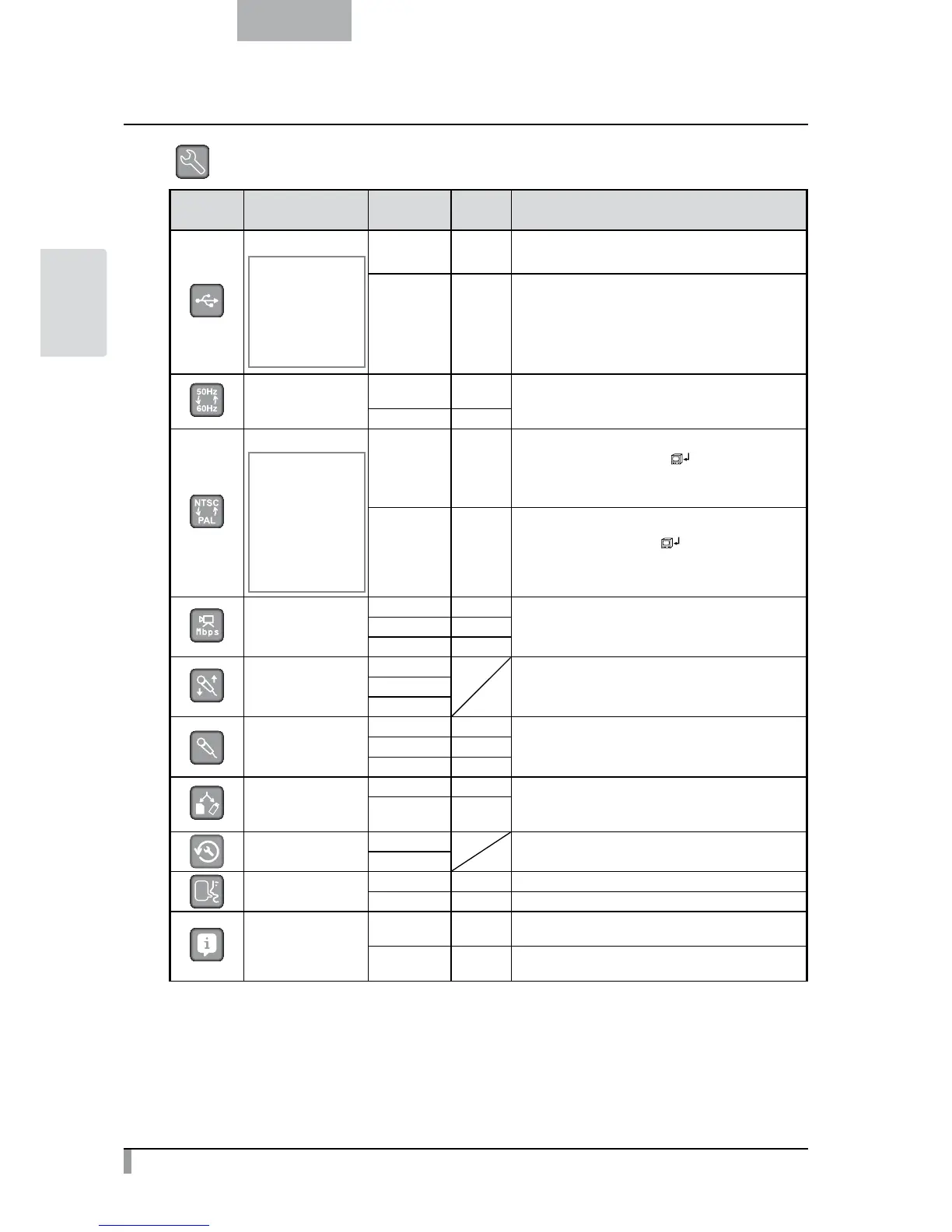24
English
BASIC
OPERATIONS
Preferences [Second Layer]
Icon Name
Selection
Item
Factory
Setting
Function
USB Mode
★
What is USB Mode?
Functions described
on the right can be
used by connecting
the document camera
to a PC with the USB
cable.
Mass Storage
To send the data on the SD card loaded in the device
to the PC.
Application
✔
To control this device from a PC using special soft-
ware.
Flickerless
60Hz
Japan/
U.S.
To reduce fluorescent light flickering due to the power
supply frequency. Select the same value as used for
the power supply frequency.
50Hz Others
Video Format
★
What is Video
Format?
A radio wave system
used for analog
TV broadcasting.
Countries use different
systems, and analog
TVs are sold according
to the system.
NTSC
Japan/
U.S.
Video output NTSC from the [
VIDEO
] terminal on the rear
panel.
PAL Others
Video output PAL from the [
VIDEO
] terminal on the rear
panel.
Movie Quality
Low
To set the quality of the movie to record.Medium
High
✔
Volume
Up
To set the volume of the audio line output and the
HDMI output.
Down
Exit
Audio Selector
Built-in mic
✔
To select the source of the audio input.Mic-in
Line-in
Select Memory
SD Card
✔
To select where to save still images/movies, when both
SD card and USB flash drive are inserted.
USB Flash
Drive
Reset All
Yes
To reset various settings to factory settings.
No
Language
Japanese Japanese To display the menu in Japanese.
English Others To display the menu in English.
Guide
ON
✔
The device's operating status and an explanation of
the icons is displayed on the screen.
OFF
The device's operating status and an explanation of
the icons is not displayed on the screen.