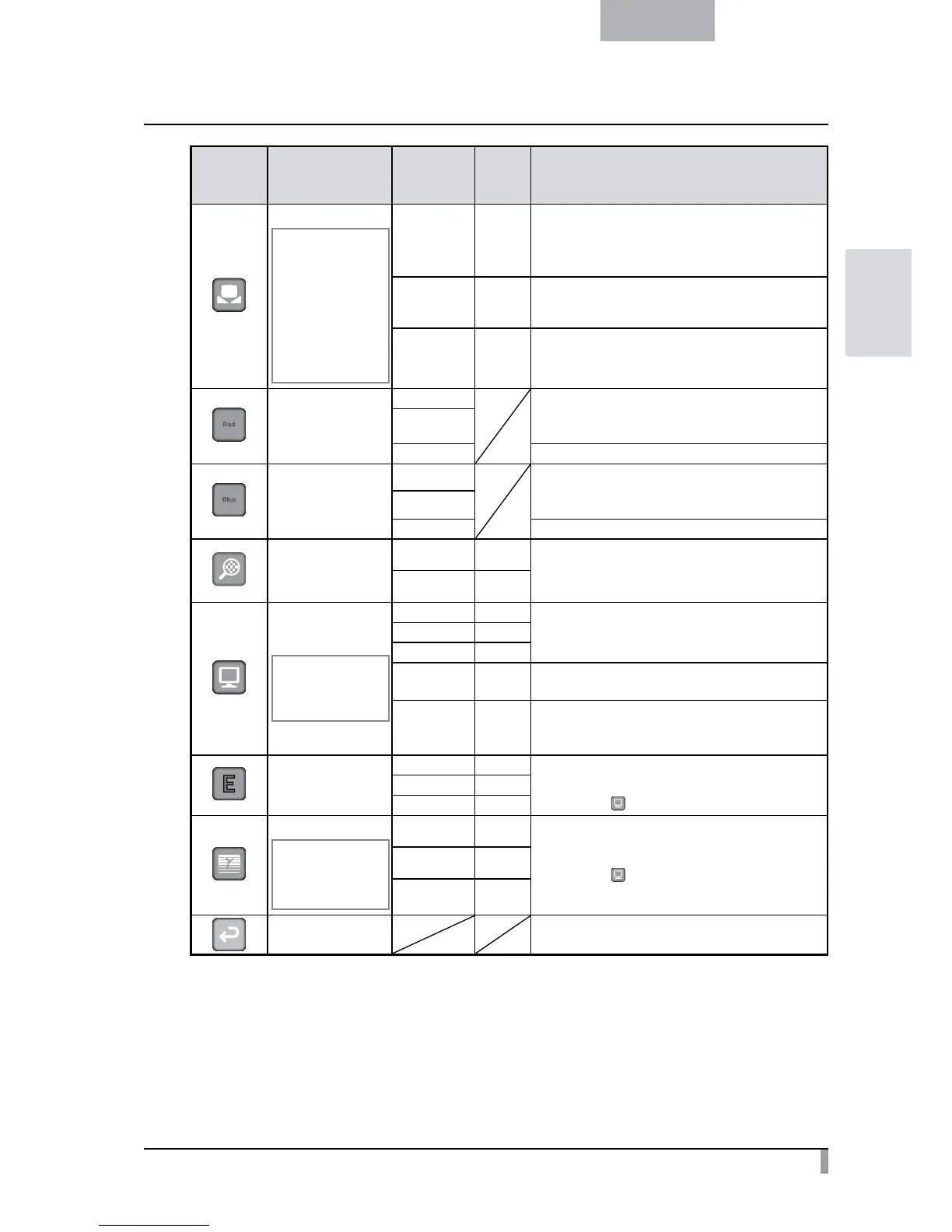23
English
BASIC
OPERATIONS
Icon Name
Selection
Item
Fac-
tory
Setting
Function
White Balance
★
What is White
Balance?
A function to adjust any
area of white color and
ensure it is projected
accurately as white. This
allows colors to be seen
naturally according to
the characteristics of
the object.
Auto
✔
To constantly adjust the white balance. The white
balance is adjusted automatically to ensure a more
natural color according to the characteristics of the
object.
One-Push
To automatically adjust the white balance only once
when this setting is selected.
Manual To manually adjust the [R-Gain] and the [B-Gain].
R-Gain
Up To adjust the R-Gain of the camera image when the
white balance is set to Manual. Use [Up] or [Down]
to increase or decrease the red color.
Down
Exit To go back one layer in the menu.
B-Gain
Up
To adjust the B-Gain of the camera image when the
white balance is set to Manual. Use [Up] or [Down]
to increase or decrease the blue color.
Down
Exit To go back one layer in the menu.
Digital Zoom
Valid
✔
To set the digital zoom to Valid/Invalid.
Invalid
Image Mode
★
What is Image
Mode?
A special effect to
project a clear image.
Text 1
✔
To clearly reproduce black & white documents
including such features as characters and lines.
The effect intensifies as the number increases.
Text 2
Text 3
Graphic 1
To clearly reproduce photographs and color
documents.
Graphic 2
The image could be improved if used with a DLP
projector.
(The effect depends on the projector used.)
Edge Effect
Low
✔
To emphasizes the outline of images.
Enabled only when [Graphic1] is selected for the
Image Mode ( ).
Medium
High
Gamma
★
What is Gamma?
An image
characteristic unique
to image I/O devices.
Low
To change the characteristics of the image.
Enabled only when [Graphic1] is selected for the
Image Mode (
). The setting can be changed
according to user preference.
Medium
✔
High
Exit To go back one layer in the menu.