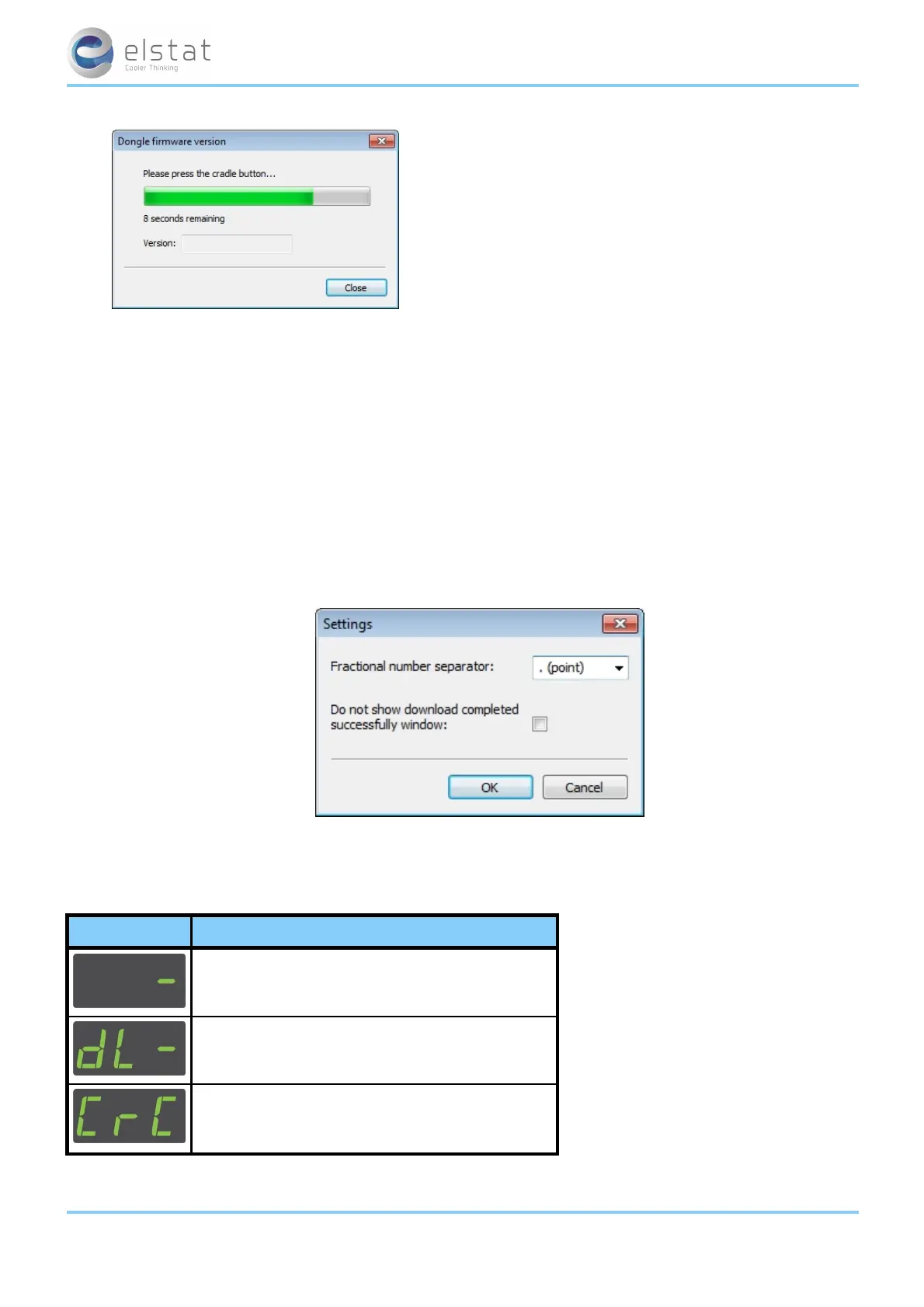3. Press and holdthe button ^ on the USB docking cradle and then check that the version is displayed.
9.12 display codes for parameter downloads
The table below shows the display when downloading parameters to the controller.
display description
The parameter programming tool (dongle) is connected.
The parameter download is in progress.
The parameters were download but are out of range.
The parameters were not downloaded.
The ems controller will reboot and display the checksum following successful parameter downloads.
ems25+ and ems25advanced / General Use
64 of 89