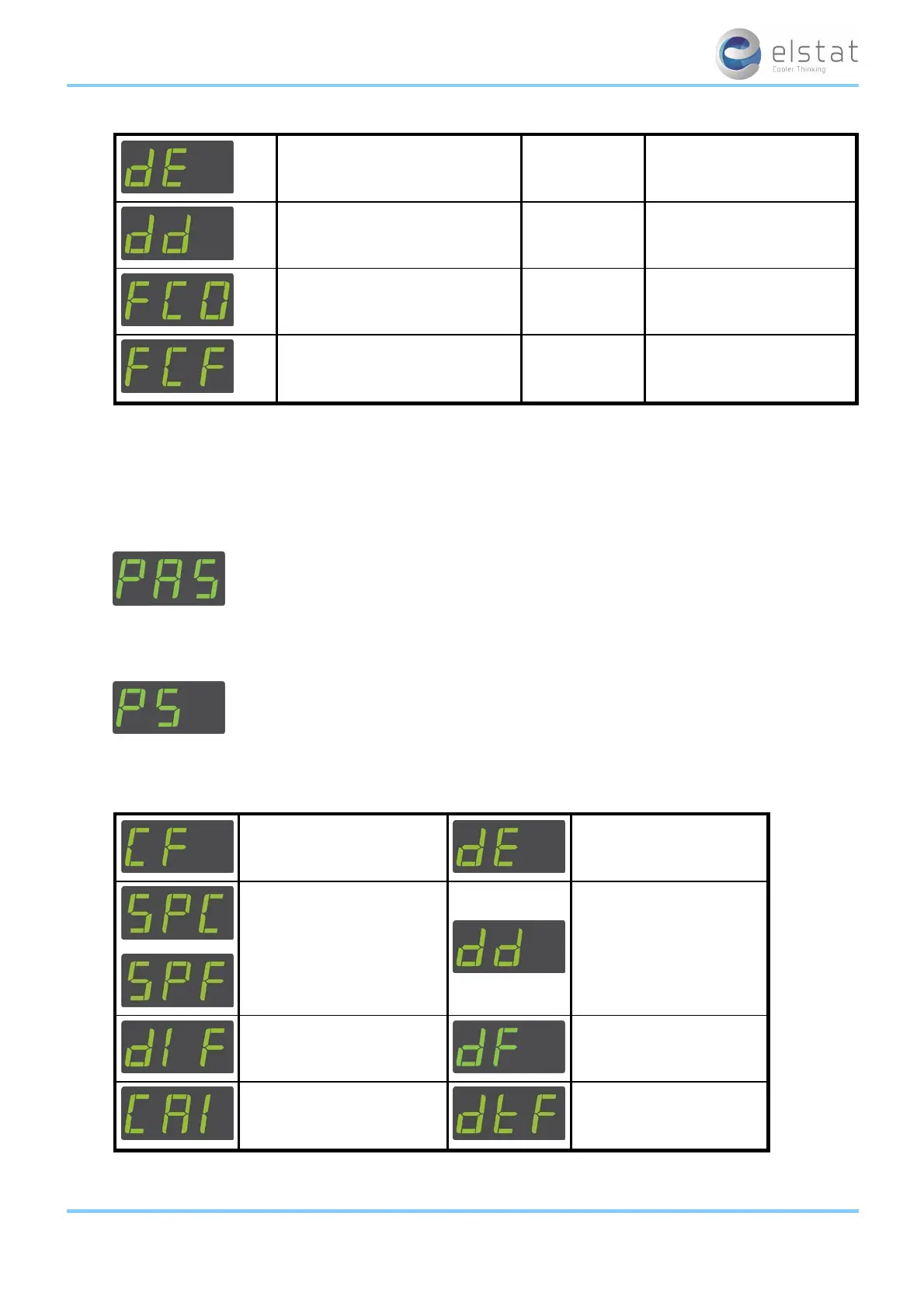See "defrost termination tem-
perature (dtd)" on page 71
See "saving temperature dis-
able (PEr)" on page 74
See "compressor rest time (rt)" on
page 75
See "learning period (LP)" on
page 74
See "delay to saving (dS)" on page
71
See "display (dIS)" on page 71
See "lights delay (Ld)" on page 74
See "marketing mode (Ar)"
on page 67
See "saving restart period (Sr)" on
page 76
See "refrigeration system failure
(Ct)" on page 69
See "defrost interval (dE)" on page
70
7.6 how to view the ems25advanced parameter settings (PS)
View the parameter settings to check the values of the parameters.
View the parameter settings as follows:
1.
Press and hold the set button until PAS is displayed.
2. Enter the button sequence of the password.
3.
Ensure that PS is displayed.
4. Press and holdthe set button to view the parameter name and value alternatively.
5.
Keep the set button pressed to scroll through the parameter settings.
See "Celsius or Fahrenheit (CF)"
on page 69
See "defrost interval (dE)"
on page 70
See "set point (SPC or SPF)" on
page 76
See "defrost duration (dd)"
on page 70
ems25+ and ems25advanced / General Use
39 of 89