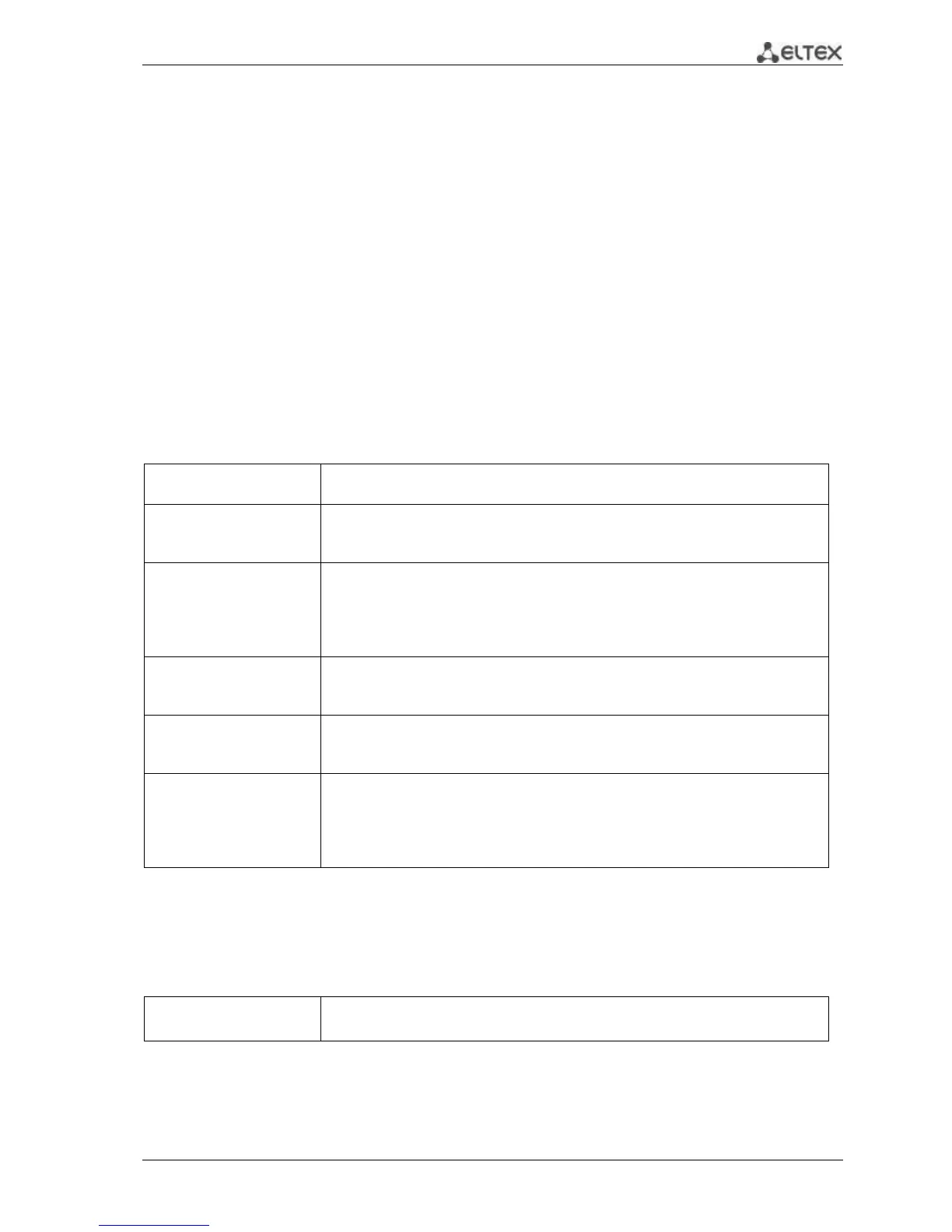MES3000 Ethernet switch series 11
2 PRODUCT DESCRIPTION
2.1 Purpose
MES3000 series devices are the first-class multi-purpose network switches that operate on data-link
and network layers of the OSI model. MES3000 series switches provide high density of electric/optical
Gigabit ports, allow to combine optical and electrical connection in one device by combo interfaces, have
high-speed ports performing with rates up to 1Gbit/s and 10Gbit/s, allowing you to gradually expand the
network performance while moving from 1Gbit/s to 10Gbit/s networks as necessary.
2.2 Switch functionality
2.2.1 Basic functions
Table 2.1 lists the basic administrable functions of MES3000 series devices.
Table 2.1 —Basic device functions
A blocking that appears when device output ports are overloaded with traffic
coming from input ports. It may lead to data transfer delays and packets loss.
Back pressure routing
support
The backpressure routing method is utilized in half-duplex connections for
management of data streams, coming from the opposite devices by collisions
creating. This method allows to avoid buffer overruns and the loss of data.
Automatic cable type detection—crossed or straight.
– MDI (Media-Dependent Interface—straight)—cable standard for
connection of terminal devices
– MDIX (Media-Dependent Interface with Crossover—crossed)—cable
standard for connection of hubs and switches
Enables jumbo frame transmission to minimize the amount of packets used for
data transfer. It allows to reduce service data volumes, processing time and
interrupts.
Flow control
(IEEE 802.3X)
Flow control allows to interconnect the low-speed and the high-speed devices. To
avoid buffer overrun, the low-speed device gains the ability to send PAUSE
packets, that will force the high-speed device to pause the packet transmission.
Operation in device
stack
You can combine multiple switches in a stack. In this case, switches are considered
as a single device with shared settings. There are two stack topologies—ring and
chain. In this mode all port parameters for all stacked devices could be configured
from the 'master' switch. Device stacking allows to reduce network management
efforts.
2.2.2 Functions for MAC address processing
Table 2.2 lists MAC address processing functions of MES3000 series devices.
Table 2.2 —MAC address processing functions
The switch creates a look-up table of correspondence between MAC addresses
and switch port nodes.
