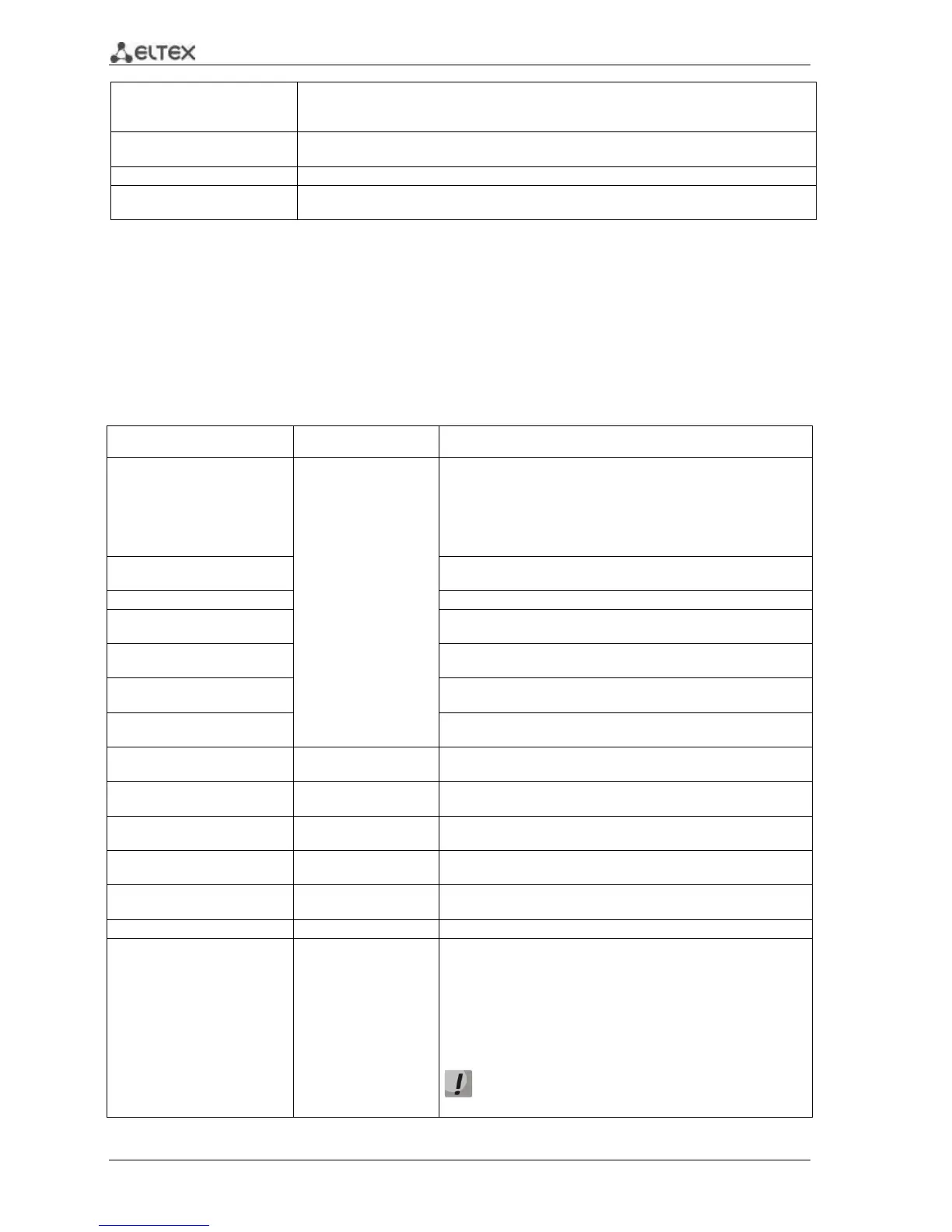48 MES3000 Ethernet switch series
The load file on the device or on one of the stacked devices. To copy file from the master
device to other modules, use '*' symbol in the member element.
member—IP address or device network name in a stack.
Empty destination for copies or files. You can copy the deleted file to the empty index to
determine its size.
File with the command history.
unit://member/backup-config
Backup of the configuration file on the device or on one of the stacked devices.
member—IP address or device network name in a stack.
5.6.2 File operation commands
File operation commands are available to privileged users only.
Command line request in Privileged EXEC mode appears as follows:
console#
Table 5.20 —File operation commands in Privileged EXEC mode
copy source_url destination_url
[snmp]
source_url: (1..160)
characters;
destination_url:
(1..160) characters
Copy file from the source location to destination location.
- snmp—used only when file is being copied from/to startup-
config Specify the utilization of the source address and destination
address in SNMP format
- source_url—source location of the file being copied
- destination_url—destination location for the file to be copied to
Copy the system firmware file from the server into non-volatile
memory.
Copy the load file from the server into non-volatile memory.
copy source_url running-config
Copy configuration file from the server into the current
configuration.
copy source_url startup-config
Copy configuration file from the server into the initial
configuration.
copy running-config
destination_url
Save the current configuration on the server.
copy startup-config
destination_url
Save the initial configuration on the server.
copy running-config
startupconfig
Save the current configuration into the initial configuration.
Save the current configuration into the specified backup
configuration file. Two copies of configuration are supported.
Save the initial configuration into the specified backup
configuration file.
copy running-config
backupconfig
Save the current configuration into the backup configuration file.
copy startup-config
backupconfig
Save the initial configuration into the backup configuration file.
Display the list of files in the flash memory
more {flash://file |
startupconfig |
runningconfig |
mirrorconfig | file}
file: (1..160) characters
Show file contents.
- startup-config—show the contents of the initial configuration file
- running-config—show the contents of the current configuration
file
- flash:// - show files from USB flash drives
- mirror-config—show the current configuration file contents from
the mirror
- file—filename
File contents are shown in ASCII standard, except for
image files that are shown in hexadecimal format.
*.prv files are not shown.