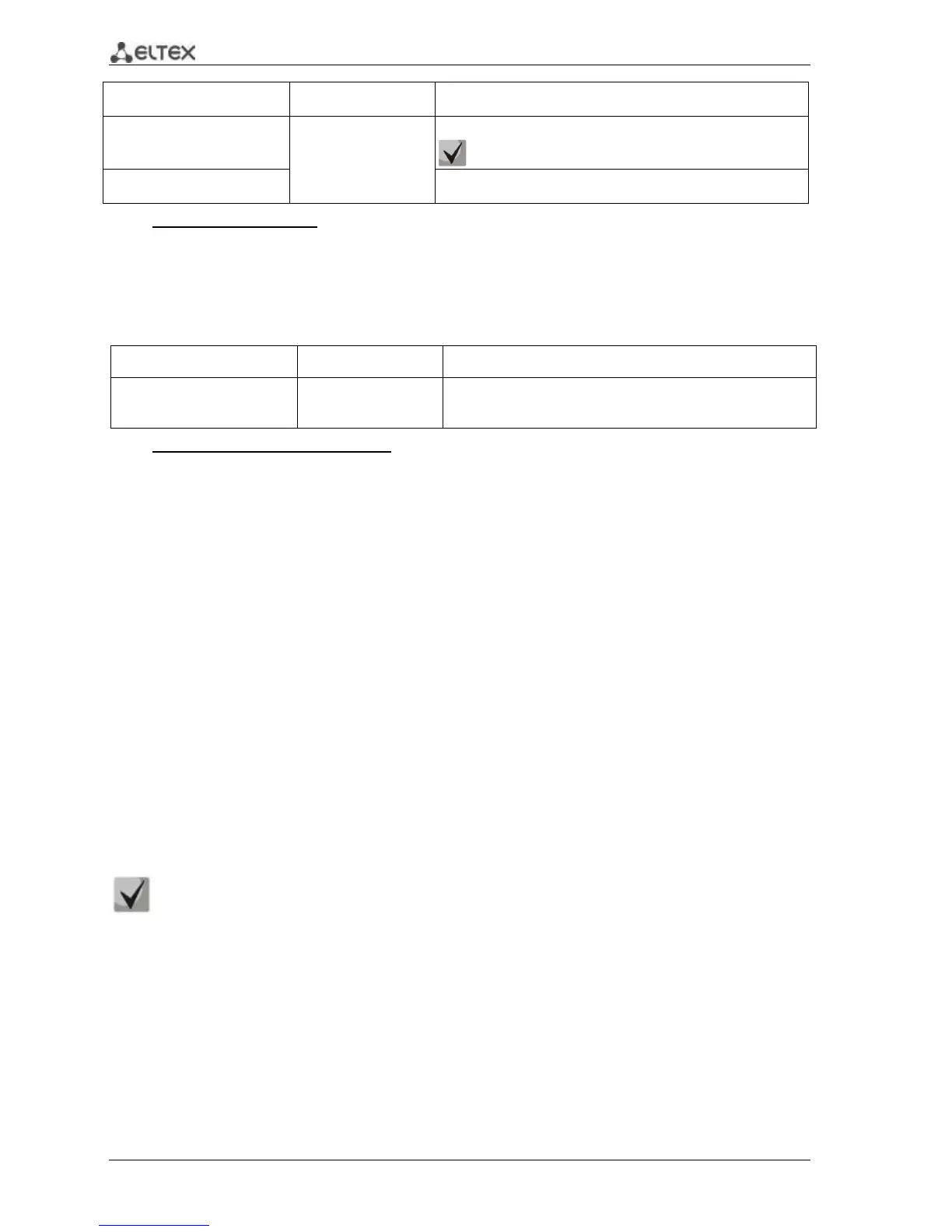Disable the interface when it detects a broadcast storm.
"Storm-control broadcast shutdown" function forbids
SQinQ configuring on this interface.
Example execution of commands
Enable broadcast, multicast and unknown unicast traffic control for Ethernet interface 15. Define
the maximum transfer rate 5000 kbps for broadcast traffic.
console# configure
console(config)# interface gigabitethernet 1/0/15
console(config-if)# storm-control broadcast enable
console(config-if)# storm-control multicast enable
console(config-if)# storm-control unknown-unicast enable
console(config-if)# storm-control broadcast level kbps 5000
5.11 Link Aggregation Groups (LAG)
MES3000 switches support up to 24 Ethernet interfaces in one LAG port group and up to 8 LAG
groups on the standalone device or device stack. Each port group should include Ethernet interfaces
operating at the same speed in full-duplex mode. Aggregation of ports into group will allow to increase
the link bandwidth between the communicating devices and to increase the robustness. The switch
interprets the port group as a single logical port.
Device supports two port group operation modes—static group and LACP group. For description of
LACP group, see the corresponding configuration section.
You can add interfaces into link aggregation group in the Ethernet interface configuration mode
only.
Command line request in Ethernet interface configuration mode appears as follows:
console(config-if)#