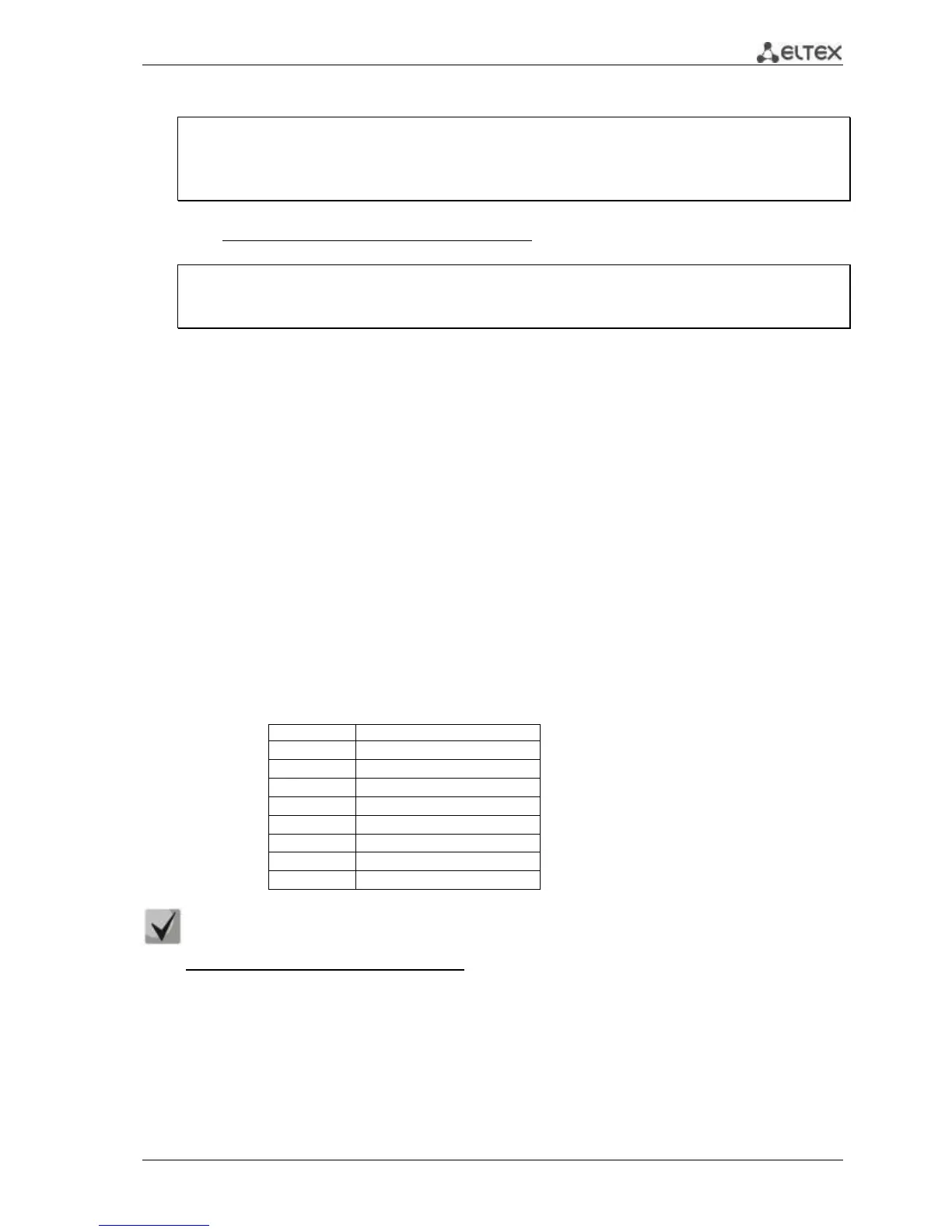MES3000 Ethernet switch series 117
console#show l2protocol-tunnel
MAC address for tunneled frames: 01:00:0c:cd:cd:d0
Port CoS Protocol Shutdown Drop Encaps Decaps Drop
Threshold Threshold Counter Counter Counter
-------- --- -------- --------- --------- --------- --------- ---------
gi1/0/1 4 stp 100 40 650 0 450
Examples of messages about trigger action:
12-Nov-2015 14:32:35 %-I-DROP: Tunnel drop threshold 40 exceeded for interface
gi1/0/1
12-Nov-2015 14:32:35 %-I-SHUTDOWN: Tunnel shutdown threshold 100 exceeded for
interface gi1/0/1
5.16 Voice VLAN
Voice VLAN allows to allocate VoIP equipment into the separate VLAN. For VoIP frames, you can
specify QoS attributes for traffic prioritization. VoIP equipment frame classification is based on the
sender's OUI (Organizationally Unique Identifier—the first 24 bits of MAC address). Voice VLAN assigning
for port is performed automatically when the frame with OUI from the Voice VLAN table comes to the
port. When the port is identified as Voice VLAN port, this port is added to VLAN as tagged. Voice VLAN is
applied in the following circumstances:
VoIP equipment is configured to send tagged packets, with Voice VLAN ID configured on the
switch.
VoIP equipment sends untagged DHCP requests. DHCP server reply contains Option 132
with VLAN ID, that allows the device to perform automatic VLAN assignment for traffic
labelling (Voice VLAN).
VoIP equipment receives Voice VLAN ID in lldp-med messages.
Major VoIP equipment manufacturer OUI list.
