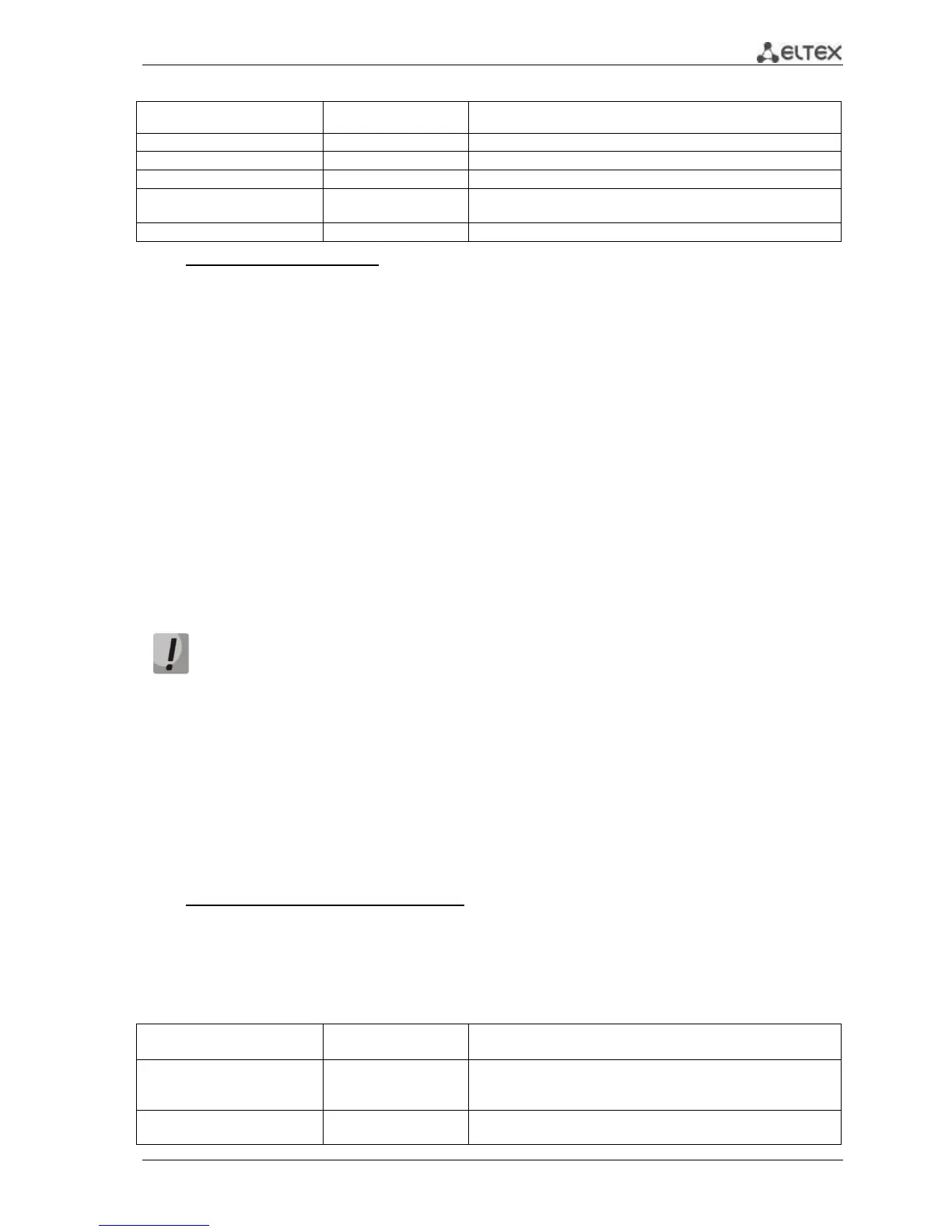Example use of commands
Enable error message registration at the console:
console# configure
console (config)# logging on
console (config)# logging console errors
Clear the log file:
console# clear logging file
Clear Logging File [y/n]y
5.20 Port mirroring (monitoring)
Port mirroring function provides network traffic management by forwarding copies of inbound
and/or outbound packets from the single or multiple monitored ports to the controlling port.
Loss of traffic is possible in case of mirroring more than one physical interface. No loss is
guaranteed in case of mirroring only one physical interface.
Controlling port has the following restrictions:
– Port cannot act as monitored and controlling port at the same time.
– Port cannot belong to the port group.
– IP interface should not be set for this port.
– GVRP must be disabled for this port.
Monitored port has the following restrictions:
– Port cannot act as monitored and controlling port at the same time.
Global configuration mode commands
Command line request in global configuration mode appears as follows:
console(config)#
Table 5.179 —Global configuration mode commands
Define port operation mode
- monitor-only—frames coming to the port are dropped
- network—allows to exchange data