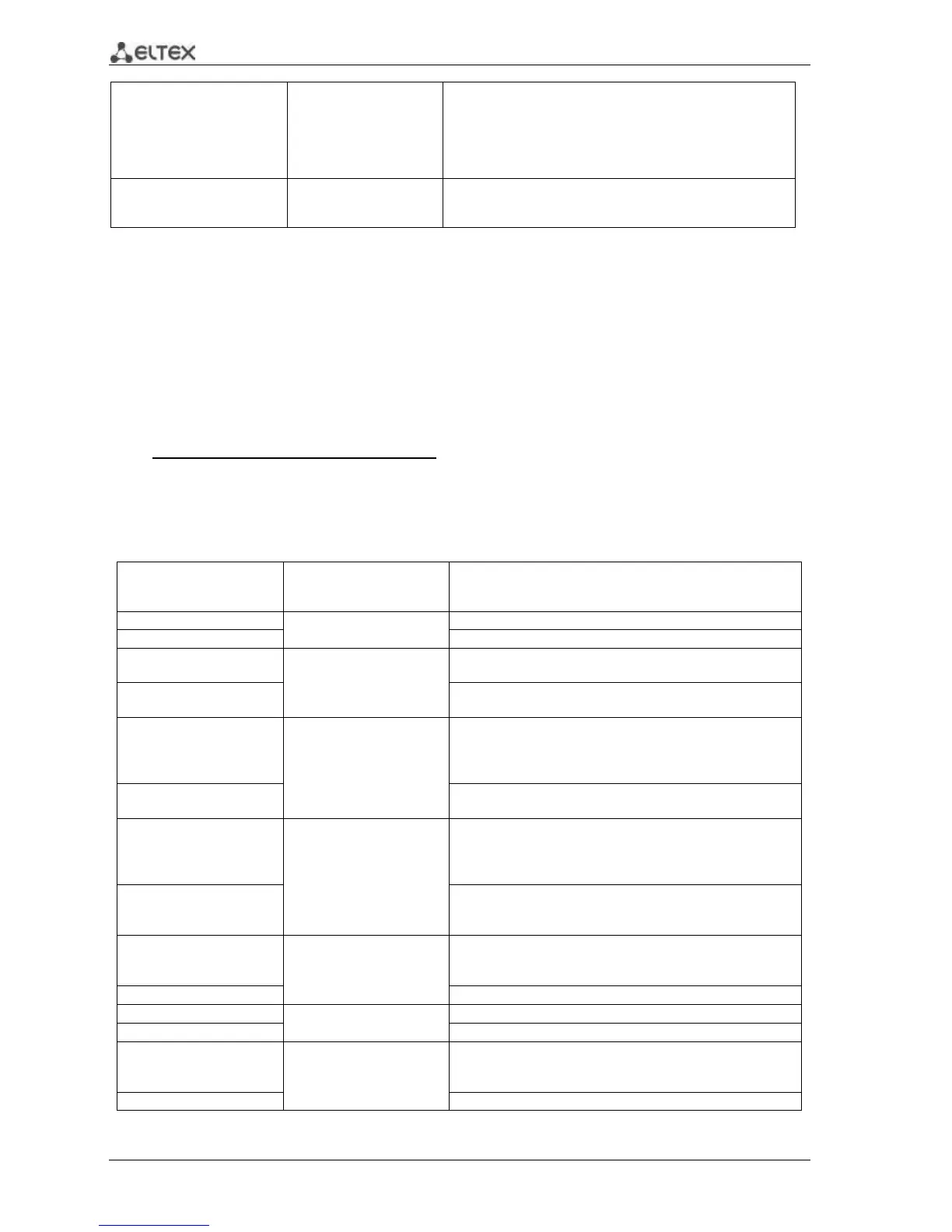194 MES3000 Ethernet switch series
show pppoe
intermediateagent sessions
{interface {gigabitethernet
gi_port | tengigabitethernet
te_port | port-channel
group}]
gi_port: (1..8/0/1..24);
te_port: (1..8/0/1..4)
group: (1..24)
Displays all registered client sessions. If the command does
not explicitly specify an interface, all sessions are displayed
sorted by interfaces.
clear pppoe
intermediateagent sessions
[mac_address]
mac_address:(H.H.H or
H:H:H:H:H:H or H-H-H-H-
H-H)
Remove client session. If mac_address is not set, all sessions
will be removed.
5.28 DHCP server configuration
DHCP server performs centralised management of network addresses and corresponding
configuration parameters and automatically provides them to subscribers. This help to avoid manual
configuration of network devices and decreases the number of errors.
MES3000 Ethernet switches can operate in both modes: DHCP client (obtaining an own IP address
from DHCP server) and DHCP server. If DHCP server is disabled, the switches can operate with DHCP Relay.
Global Configuration Mode Commands
Command line request in the global configuration mode appears as follows:
console(config)#
Table 5.237 Global configuration mode commands
Enables the DHCP server option for the switch.
Disables the DHCP server option for the switch.
Enters the configuration mode for static addresses of DHCP
server.
no ip dhcp pool host name
Deletes configuration of the DHCP client with the specified
name.
ip dhcp pool network name
Enters the configuration mode for DHCP address pool of DHCP
server.
- name—name of the DHCP address pool. (up to 64 dhcp pool
networks).
no ip dhcp pool network
name
Deletes the DHCP pool with the specified name.
ip dhcp excluded-address
low-address [high-address]
Specifies the IP addresses which will not be assigned to DHCP
clients by the DHCP server.
- low-address—the first IP address of the range;
- high-address—the last IP address of the range.
no ip dhcp excluded-
address low-address
[high-address]
Removes an IP address from the list of exceptions to be
further assigned to a DHCP client.
Enables ICMP requests to the address being assigned prior to
its assignment to a DHCP client to ensure that the IP address is
not already in use.
ip dhcp ping count number
Defines the number of ICMP requests to be sent.
ip dhcp ping timeout time
time: (300– 1000)/500
msec
Defines the time period for the DHCP server to wait for a
response to the ICMP request which has been sent to the
address.
