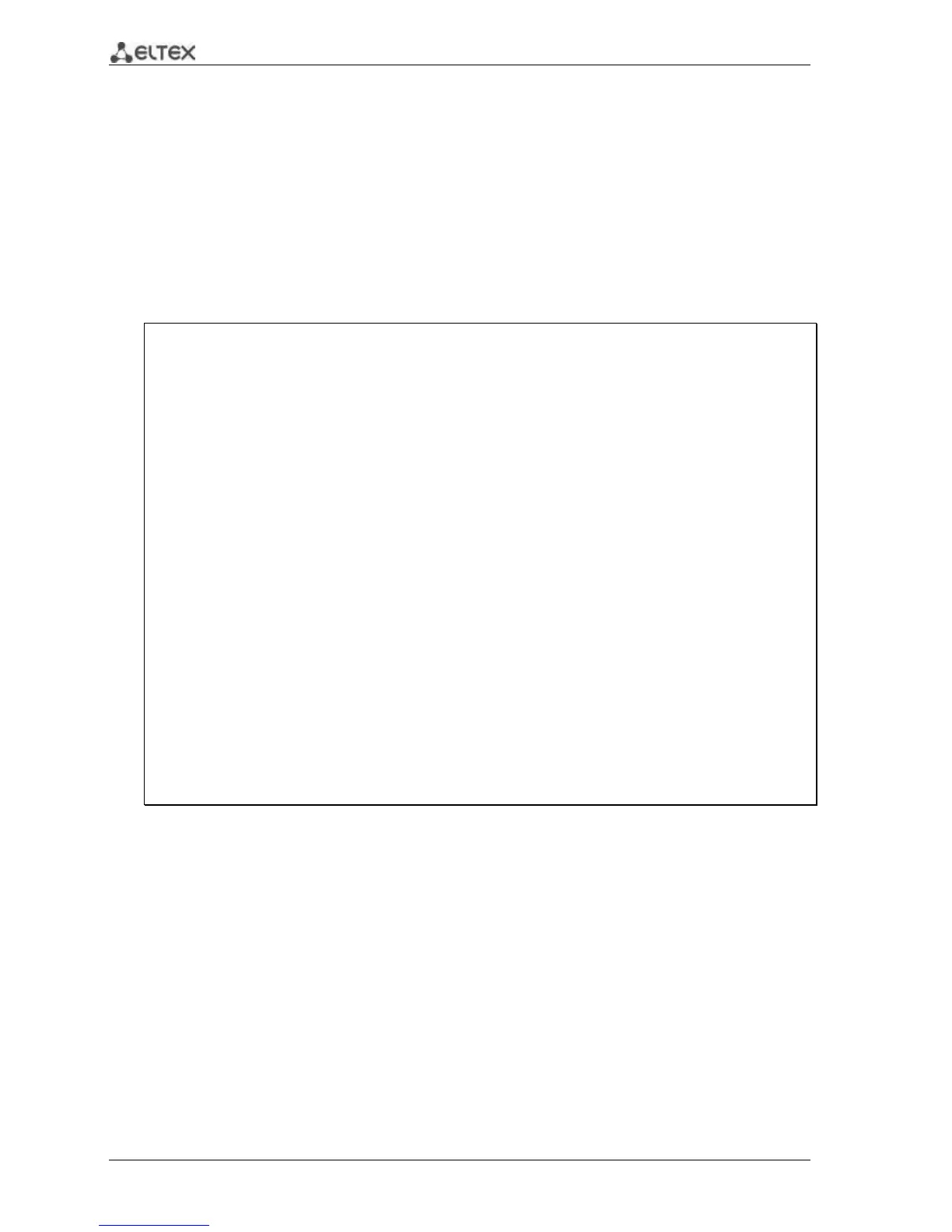162 MES3000 Ethernet switch series
Test failed—physical fault
OK—pair is OK
Open—break
Short—pair contacts are shorted
Impedance-mismatch—impedance mismatch (line attenuation is too large)
Short-with-pair—pairs are shorted together
Not tested—testing is not performed
Show the last testing results:
console# show cable-diagnostics tdr
console#show cable-diagnostics tdr
Port Result Length [meters] Date
----------- --------------- ---------------- --------------------------
gi1/0/1 OK -- 14-Mar-2014 13:48:12
gi1/0/2 Not tested
gi1/0/3 Not tested
gi1/0/4 Short cable 4 14-Mar-2014 13:51:08
gi1/0/5 Not tested
gi1/0/6 Not tested
gi1/0/7 Not tested
gi1/0/8 Not tested
gi1/0/9 Not tested
gi1/0/10 Not tested
gi1/0/11 Not tested
gi1/0/12 Not tested
gi1/0/13 Not tested
gi1/0/14 Not tested
gi1/0/15 Not tested
gi1/0/16 Not tested
gi1/0/17 Not tested
gi1/0/18 Not tested
gi1/0/19 Not tested
gi1/0/20 Not tested
gi1/0/21 Not tested
gi1/0/22 Not tested
gi1/0/23 Not tested
gi1/0/24 Open cable 10 14-Mar-2014 13:41:43
te1/0/1 Fiber
te1/0/2 Fiber
te1/0/3 Fiber
te1/0/4 Fiber
5.22.2 Optical transceiver diagnostics
Diagnostics function allows to estimate the current condition of the optical transceiver and optical
communication line.
You can set up the automatic monitoring of communication line condition. The switch performs
periodic polling of the optical interface parameters and compares them to the threshold values defined by
the transceiver manufacturer. If parameters fall outside of the allowable limits, the switch will generate
warning and alarm messages. Threshold values may be overridden by the administrator if necessary.
Command line request in global configuration mode appears as follows:
console(config)#