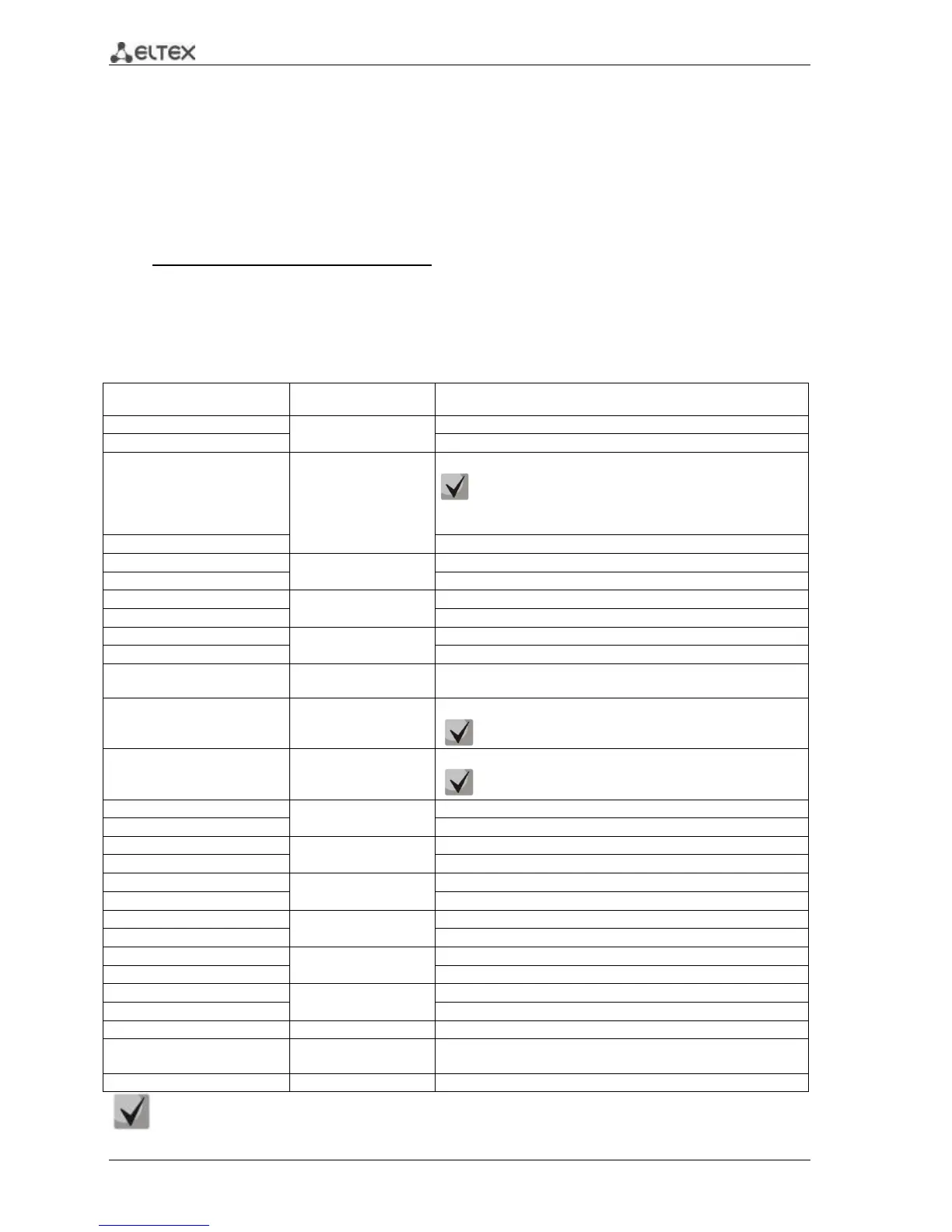152 MES3000 Ethernet switch series
5.18.7 Access configuration
5.18.7.1 Telnet, SSH, HTTP and FTP
These commands are designed for switch management access server configuration. TELNET and SSH
server support by the switch allows to establish remote server connections for monitoring and
configuration purposes.
Global configuration mode commands
Command line request in global configuration mode appears as follows:
console(config)#
Table 5.169 —Global configuration mode commands
Telnet server is enabled
by default.
Enable remote device configuration via Telnet.
Disable remote device configuration via Telnet.
SSH server is enabled
by default.
Enable remote device configuration via SSH.
Until the encryption key is generated, SSH server will be
placed in the reserve. After the key has been generated
(with crypto key generate rsa and crypto key generate dsa
commands), server will return to the operation mode.
Disable remote device configuration via SSH.
port_number:
(1..65535)/22
TCP port used by SSH server.
Restore the default value.
Enable public key utilization for incoming SSH sessions.
Disable public key utilization for incoming SSH sessions.
Enable password authentication mode.
Disable password authentication mode.
crypto key pubkey-chain ssh
By default, the key is
not created.
Enter the public key configuration mode.
Generate DSA key pair—private and public for SSH service.
If one of the keys from the pair has been already
created, the system will prompt to overwrite this key.
Generate RSA key pair—private and public for SSH service.
If one of the keys from the pair has been already
created, the system will prompt to overwrite this key.
FTP server is enabled by
default.
Restore the default value.
Define HTTPS server port.
Restore the default value.
HTTPS server is disabled
by default.
HTTP server is enabled
by default.
ip http timeout-policy seconds
Define the HTTP session timeout.
no ip http timeout-policy
Restore the default value.
Ip https certificate {1|2}
Define the active HTTPS certificate.
crypto certificate {1|2}
generate
Generate SSL certificate.
crypto certificate {1|2} import
Import SSL certificate issued by the certification center.
Keys generated with crypto key generate rsa and crypto key generate dsa commands are saved
in the secure configuration file.
