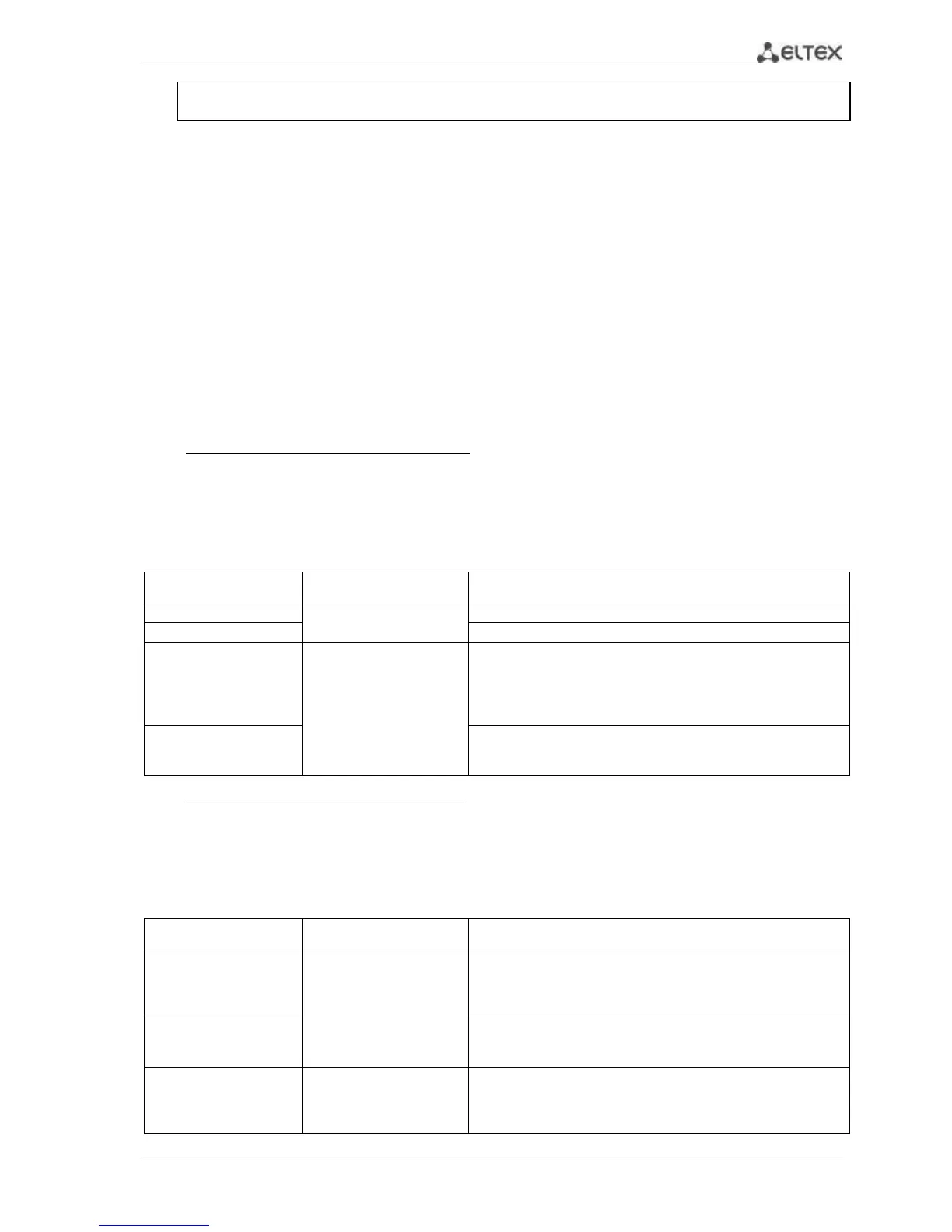MES3000 Ethernet switch series 191
Servers: 192.168.16.38
Relay agent Information option is Enabled
5.26 Lightweight DHCPv6 Relay Agent (LDRA) functions
The switch can provide relay agent function for DHCPv6 as well as DHCP for IPv4. This function is
realized as Lightweight DHCPv6 Relay Agent according to RFC6221.
As a relay agent, the switch inserts options 18 and 37 in clients DHCPv6-packets. The following
actions must be done for enabling the function:
Enable DHCP Snooping (for IPv4) - globally and on target VLAN;
Enable DHCPv6 Guard - globally and on target VLAN;
Enable «ip dhcp snooping trust» configuration in DHCPv4 on "trusted" interfaces of
the switch;
Set «ipv6 dhcp guard trusted-port» on "trusted" interfaces of the switch;
Global Configuration Mode Commands
Command line request in the global configuration mode appears as follows:
console(config)#
Table 5.232– Global Configuration Mode Commands
Ethernet-interface configuration mode.
Command line request appears as follows:
console(config-if)#
Table 5.233– Ethernet-interface configuration mode