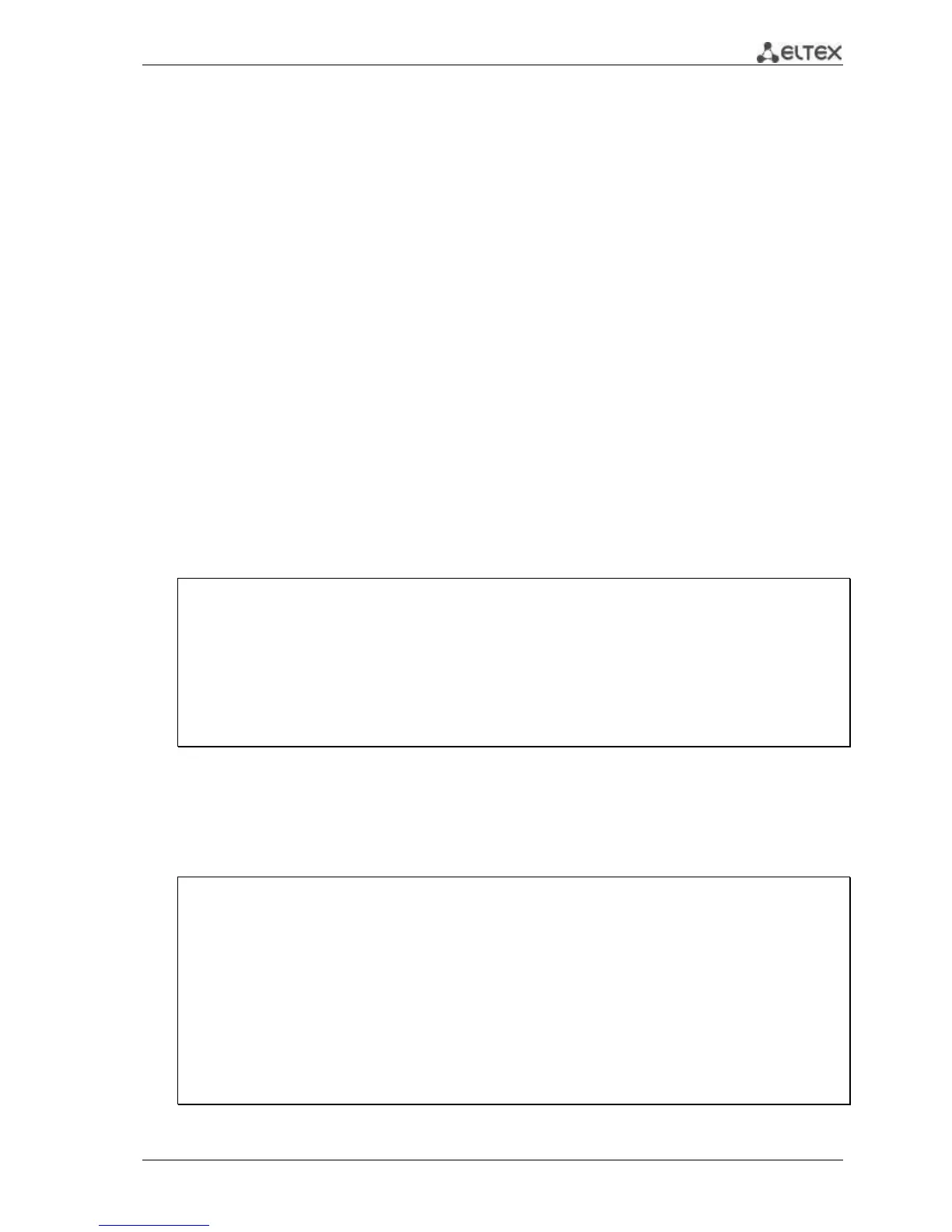MES3000 Ethernet switch series 29
4 INITIAL SWITCH CONFIGURATION
4.1 Configuring the Terminal
Run terminal emulation application on PC (HyperTerminal, TeraTerm, Minicom) and perform the
following actions:
1. Select the corresponding serial port.
2. Set the data transfer rate—115,200 baud.
3. Specify the data format: 8 data bits, 1 stop bit, non-parity.
4. Disable hardware and software data flow control.
5. Specify VT100 terminal emulation mode (many terminal applications use this emulation
mode by default).
4.2 Turning on the device
Establish connection between the switch console ('console' port) and the serial interface port on PC,
where terminal emulation application is installed.
Turn the device on. Upon every startup, the switch performs power-on self-test (POST), that allows
to check operational capability of the device before execution program is loaded into RAM.
POST procedure progress on MES3000 series switches:
Boot1 Checksum Test...............................PASS
Boot2 Checksum Test...............................PASS
Flash Image Validation Test.......................PASS
BOOT Software Version 0.0.0.3 Built 17-Aug-2010 23:18:59
Networking device with CPU based on arm926ejs core. 256 MByte SDRAM.
I-Cache 16 KB. D-Cache 16 KB. L2 Cache 256 KB. Cache Enabled.
MAC Address : a8:f9:4b:a3:a4:a6.
Autoboot in 2 seconds - press RETURN or Esc. to abort and enter prom.
The switch firmware will be automatically loaded two seconds after POST procedure completion. To
perform the special procedures, use Startup menu. To do this, interrupt the startup procedure with <Esc>
or <Enter> keys.
Example of the following device startup.
Preparing to decompress...
100%
Decompressing SW from image-1
100%
OK
Running from RAM...
******************************************************************
*** Running SW Ver. 2.1.6 Date 05-Jun-2011 Time 16:14:03 ***
******************************************************************
HW version is V01
Base Mac address is: a8:f9:4b:80:b0:80
Dram size is : 256M bytes
