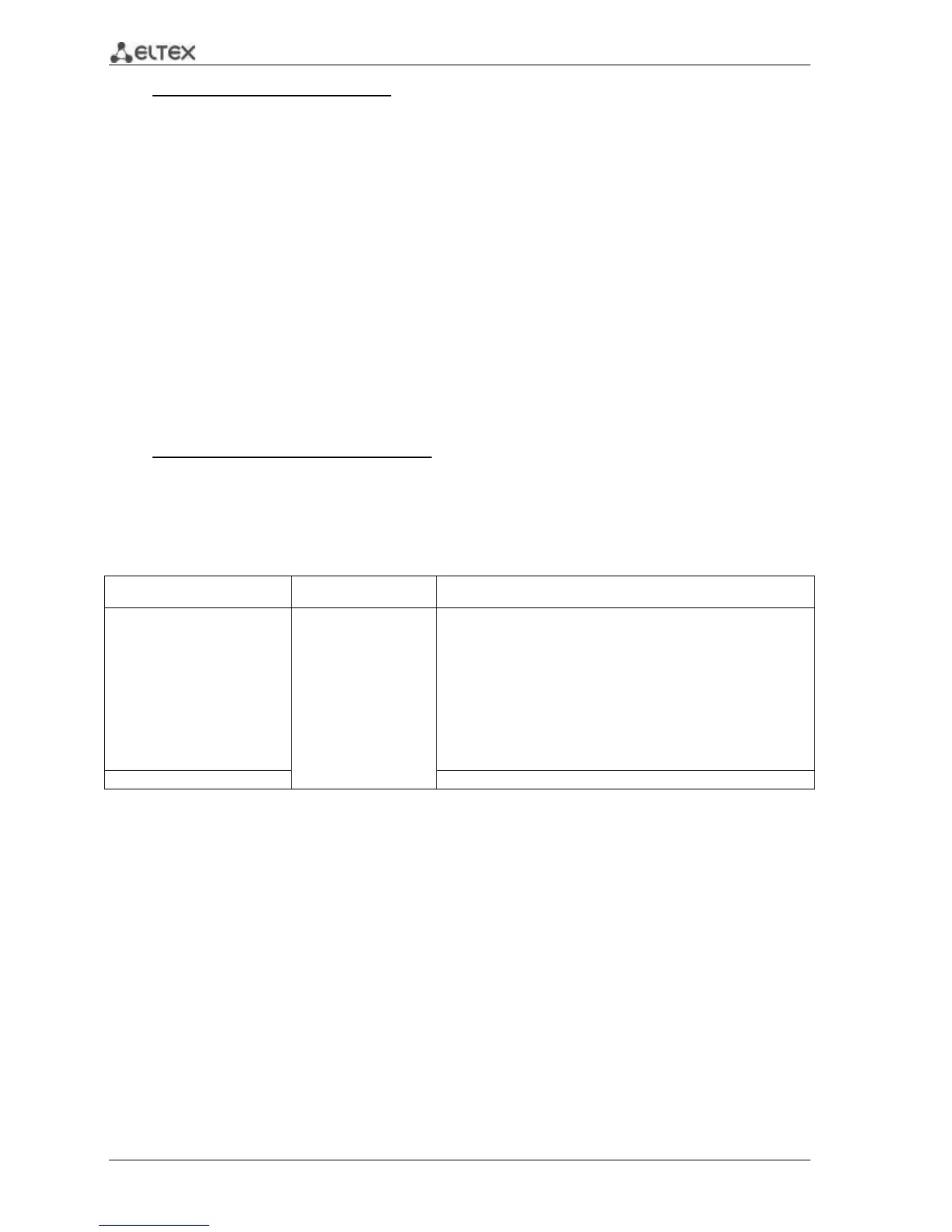144 MES3000 Ethernet switch series
Example execution of commands
Set values for contact, location parameters. Set read access for public community string. Set
read-write access to SNMP server with the address 192.168.16.3 in private community.
console# configure
console (config)# snmp-server enable
console (config)# snmp-server contact support@eltex.nsk.ru
console (config)# snmp-server location ”Okruzhnaya 29v”
console (config)# snmp-server community public ro
console (config)# snmp-server сommunity private rw 192.168.16.3
5.18.5 Remote network monitoring protocol (RMON)
Network monitoring protocol (RMON) is the extension of SNMP that provides broader network
traffic management capabilities. The main difference between RMON and SNMP is the nature of the
information being collected. The data collected by RMON describes the traffic between the network
nodes. Information collected by the agent is transmitted to the network management application.
Global configuration mode commands
Command line request in global configuration mode appears as follows:
console(config)#
Table 5.156 —Global configuration mode commands
Configure events used in the remote monitoring system.
- index—event index
- type—type of notification generated by the device for this event:
none—do not create the notification
log—create table record
trap—send SNMP trap
log-trap—create table record and send SNMP trap
- community—SNMP community string for trap transmission
- description—event description
- owner—event creator name
