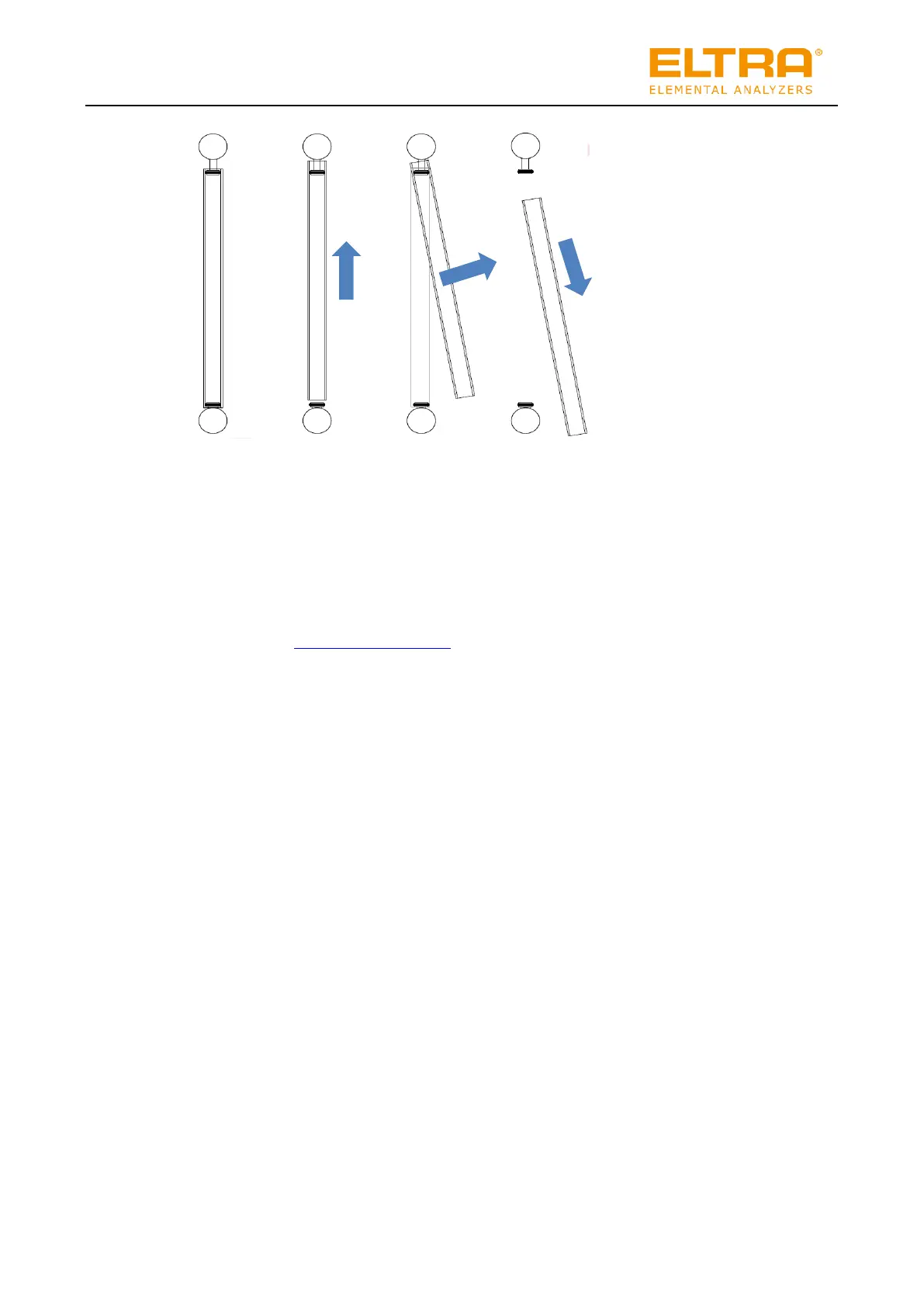Figure 4: Remove the reagent tube on the front side of the analyser.
In order to insert the reagent tubes on the front side of the analyser, please proceed as follows:
1. Please make sure that the main switch of the analyser is set to switch position 1.
2. Please make sure that the “Reagent change” button in the ELEMENTS software is pressed
in order to release the pressure.
Please only confirm this message after the respective filter has been reinserted.
3. Please make sure that the reagent tube is filled in accordance with the specifications (please
see Section „Filling of reagent tubes“).
4. Clean the connections for the reagent tube on the analyser.
5. Slightly lubricate the inner ends of the reagent tube and the O-rings with high vacuum silicone
grease (Item number 92610).
