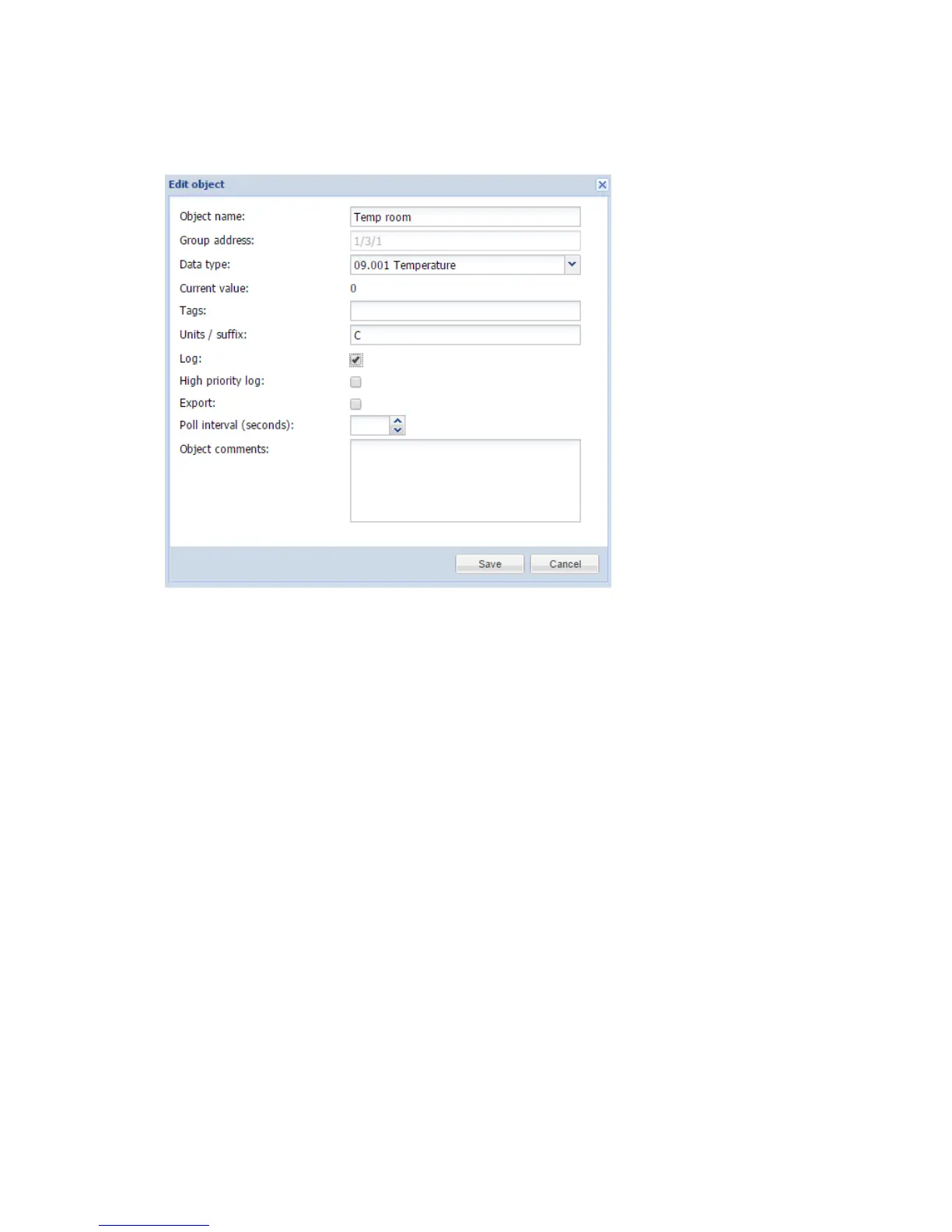122
6.3.1. Object parameters
To change the settings for existing or new objects, press on the specific list entry.
Object name Name for the object
Group address Group address of this object
Data type KNX data type for the object. This has to be set once the LM sniffs the
new object for proper work.
Units / suffix units for the object which will appear on the visualization along with
the value
Log enable logging for this object. Logs will appear in Objects logs menu.
High priority log mark the object for high priority logging; when the log database is
cleared, first standard logs are cleared, only then high priority
Export Make object visible by remote XML requests and in BACnet network (if KNX
BACnet gateway functionality is used)
Poll interval (seconds) perform automatic object read after some time interval
Tags assign this object to some tag which can be later used in writing scripts, for
example, All_lights_first_floor.
Current value Current value of the object
Object comments Comment for the object
There is a possibility to sort the objects by one of the following Name, Group address, Data
type, Current value, Tags, Comments
6.3.2. RGB group object
A special RGB color data type is added in Data type list.