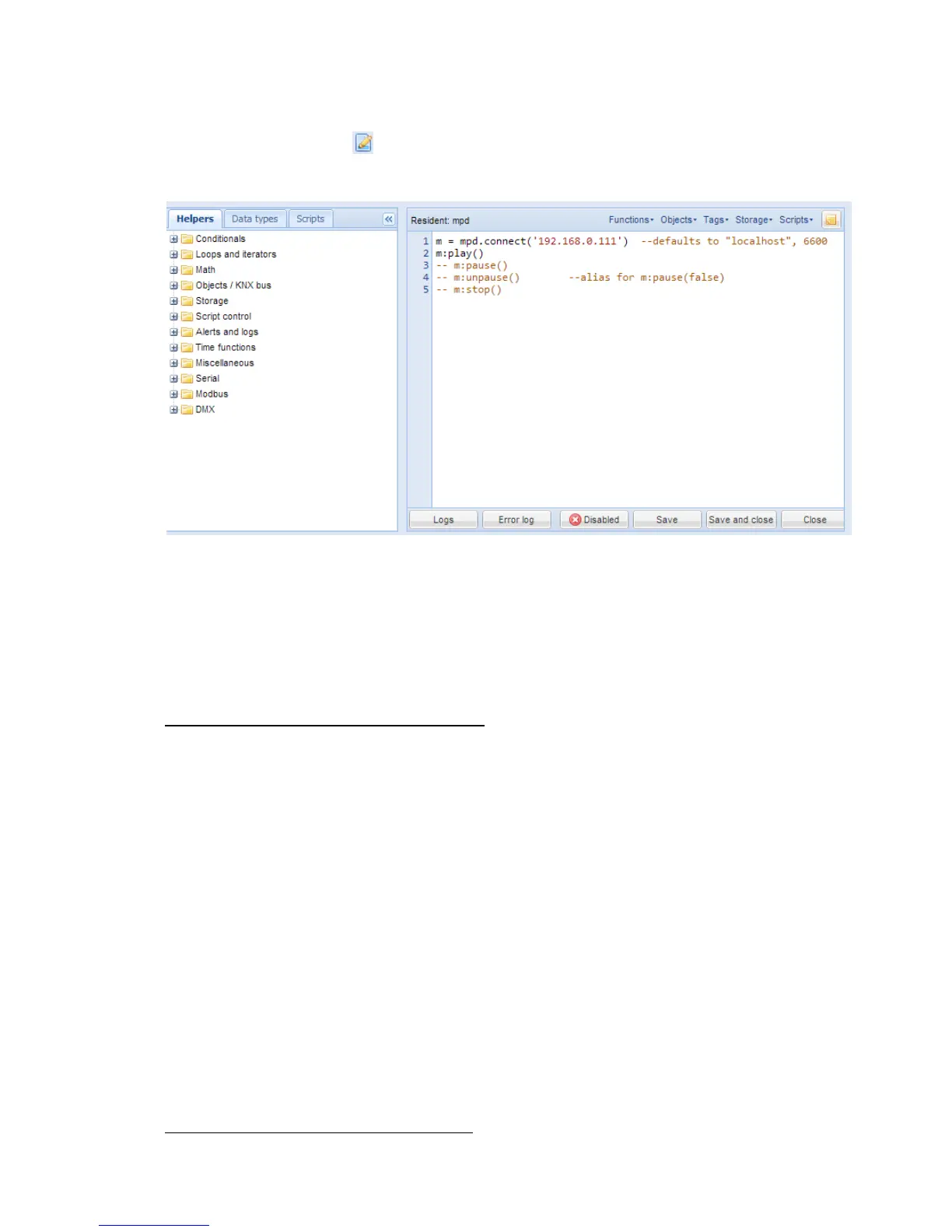95
6.2.6. Script editor
When a script is added icon appears in Editor column that allows opening a script in
scripting editor and re-working it with built-in code snippets.
The idea is that not knowing the syntaxes you get a helper for writing your own scripts. Code
snippets save also a time and make the coding much more convenient. After clicking on
appropriate snippet, it automatically adds code to the editor field.
There are three main groups of Script editor:
Helpers predefined code snippets, like if-then statement. Helpers consist of three main sub-
groups:
Conditionals If Else If, If Then etc.
Loops and iterators Array, Repeat..Untiletc
Math Random value, Ceiling, Absolute value, Round etc.
Objects/KNX bus Get object value, Group read, Group write, Update interval etc.
Storage Get data from storage, Save data to storage
Script control Get other script status, enable or disable other scripts
Alerts and logs Alert, Log variables, Formatted alert
Time functions Delay script execution
Miscellaneous Sunrise/sunset etc.
Serial Communication through internal LogicMachine IO ports
Modbus Create RTU/TCP connection, Write register, Read register etc.
DMX Communication with DMX devices
Data types choose object by data type
Scripts list of all scripts added in the LogicMachine
Code helpers on the right side of the editor