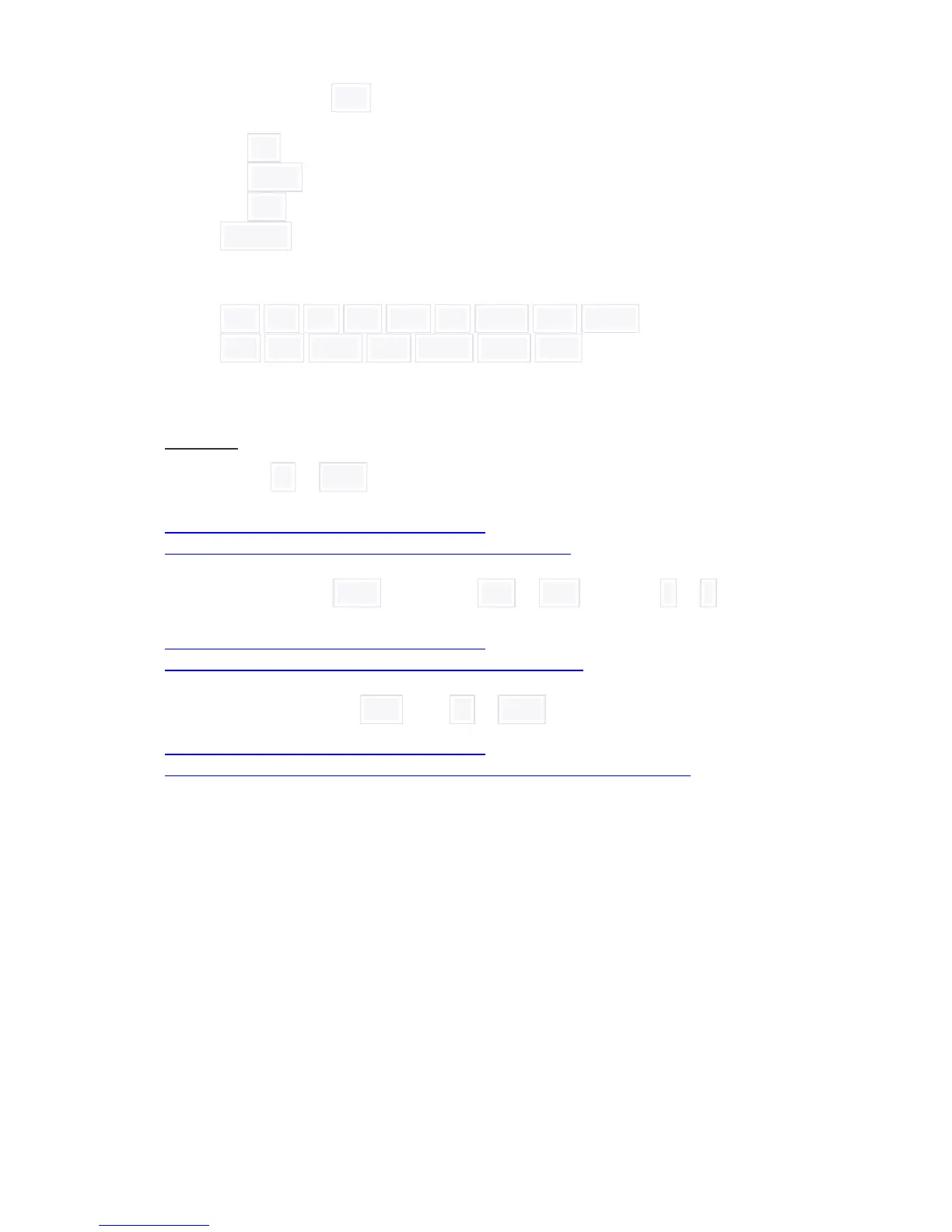191
Parameters for date datatype:
day number (1-31)
month number (1-12)
year number (1990-2089)
o datatype optional for write / response / update, data type is taken from
the database if not specified
Possible values:
bool bit2 bit4 char uint8 int8 uint16 int16 float16
time date uint32 int32 float32 access string
Examples
Write value of 50 to 1/1/1
http://remote:remote@192.168.0.10/scada-
remote?m=json&r=grp&fn=write&alias=1/1/1&value=50
Write boolean value to 1/1/2 , you can use true or false , as well as 1 or 0
http://remote:remote@192.168.0.10/scada-
remote?m=json&r=grp&fn=write&alias=1/1/2&value=true
Explicit datatype setting to scale , send 50 to 1/1/1
http://remote:remote@192.168.0.10/scada-
remote?m=json&r=grp&fn=write&alias=1/1/1&value=50&datatype=scale
9.17. System monitoring
System monitoring is used to monitor system processes, hardware. In case of failure, the
system will be rebooted or specific task restarted.