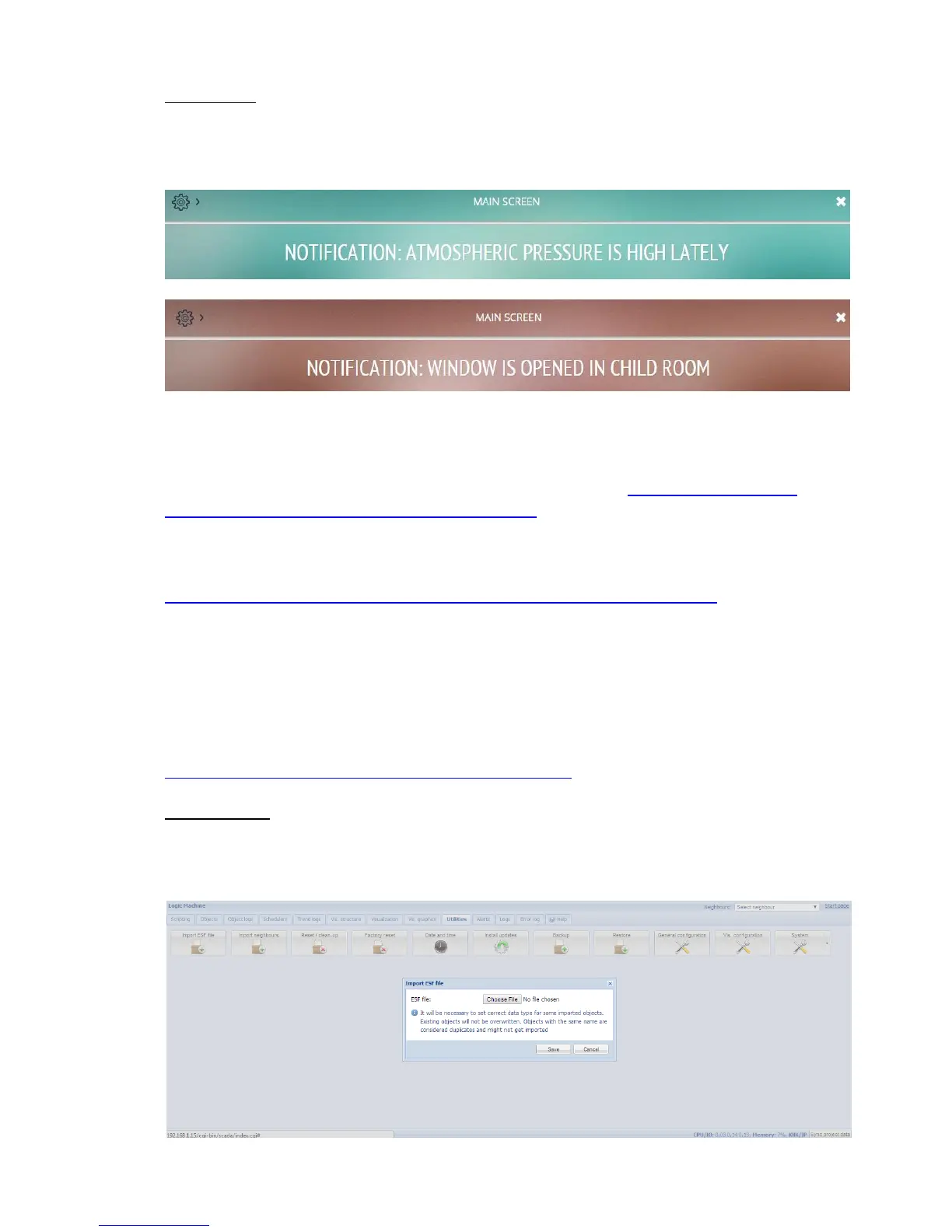40
Notifications
There is a special Messages field in Client mode where you can send specific notifications or
alerts. Use storage name mosaic-message to write notifications.
Custom widgets
Here you can download Mosaic custom widget creation manual: http://openrb.com/wp-
content/uploads/2016/11/Mosaic_widgets_eng.pdf
Here you can download couple of custom widgets examples together with the instruction on
how to install them:
http://forum.logicmachine.net/showthread.php?tid=122&pid=2651#pid2651
3.13. Quick guide - create visualization for iPad/PC
You can download ready LM backup files here:
http://forum.logicmachine.net/showthread.php?tid=196
Import objects
Fastest way is to import *.ESF file from ETS in Logic Machine
Utilities
Import ESF file.