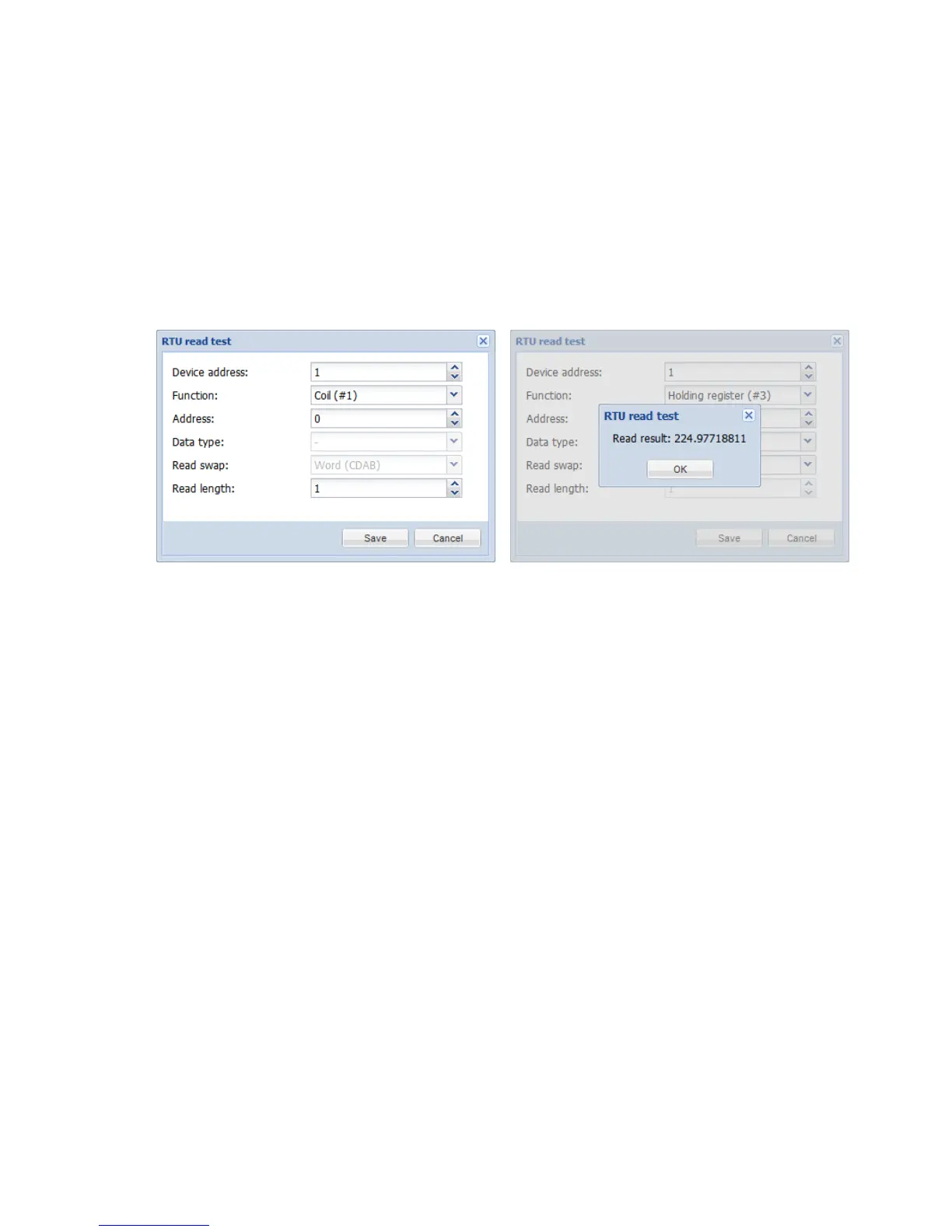204
12.2. Reading ModBus RTU coil / register from the interface
As creating new Modbus profiles is not the most user-friendly task, we have added a new
feature that allows reading any Modbus coil or register straight from the user interface. This
should help users to find correct settings and addresses before creating new profiles. For now it
only works with RTU connection, TCP is planned to be implemented later.
By pressing RTU read test button you get the following options:
Device address ModBus device address
Function (Coil, Discrete input, Holding register, Input register) ModBus function
Address address where data is located
Data type data type, can be chosen only for registers
Read swap (None (ABCD); Word (CDAB); Byte (BADC); Byte and word (DCBA) read
data swapped in chosen way
Read length read length of registers/coils
12.3. RTU Scan
Scan RS-485 ports for connected ModBus RTU devices. Only devices that are not already
present and have a valid profile will be added. Operation will finish once the whole range has
been scanned or 30 seconds have elapsed