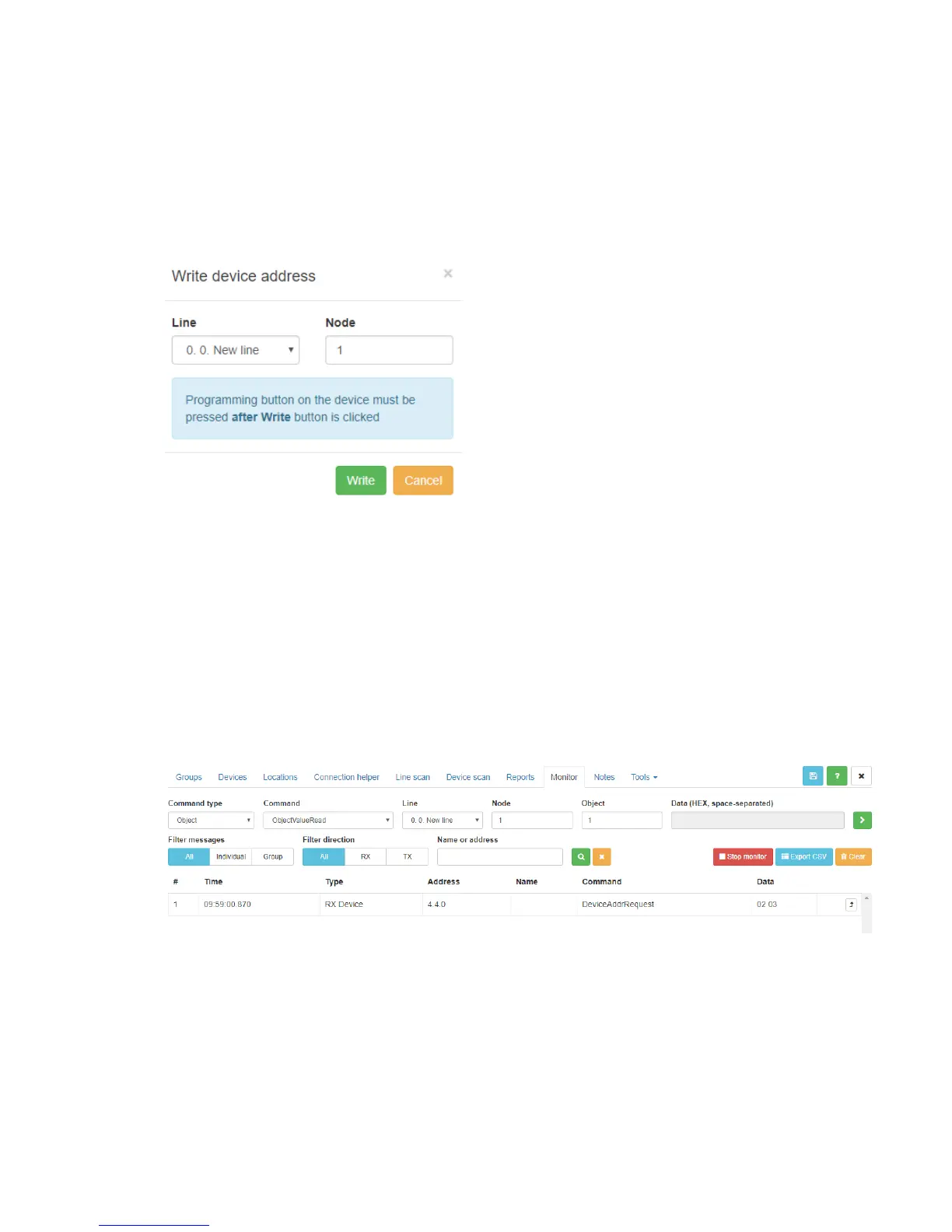287
27.8. Write device / physical address
To write device another physical address, go to Tools Write device address. Choose Line and
Node number and click Write. Then click and release programming button on the device. The
Write window will close once the new address is written.
27.9. See current physical address of the device
To see currently flashed physical address, go to Monitor tab, start monitor. Then shortly press
programming button on the device, you will see current physical Address.