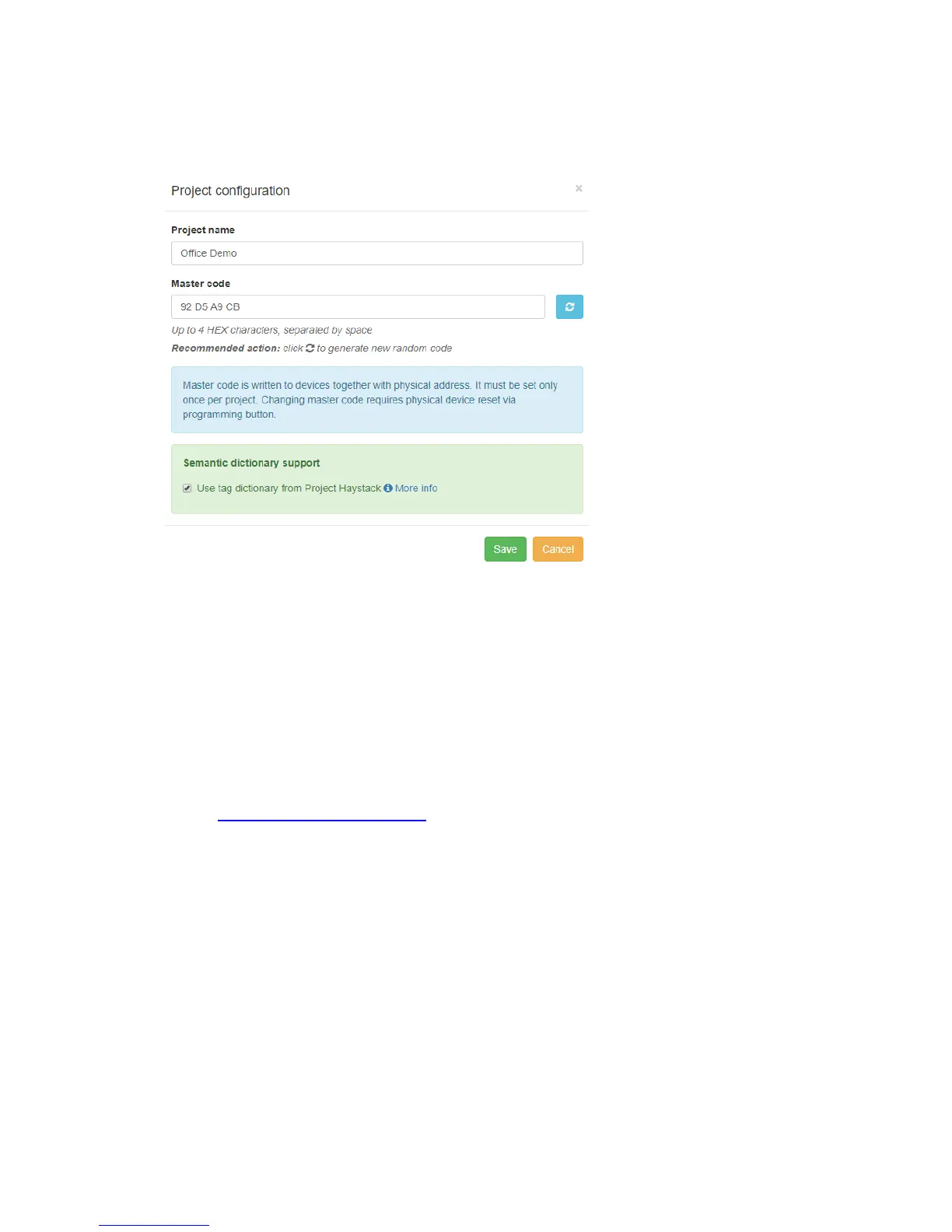288
27.10. Project configuration
General project settings are available in Tools Project configuration.
Project name name of the project
Master code master code is written to devices together with physical address. It must
be set only once per project. Changing master code requires physical device reset via
programming button. Master code is a protection for the installer from possibility to
read or program canX devices by other parties. If it is necessary to block full access to
the canX device, it is necessary to disable direct communication / messages in Tools
Disable direct communication or through Monitor.
Semantic dictionary support define either tag dictionary is used from Project Haystack:
https://project-haystack.org/ Project Haystack is an open source initiative to streamline
working with data from the Internet of Things. Haystack standardize semantic data
models and web services with the goal of making it easier to unlock value from the vast
quantity of data being generated by the smart devices that permeate our homes,
buildings, factories, and cities.
27.11. New device profiles
To add new canX device profiles to your canX app, go to Tools Upload device profile