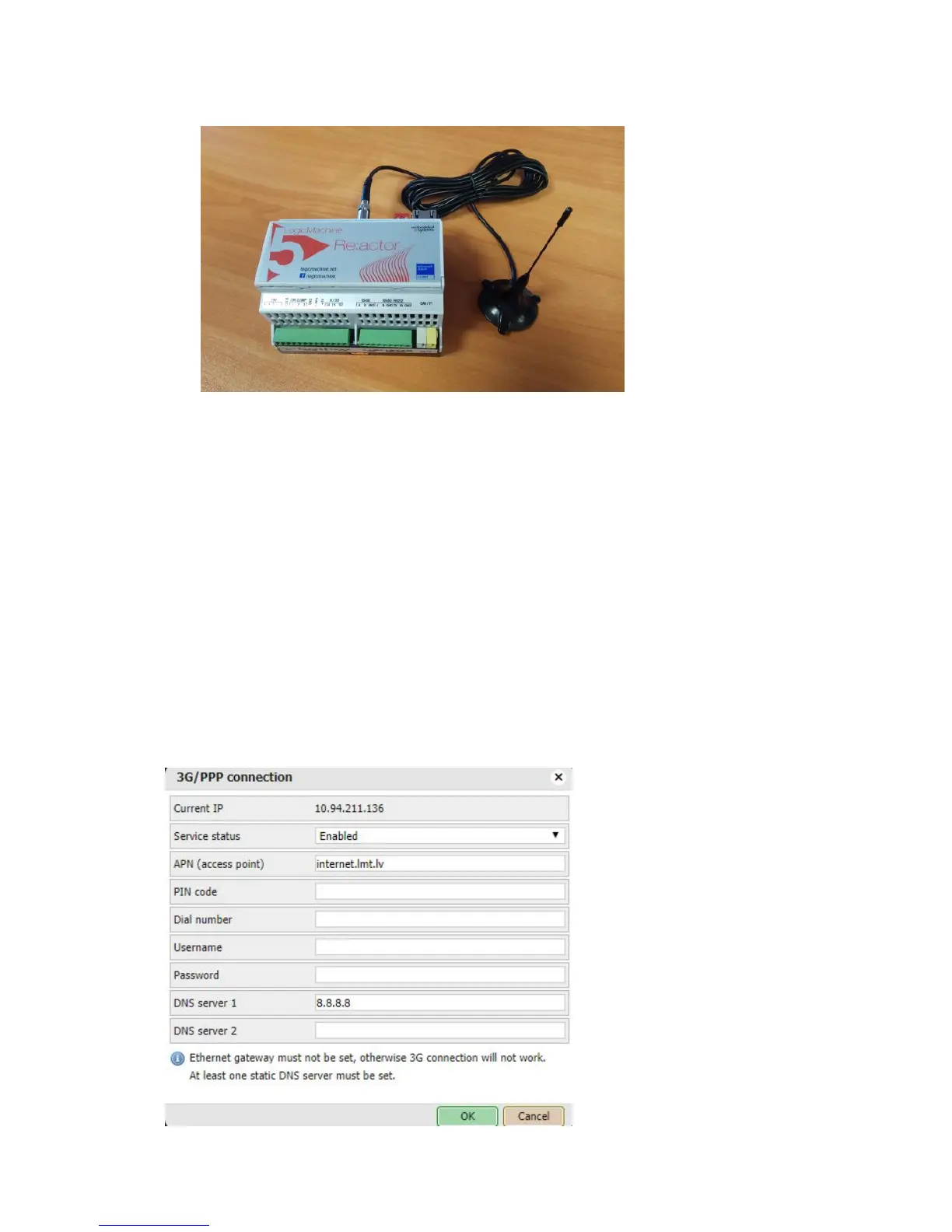23
4) Connect 3G antenna
3.2. Quick startup guide
1) Mounting the device on DIN rail
2) Connect 24V power supply to the device (either through separate 24V crew terminals or
through Passive 24V DC Power-Over-Ethernet)
3) Connect Ethernet/LAN cable coming from the PC/switch
3.3. Setting up 3G modem
In System configuration go to Network
3G/PPP connection.
Fill required fields depending on your 3G operator settings, apply settings.