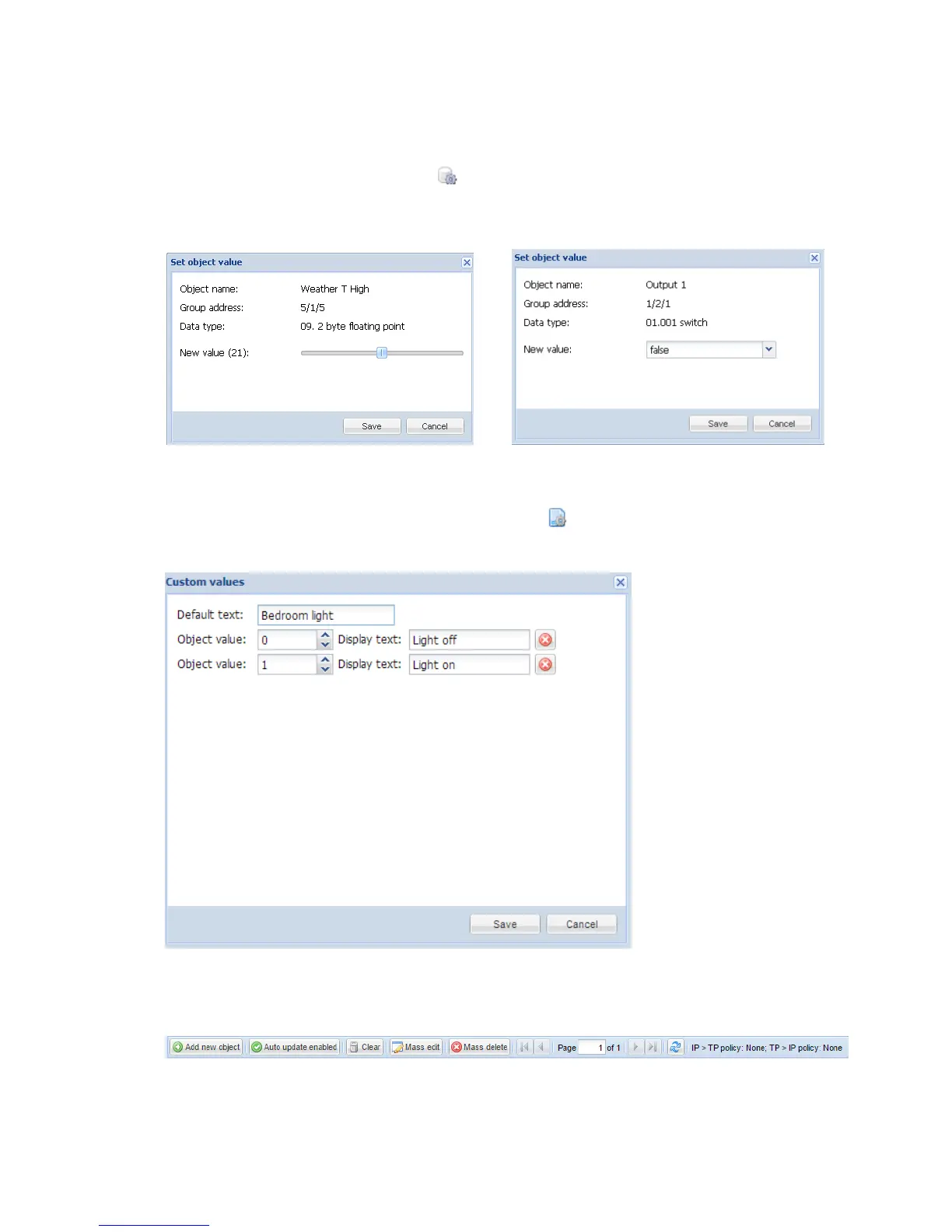129
6.3.4. Change the object state
In the object list, by pressing on the button, you can change the state of the object.
The appearance of the New value depends on what visualization parameters are set for specific
object.
6.3.5. Custom values
If special value naming is necessary, use this icon to set it up (only for Boolean and
Integer data types)
6.3.6. Object control bar
Add new object Manually add new object to the list
Auto update enabled Specifies either the object list is updated automatically or not