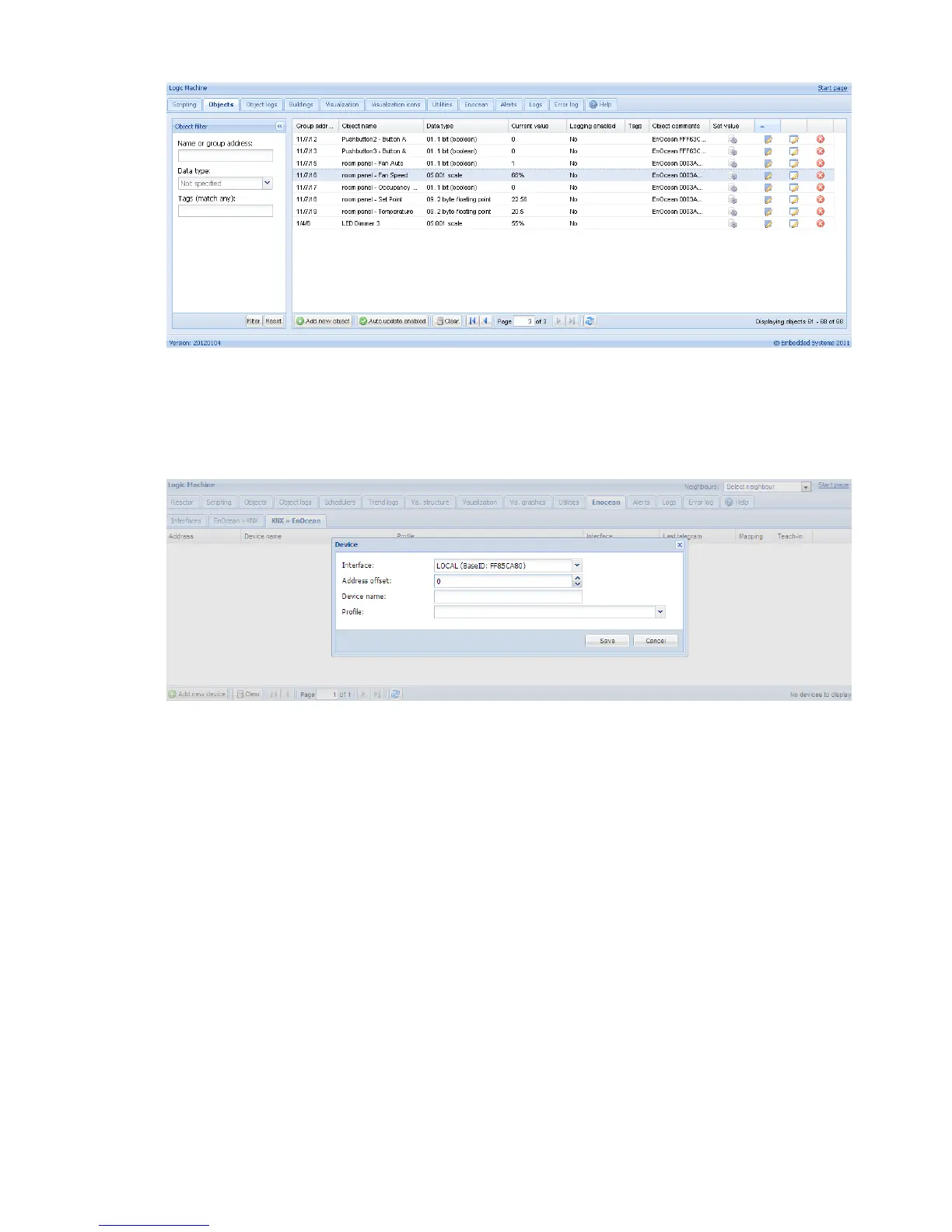243
17.3. KNX to EnOcean mapping
You should click on Add new device button to add EnOcean device which will be communicated
from specific KNX object.
Once the device is added, you should pair it with specific device in EnOcean network, press
Tech-in button.
Note! EnOcean device should be set in learning mode in order to pair it successfully.