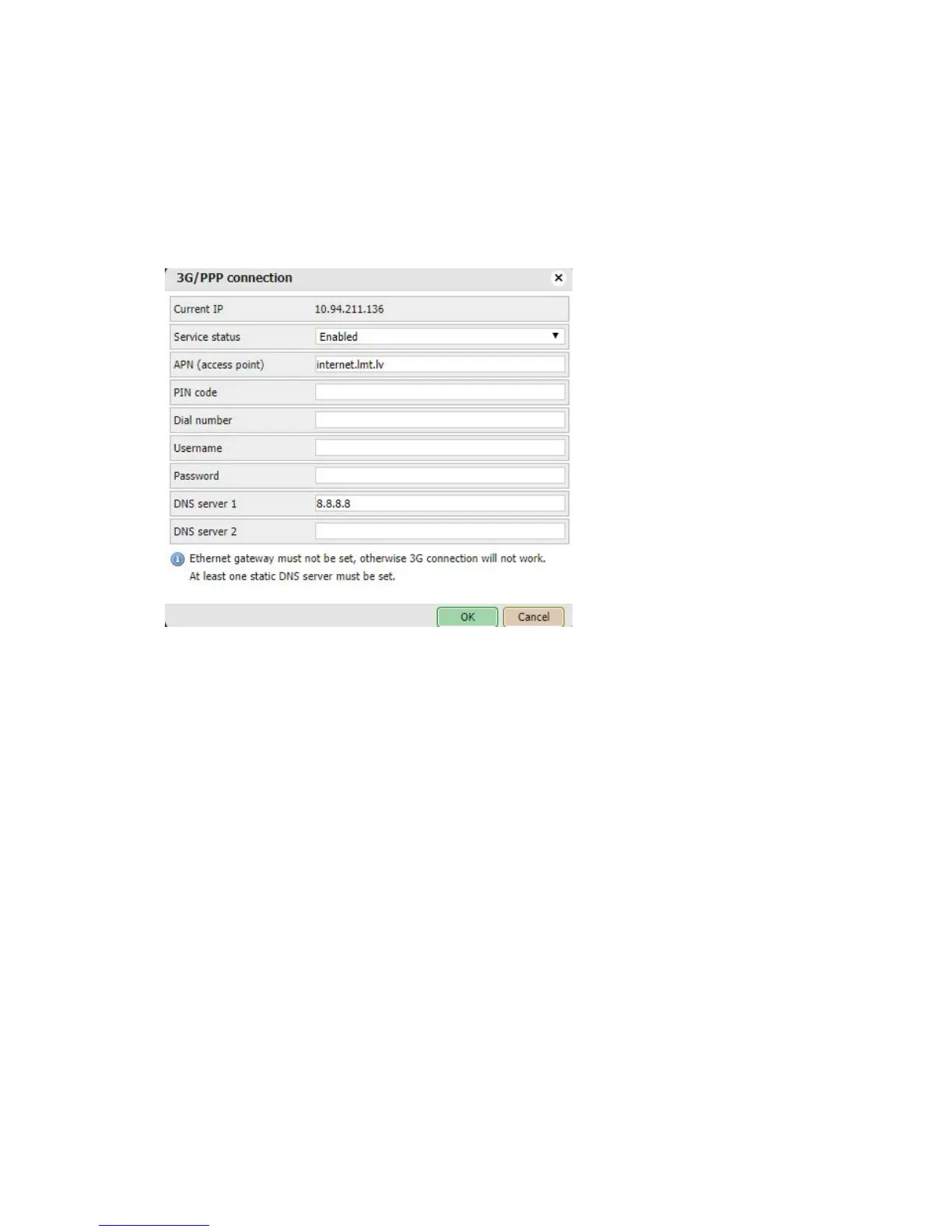248
18. 3G/GSM configuration
LogicMachine5 Reactor GSM has built in 3G modem. LogicMachine has also a regular 3G
modem driver built-in (Huawei and other vendor supported).
In System configuration go to Network
3G/PPP connection.
Fill required fields depending on your 3G operator settings, apply settings.
Current IP current IP address receive from APN
Service status enable or disable 3G modem
APN (access point) access point address
PIN code PIN code of the SIM card
Dial number dialing number if any
Username username if any
Password - password
DNS server 1 DNS server address 1
DNS server 2 DNS server address 2
If you want to use 3G modem for sending/ receiving SMS, you need to add SMS handler
program a resident script with sleep interval 0.
Note!
1.
-- init
2.
ifnot
modem
then
3.
-- allowed numbers, SMS message from other number will be ignored
4.
numbers
={'1234567890'
,
'0123456789'}
5.
-- replace 0000 with SIM pin number, or remove the line below if PIN check is disabled
6.
pincode
='0000'
7.
-- modem communication port, ttyUSB2 for Huawei E173