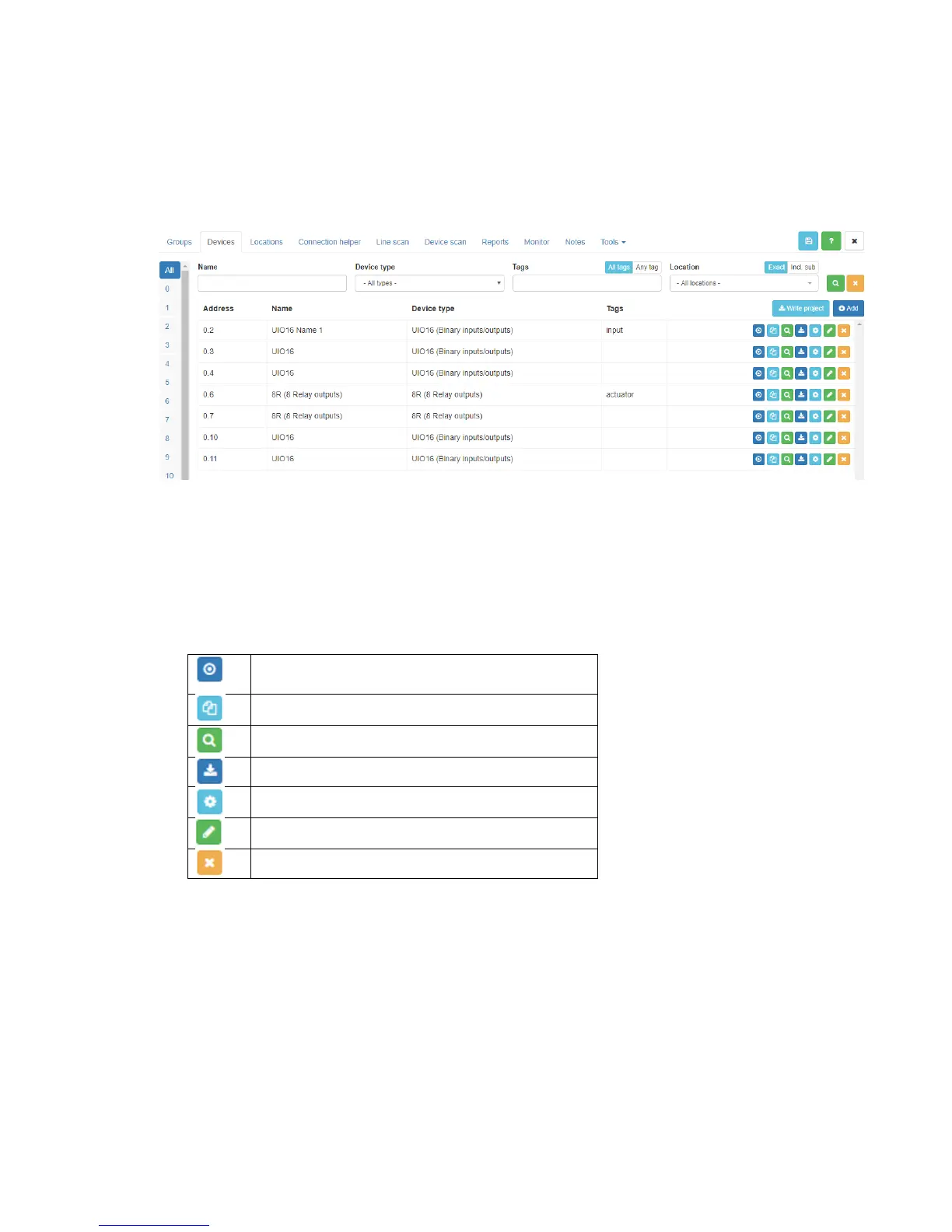279
27.4. Device configuration
Devices section is used to configure canX devices. The configuration can be done even if
the device is not yet physically connected to the line (offline mode).
Address physical address of the device
Name name of the device
Device type device type / profile
Tags tags associated with the device