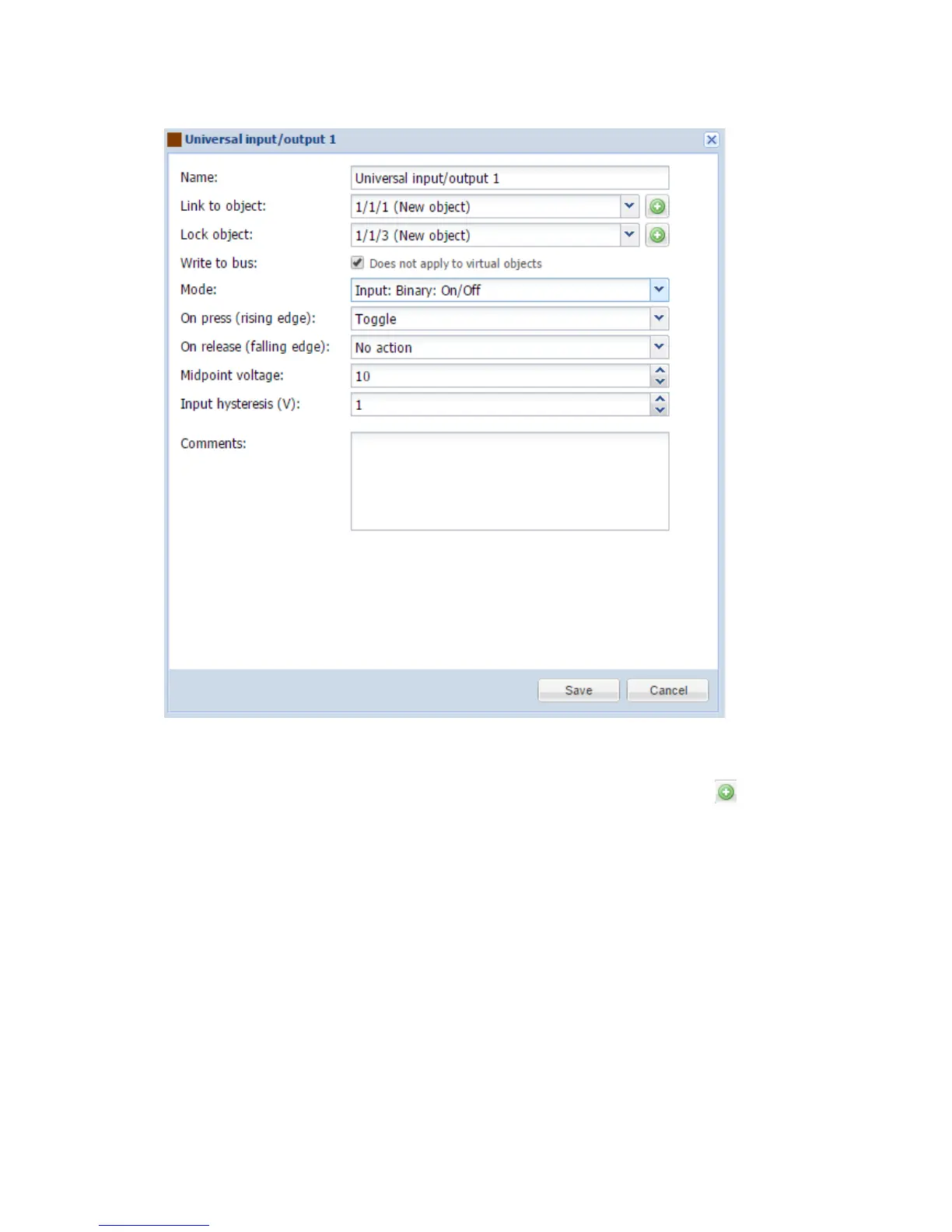71
6.1.4. Input: Binary: On/Off
Name name of the port
Link to object group address to link the object with. By pressing the button, the
field will be automatically filled with the next free group address.
Lock object lock object group address
Write to bus defines either to write or not to bus on value change
Mode port operating mode
On press (rising edge)[Send 0; Send 1; Toggle] action on rising edge
On release (falling edge) [Send 0; Send 1; Toggle] action on falling edge
Midpoint voltage voltage midpoint to determine the On/Off state
Input hysteresis (V) – If binary input is OFF, it will change to ON when voltage level is
above MIDPOINT + HYSTERESIS. If binary input is ON, it will change to OFF when voltage
level is below MIDPOINT HYSTERESIS
Comments comment of the object